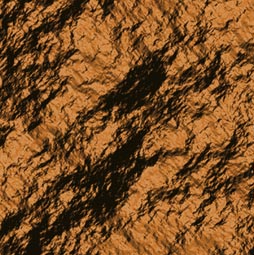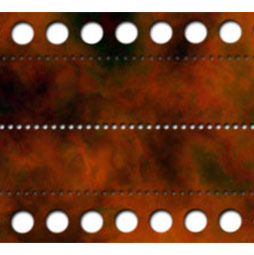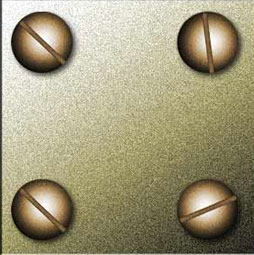Photoshop Tutorials
Here is a tutorial submitted from Hermie (One of our Community Managers at the forums) This will show you how to create a filmstrip from scratch. This is really useful and requested tutorial. You can paste your photographs into it. You can use it as a design element, or for displaying your photographs.
Use Photoshop to get rid of those little love handles and slim a figure. Learn how to reshape a body in this photoshop tutorial
How to create rock textures in Photoshop. It's surprising how you can create stunning photorealistic rock and stone texture so easily.
This tutorial will show you how to turn a Photo into a painting that resembles something you would see on on of those old English Tea cans or on china Dinner sets
In this photoshop tutorial you will learn how 3D works in Photoshop. Colin Smith walks you through the new features and opens up the world of 3D so that you can begin to create stunning artwork.
Seems like I have had so many people ask how to do a dotted line in Photoshop, so here is the easiest way, using custom brushes. With Photoshop CC it's much easier, I'll show you both methods, but you can make some very cool shapes the old school way
Blocks of pixel text at small sizes often appear blurry, smudged, or just plain unreadable when viewed on a Web page. Photoshop has built-in features that can render small type crisp and sharp. Here are three handy tips for improving the appearance of text at small sizes on the Web.
This tutorial will show you how to hold your images together with realistic looking screws.
How to paint hair and fur in Photoshop. This free Photoshop tutorial shows how to make custom hair and fur brushes and how to paint with them to create realistic fur on a dog.
How to stabilize footage shot on a DJI Phantom with a GoPro Hero 3 Black Edition in After Effects. This free video tutorial shows how to stabilize shaky video in After Effects, you can also do it in Premiere Pro.
Hope you enjoy this tutorial, specialy written for photoshopcafe.com by raul bermudez ,elemento.1 Step 1 First start by creating a new document. I will recommend at least 1000×1000. Create a black background, then on a new layer do a perfect circle, (marquee tool & hold shift). Step 2 On the new layer fill the circle […]
I received a request from the forum for this effect from one of our Members living in Japan. This is a technique that is all the rage over there. Not knowing what is effect is called, I decided to dub it the "Anime Bead" effect. Enjoy!
Here we have an image of some people playing on the beach in the afternoon. We can easily change this image to look like it is late in the day and the sun is setting. The beach will be bathed in golden light
Here is a nice effect that looks like the sun glinting off a metallic or shiny surface. This starburst effect even includes a little lens flare. A tasteful replacement for the sometimes over used lens flare filter. (A shout-out to Mrs Wanack and class at Humble High School who requested this.)
This technique is a contrast/tone and color correction technique all in one. Once you run through this, you will see how just about any image can be improved and you will use this technique many times over. For a number of years, this was just about the only correction technique that I used