Learning Layers in Photoshop.
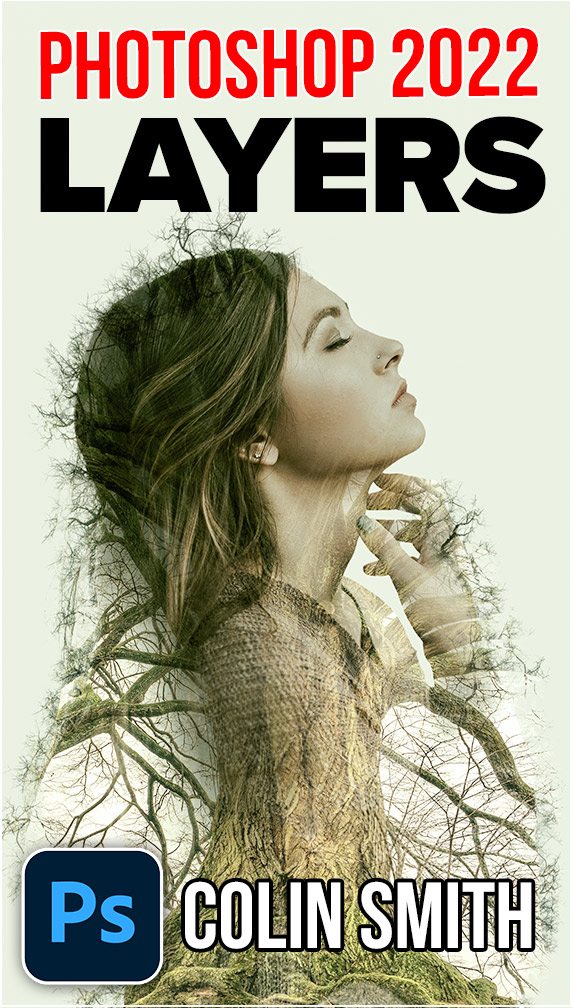
Photoshop Layers and Masks, the Key to Creativity.
Learn how to use the creative tools that are critical to Photoshop; Layers, Layer Masks, Blending Modes and ore. Layers are the control center for almost everything you do in Photoshop. Layer features can appear complex and confusing. In these practical and fun lessons, you will realize that Layers and Masks don’t have to be difficult.
Rather than merely listing off features, we present real-world projects where we will put all these features to use. As you work your way through the inspiring projects, you’ll learn all the features, but more importantly, you’ll learn where and how to use these techniques, as well as why.
If you are new to Photoshop, the first few lessons will explain the basics, so you don’t get lost when we dive into the projects. If you already know these basics, feel free to jump right into the projects. The lessons can be viewed in any order.
By the end of this training, you will be very comfortable working with Photoshop layers, layer masks, blending modes, adjustment layers, smart objects, clipping groups and a whole lot more. You will learn how to combine images and blend them together seamlessly. If you have ever wanted to create collages, web graphics, magazine art, brochures, posters, NFTs, or just cool art for fun, this is the place.
What sets this training apart, is the almost 30 years of Real-World experience your instructor, (Colin Smith) has from working as a commercial Photoshop artist/Designer. You have probably seen his work in magazines, album covers, ads, billboards, websites and more. Colin is the real deal, but he also loves to teach, and paces the content in a way that you can follow along and understand. These is no gibberish jargon here, just practical, conversational instruction.
This course will help you to understand how to approach creative tasks in Photoshop with confidence. You will be happy with the results. You’ll learn how to get the highest quality results in a fraction of the time.
All the images used are included, so you can follow along step-by-step.
What you will learn
Layer Basics:
How layers work
Layer Mask basics
Learn the basics of how layer masks work
Layer Mask basics 2
Deeper into layer masks and controlling mask transparency
Smart Objects
Why you should use Layer Masks
Blending modes
Understand the different Blending Mode groups
Hide white or black
Hide paper without selections
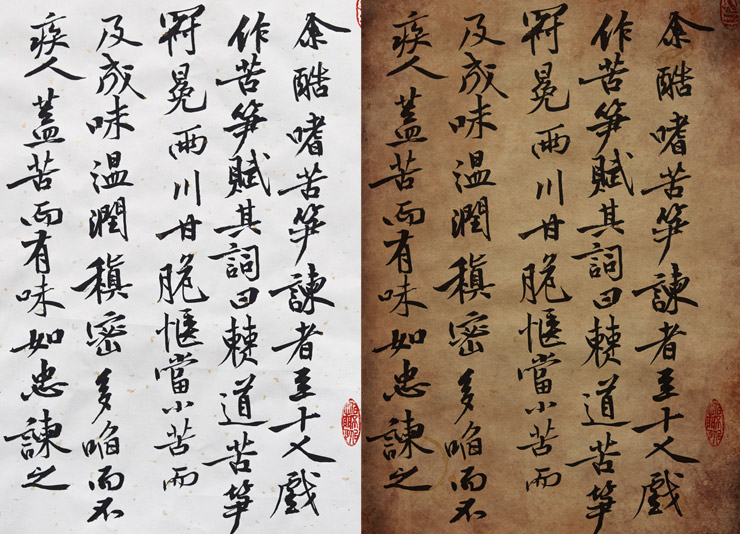
Clipping Groups
Constrain anything to the transparency of another layer
Photo collage
PROJECT. Break a photo into pieces in this creative project

Blend if
How to hide backgrounds without selections. Cutout without cutting out
Straighten circle
Prepare an image for a brush or pattern
Seamless patterns
High Tech backgrounds and more

Grungy distressed brushes and type
Get that distressed effect on anything with these custom brushes you will create

Photo edges
Add high energy edges on your images
Frames
How to put a face in a circle and more

Roll your own textures
Make highly useful, reusable overlays
Reusable signature watermark
Add a signature or watermark to your art or Photos
Colorize black and white
Turning black and white line art into color

Working with hand drawn art
How to clean up scanned art
Polaroid effect
PROJECT. Make a photo look like a Polaroid print

Create a collage
PROJECT. Put what you have learned together, to make a multi Layered Collage

Double exposure Effect
PROJECT. Put what you have learned together, to make a cool Double exposure effect
Bonus Layer Masks
Simple Layer Mask Basics in a simple project, to recap the basics, if you need it.
All instructors images included so you can follow along.
PDF Table of Contents and Blend Mode notes included in the extras folder.
- Intro
- Layers Basics
- Layer Mask basics
- Layer Mask basics 2
- Smart Object
- Blending modes
- Hide white or black
- Clipping Groups
- Photo collage
- Blend if
- Straighten circle
- Seamless patterns
- Grungy distressed brushes and type
- Photo edges
- Frames
- Roll your own textures
- Reusable signature watermark
- Colorize black and white
- Working with hand drawn art
- Polaroid effect
- Create a collage
- Double exposure Effect
- Bonus Layer Masks
- outro

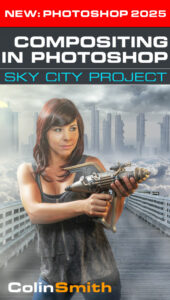
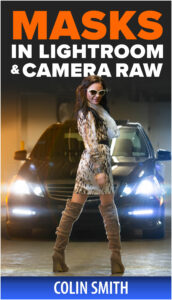
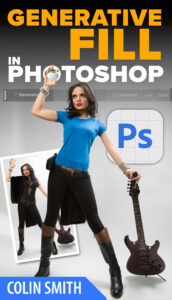

captainjaq (verified owner) –
4 1/2 Stars
This course is something. As a relative novice, Colin takes you through all the basics and sets up a good foundation for learning. Having it downloaded is great, too, because it means I can always go back and double-check things or refresh my skills when I need them in the future.
As a long time subscriber to the channel, this is my first purchase and totally worth it!
The slight, half-star deduction is because sometimes he moves a little fast and it takes me a minute and several rewatches to catch up.
WILLIAM BROSE (verified owner) –
Colin, thank you for this very good succinct explanation of layers. There are so many hidden gems that one can do if layers is mastered. This series of videos has taken my knowledge of layers to a brand new level.
fred.roe190 (verified owner) –
Hi Colin, Just what I needed I knew some of basic stuff but you have covered all in an easy learning way and being able to have it download and and my finger tips to look up and follow to clear refreshing instruction and you can rewind many times if its not clear on the first take
Thanks again for you hard work and dedication to your work .
Fred
Laura (verified owner) –
Thank you Colin, there is always so much to learn and you add so much into your courses. I have been using Ps for a few years, gradually gaining more information and skill as I go but I realise that my knowledge is still so very superficial. Your Ps2022 and layers courses are incredible and although my brain is often boggled after watching a few of the videos, I know I can go back and practise and really take in what you have taught at any time. Thanks for being a great teacher.
Stephen Mazzella (verified owner) –
I love the content. I love Colin’s take on PS – he loves to keep finding and sharing new ways of performing the same tasks
I would have given 5 stars but the download didn’t include the lesson files or e-book 🙁
Colin Smith (verified owner) –
Hi Stephen. It should have included the lesson files in the 2nd part of the download. I apologize you didn’t get them. I have emailed you a direct link, as well as making sure it’s in your account.
Stephen Mazzella (verified owner) –
I love the content. I love Colin’s take on PS – he loves to keep finding and sharing new ways of performing the same tasks.
I would have given 5 stars but the download didn’t include the lesson files or e-book 🙁
Heng G L –
Hi Colin, I had been following your Youtube Channel for the Photoshop Tutorial. Really enjoyed your easy learning way of teaching.
With your new course Photoshop 2022 Layers. The details and clear explanation of layers. I have learned many hidden methods on Layers from you. Once again, Thank you, Colin.
John Baker (verified owner) –
Colin, you have been my primary Photoshop guru for the last few years You seem to be able to package concepts in a way that I understand. That is not an easy thing to do since I am dyslexic and I don’t learn in traditional ways. I just finished my first pass through the layers tutorial. What a great series for basic learning of layers and a resource reminder for those times when a little hint is needed. Thanks for making this available.
kees –
Good and clear course, nice that you can also download it so you always have access, and despite the fact that I already know Photoshop fairly well, I learned new things again. Thanks Colin, always a pleasure to watch you’re tutorials
Milan (verified owner) –
Hi Colin, There is always a new bit of information you impart in your courses, that’s why I feel they are a very worthwhile investment. One of the main reasons I like your format is that it is clear to the point and very well presented. The fact that it’s downloadable is a bonus. Thank you, and keep up the great work!
Jay-Dee Purdie (verified owner) –
Hi Colin … yet another excellent course from you. I’m comfortable using PhotoShop and every time I take one of your courses I learn some new techniques and tools. With the Layers course I especially enjoyed the projects at the end of the course, where I had an opportunity to try out what I learned. Thanks for your hard work … Jay-Dee
jdj (verified owner) –
Great comprehensive course. It is a little fast but that is what the rewind/replay is for I guess. It seems like I’m watching over your shoulder and, for time to time, asking you to repeat something that I didn’t quite catch. Thank you!