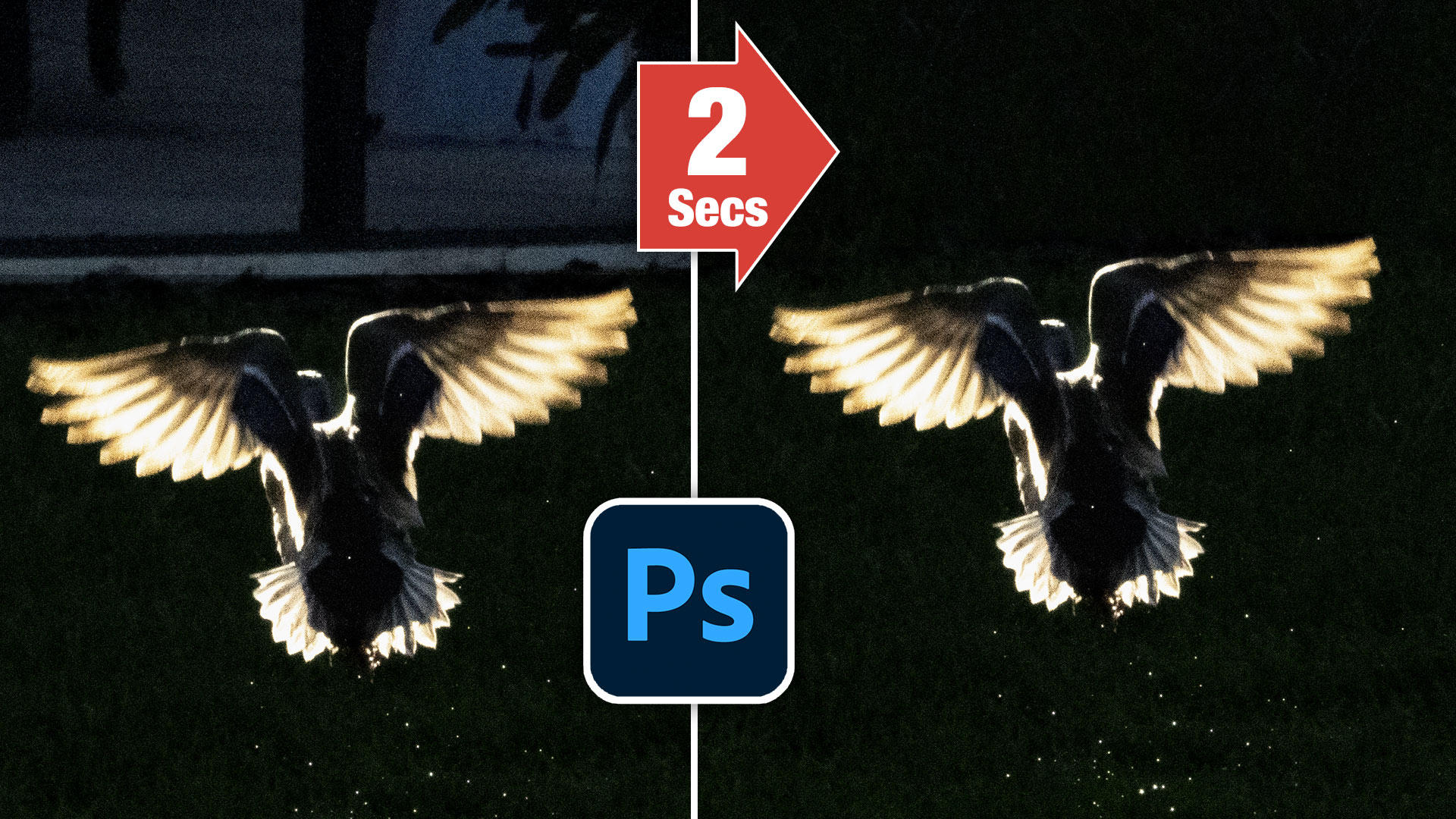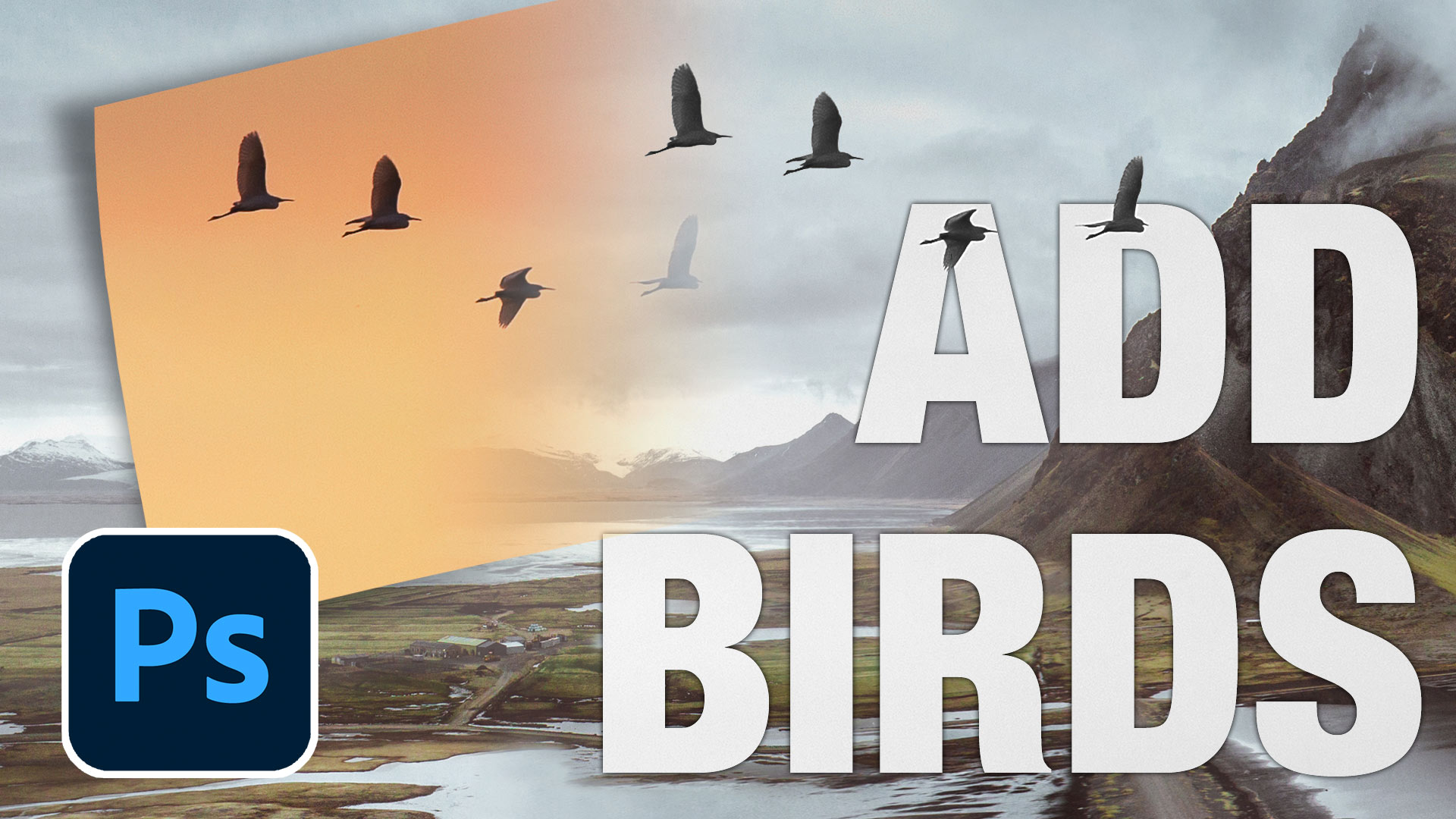Photoshop Tutorials
How to make the ai masks better in Lightroom and Camera Raw
New features in Lightroom 11.4 update, big masking updates included invert, presets and batch processing with ai masks
4 ways to make a photo better in a few seconds, fix under exposure, over exposure with Photoshop Apply Image.
Stop ruining your photos in Photoshop because it will make you look like a noob. Here are 3 things to stop doing in Photoshop. Best practices
How to make textures in Photoshop, add them to your library and use textures to make your photos and art look better instantly.
Check out the review of the new DJI MIni 3 Pro where we look at the drone, the controller and the fly more kit.
Extend detail in a photo in Photoshop and Lightroom. How to process the same image twice and then combine the shadow and highlight detail for a nice clean, detailed photo fusion
Easily remove things from photos with advanced content aware fill options in Photoshop. When Content Aware Fill doesn't work as expected
How to edit a photo in Lightroom. The quick way to get spectacular results in Lightroom Classic.
How to make a photo collage in Photoshop by blending layers together. Photoshop collaging and compositing tutorial
How to add birds to a photo and make the background transparent without having to make selections. Add life to your landscape photos easily
How to automatically colorize a black and white photo in photoshop using AI powered tools. New features tell Photoshop what colors to use.
It's simpler than you think to reset the home screen in Photoshop, but it isn't at all obvious.
How to change the focus of a photo in Photoshop. Use AI Depth maps and lens blur to change the focus and depth of filed of a photo
How to brighten the shadows in a photo in Photoshop using an easy Parametric curves trick. Make all your photos look better fast.