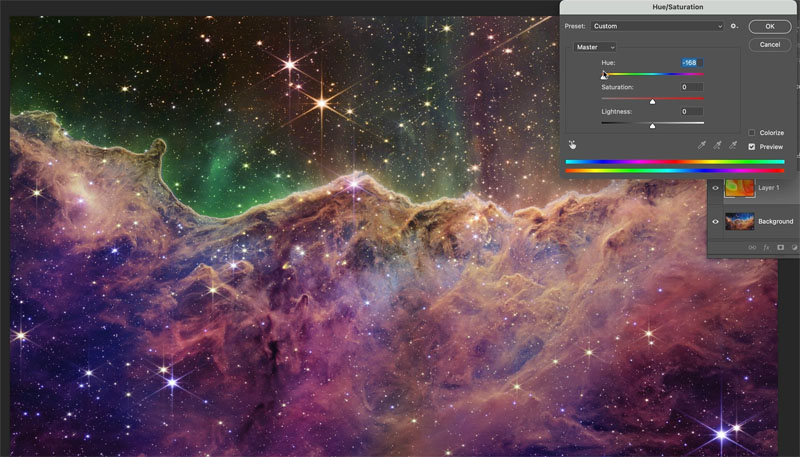Photoshop Tutorials
How to get selections in Photoshop as a fast as possible with the best results possible for cut outs and background removal
How to make a super realistic shadow in Photoshop, step by step tutorial
How to blend images in Photoshop to make a poster, using channels to select faces
How to replace a sky in a photo and remove the haze from edges with the powerful sky Brush in Photoshop
5 auto selections in Photoshop. Instant cutouts
How to change the color of anything in your photo, even to black or white
How to change the colors of an object in Lightroom Classic in a very realistic way.
Make paths in photoshop automatically with Hidden content aware trace, perfect edges for super clean masks and selections
How to combine photos and match the colors in Photoshop. Free photoshop tutorial for beginners.
How to use experimental Multi Image Content aware fill in Photoshop to remove anything from a photo. How to get Photoshop Beta
How to change the color of an object in Photoshop and get good strong colors, change white to any color and change black to another color
How to use blend if to cut out objects and remove backgrounds in Photoshop without selections. Quick and powerful masking tool
How to make a better double exposure in Photoshop with the addition of custom brushes, that you make yourself
Enhancing space photos from the James Webb Telescope and download free wallpapers
How to sync images and edits between Lightroom Classic and Lightroom mobile eco-system