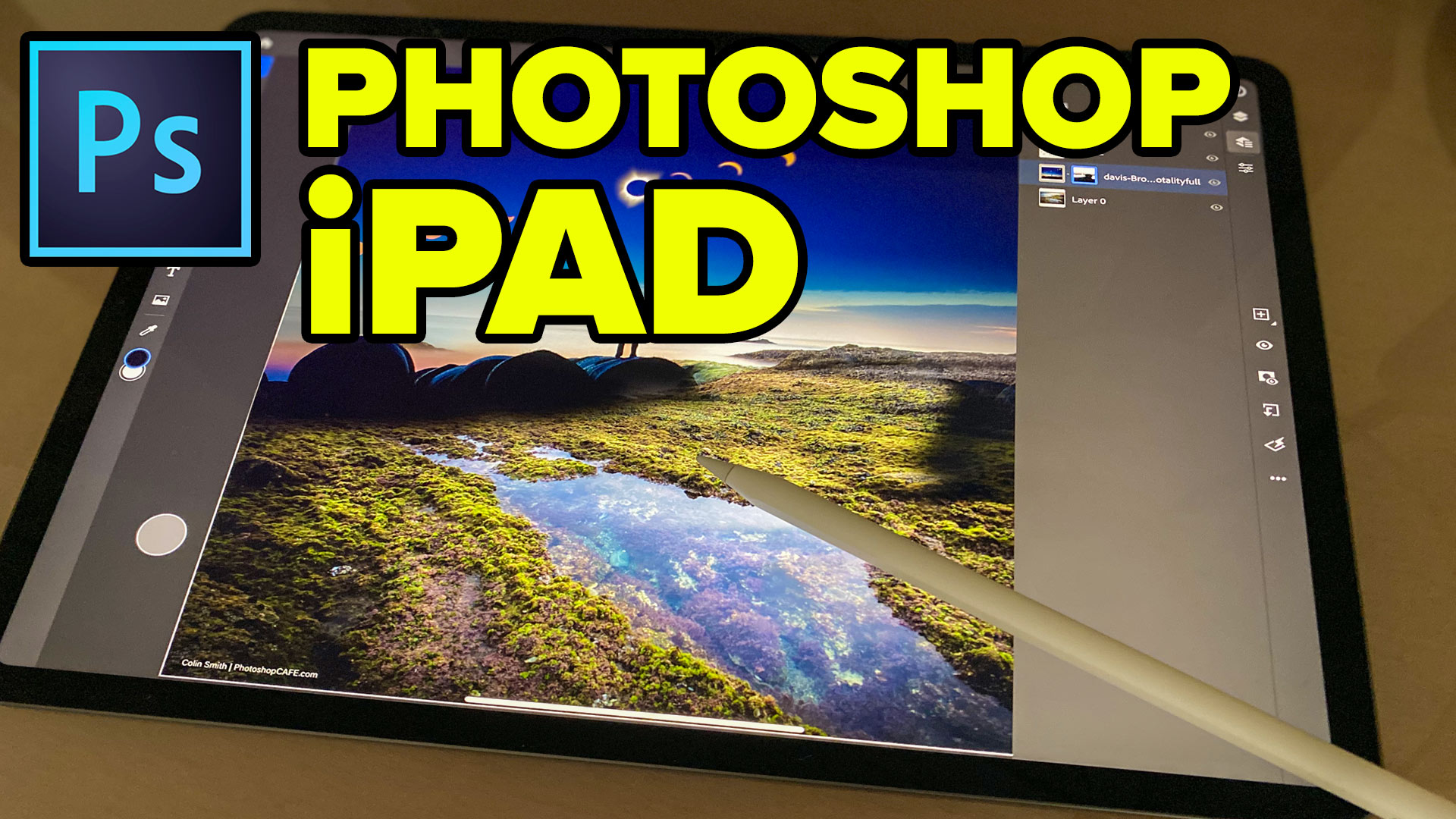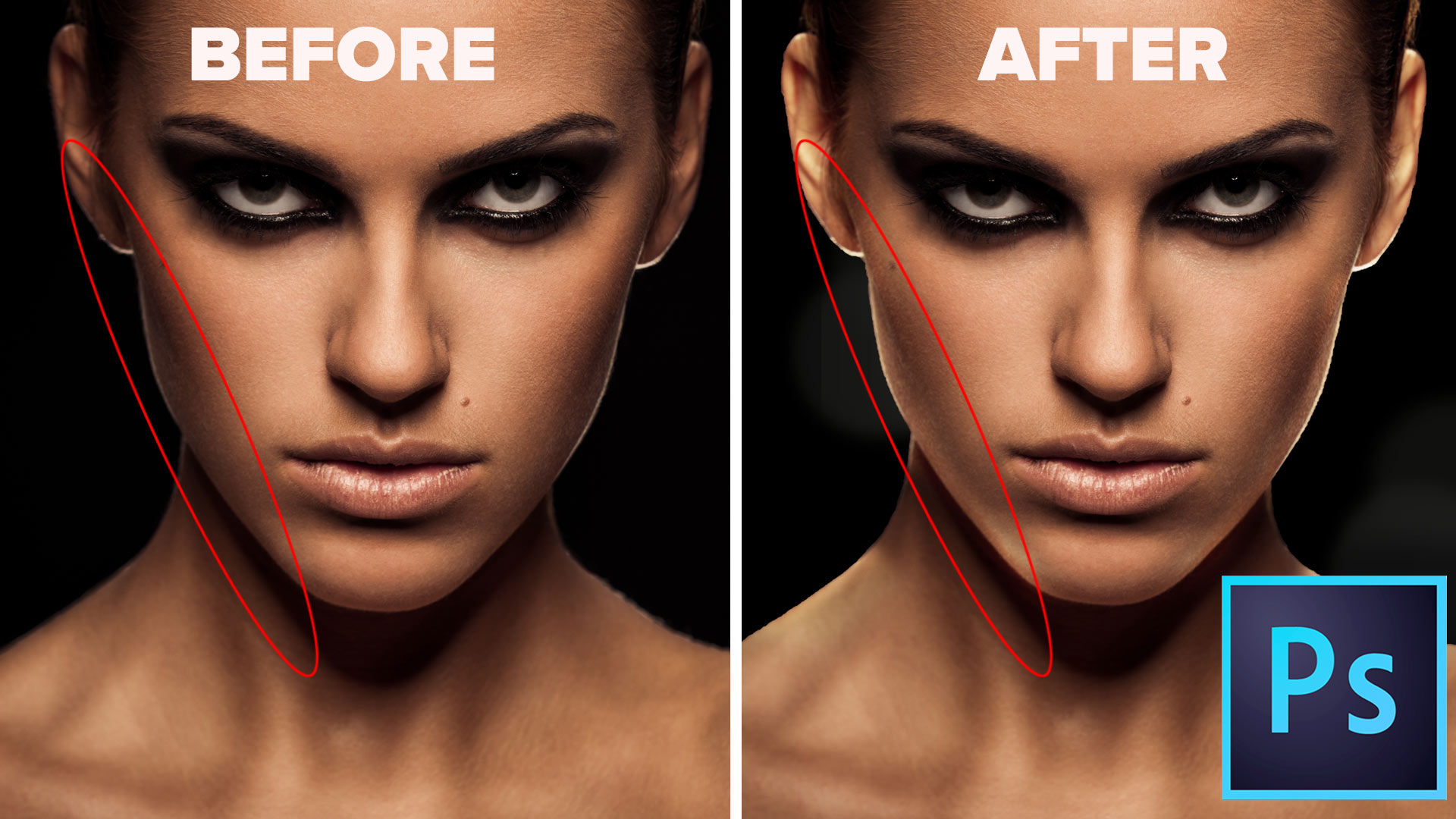Photoshop Tutorials
Photoshop Problems and Solutions Thanks for checking the out. Check out out Photoshop Superguide The best way to Learn Photoshop 2020 PHOTOSHOP 2020 SUPERGUIDE New Feature overview (All the new features in Photoshop 2020) Advanced Warp (Warping a dinosaur and shadow) New Presets panels, (Using gradients to colorize an image) Photoshop on iPad If you […]
Learn how to use Photoshop on the iPad
Photoshop 2020, new feature tutorials. PhotoshopCAFE Photoshop 2020 Superguide.
New in Photoshop 2020 Object selection and new preset panels. This Photoshop tutorial shows how to easily change the color of objects to amazing in a photo, using 1 click gradients.
Photoshop 2020 New feature: Warp an object in a photo and add a realistic cast shadow using the new Advanced Warp and grid splitting in Photoshop
How to realitically place a pattern or logo on a shirt or other clothing in Photoshop. In this Photoshop tutorial, Colin Smith shows how you can put artwork onto clothing and switch it out instantly.
How to make a realistic looking shadow in Photoshop. This photoshop tutorial shows how to cast a shadow, Colin Smith's new way.
Top 3 Masking Tips for Photoshop I recently sat down with Jesus Ramirez and we shared our masking tips while we were at Vid Summit last week. There are 2 video here where we give 3 of our best tips each. This is the first video where Jesus shares 2 tips and I (Colin Smith) […]
How to edit your photos like a pro in Photoshop in 4 easy steps. A free mini masterclass in photo editing in Photoshop CC by Colin Smith from PhotoshopCAFE.
How to add a rim light to a photo in Photoshop. This Photoshop tutorial shows how to make a backlight or rim light to add punch to a photograph.
How to colorize a black and white photo in Photoshop. How to turn a black and white picture of a person into color.
How to remove a color cast from a photo in Photoshop. 4 different ways to fix color on photographs instantly in Photoshop.
How to remove crowds for a photo in Photoshop. Use Stack modes to easily remove tourists, cars + people from photos in Photoshop in a few clicks.
This Photoshop tutorial will teach you some of the detailed steps to remove a background in Photoshop with high resolution quality edges. This tut will show you how to get in close and get really nice edges.
How to remove shadows from a photo in Photoshop. This photoshop tutorial shows how to easily get rid of shadows from a photo.