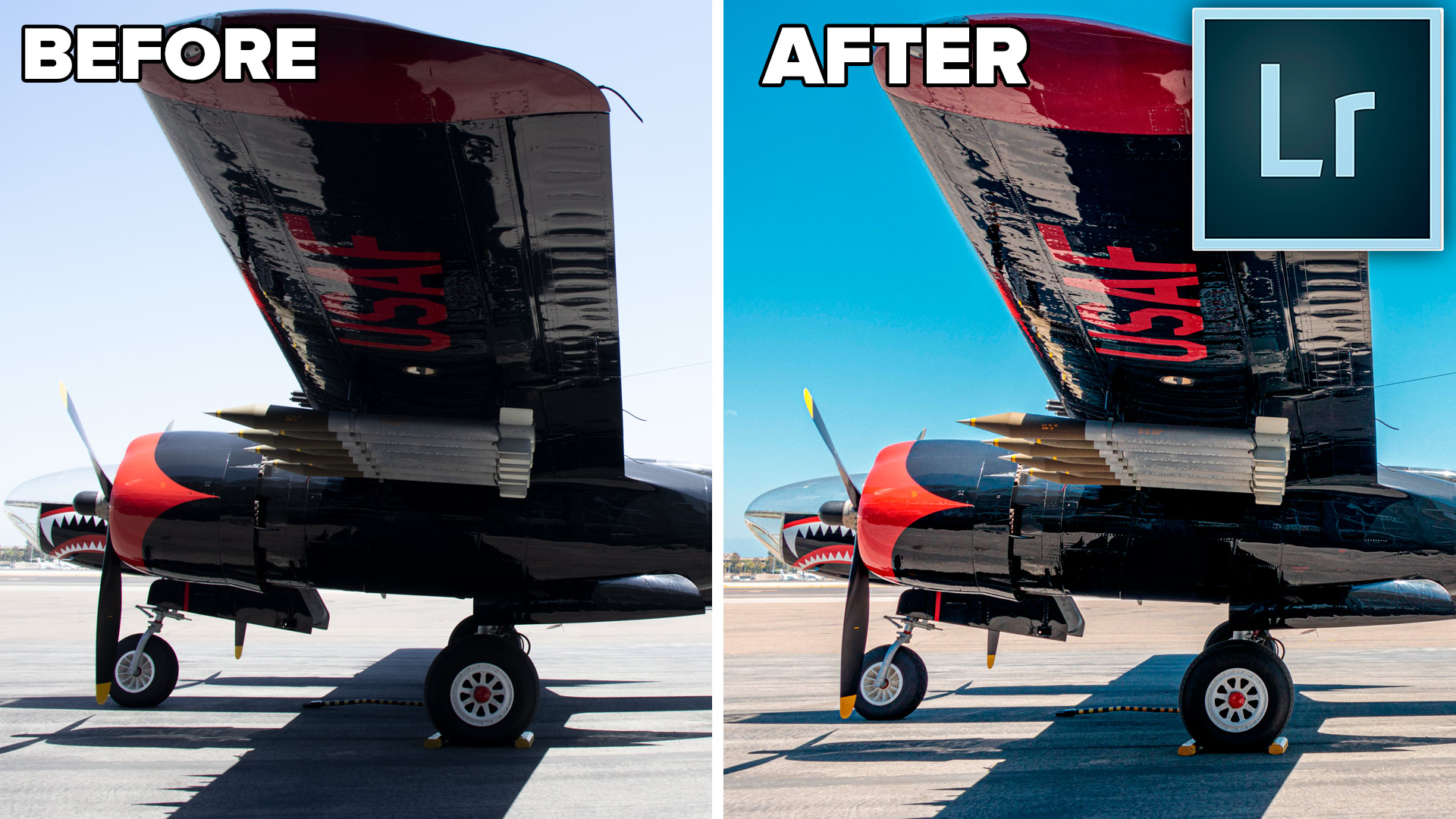Photoshop Tutorials
How to remove halos from the edges of masks in Photoshop. Get clean edges on cutouts and clean the black or white edge fringing.
20 Photoshop 2020 Tips that you probably don't know and should! Photoshop tips, tricks and hacks. Quick tips to make you fast in Photoshop.
30 really useful tips in Photoshop. Here is part 1, those time saving tips you will kick yourself for not knowing.
How to resize bulk images in Photoshop. Using scripts to automate photoshop, resize multiple images for instagram and social media.
Why Panoramas? Panoramas, or panos are a great way to do a couple of things. First of all, they make it possible to photograph a subject that is too big to fit in a single image. You shoot multiple images and then stitch them together into a seamless panorama. Panoramas can be either horizontal or […]
How to fix a photo shop in harsh sunlight in Lightroom or Photoshop
How to combine images in Photoshop. 3 Creative ways to combine photos and blend layers in Photoshop.
18 hidden photoshop tips, vanishing point tips, super color picker, copy images between documents, copy layer, reuse adjustment layers and more by Colin Smith.
How to cut out an image in Photoshop and get clean smooth edges, remove the background with Channels and Dodge and burn. Great for hair too.
Top 10 Photoshop tutorials on 2019. best free Photoshop tutorials.
How to make a shattered glass effect in Photoshop with displacement maps and Layer Blending modes.
How to use Split Warp in Photoshop 2020. (It does more than you think)/ This deep dive shows how to use split warp as well as lots of hidden tips and tricks. You will warp like a master after this free Photoshop tutorial by Colin Smith.
5 Quick tips in Photoshop 2020 to combine images in Photoshop.
We can create sophisticated depth of field and background blur, effects in Photoshop by creating a depth map and then using lens blur. We use shades of gray to tell the blur how far things are from the viewer. White is far away and black is very close. Different shades in-between define position in 3D space.