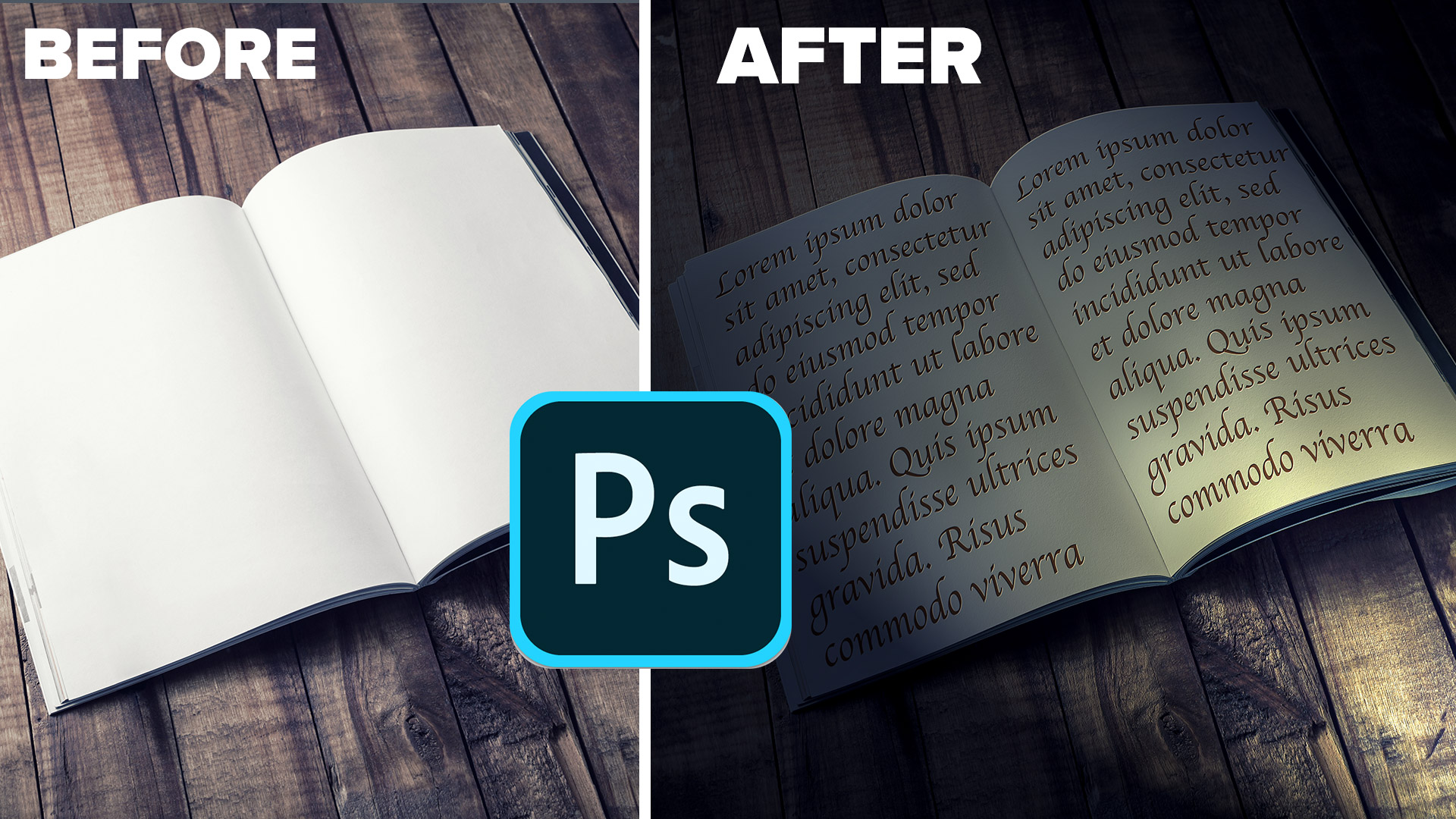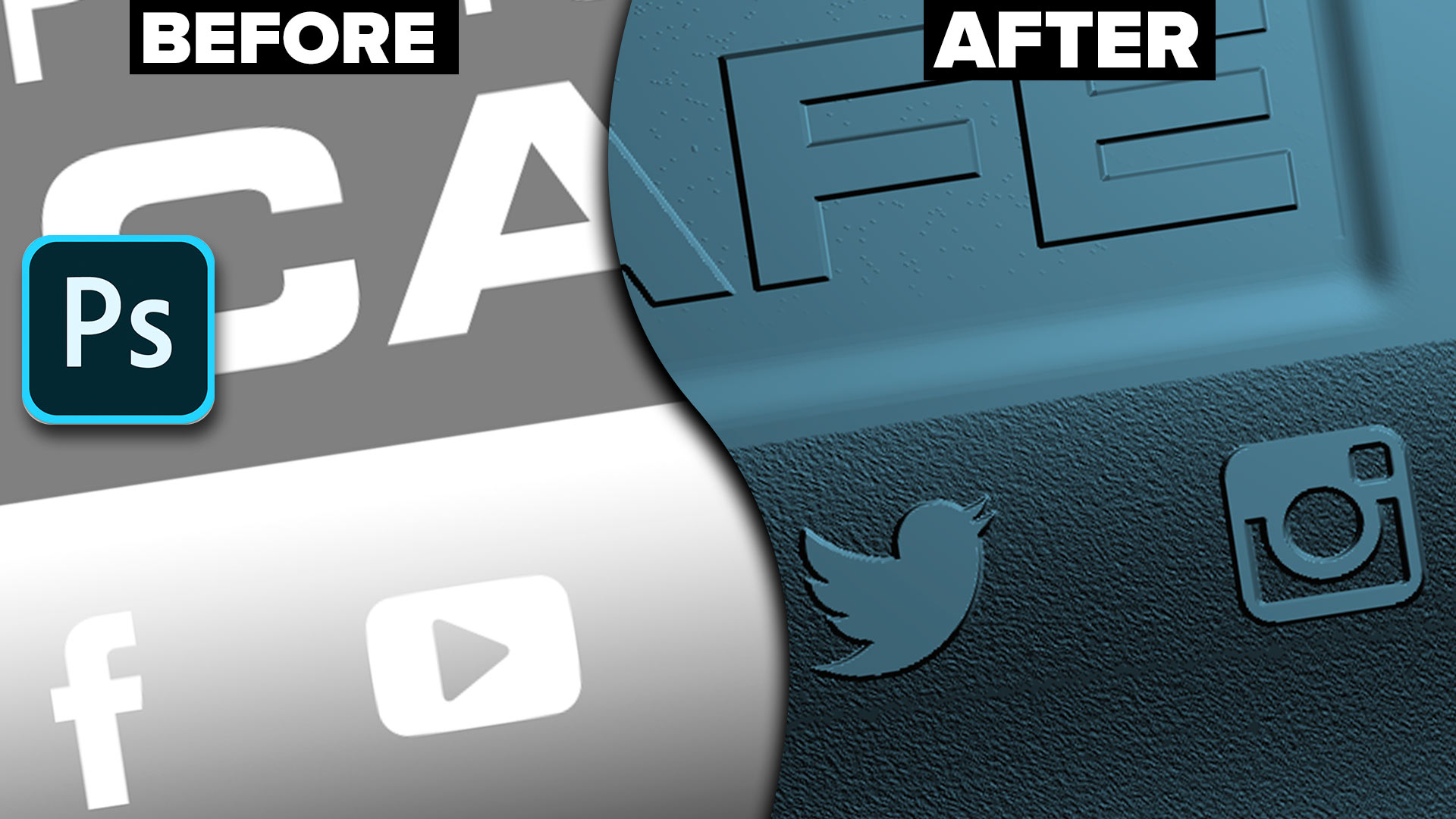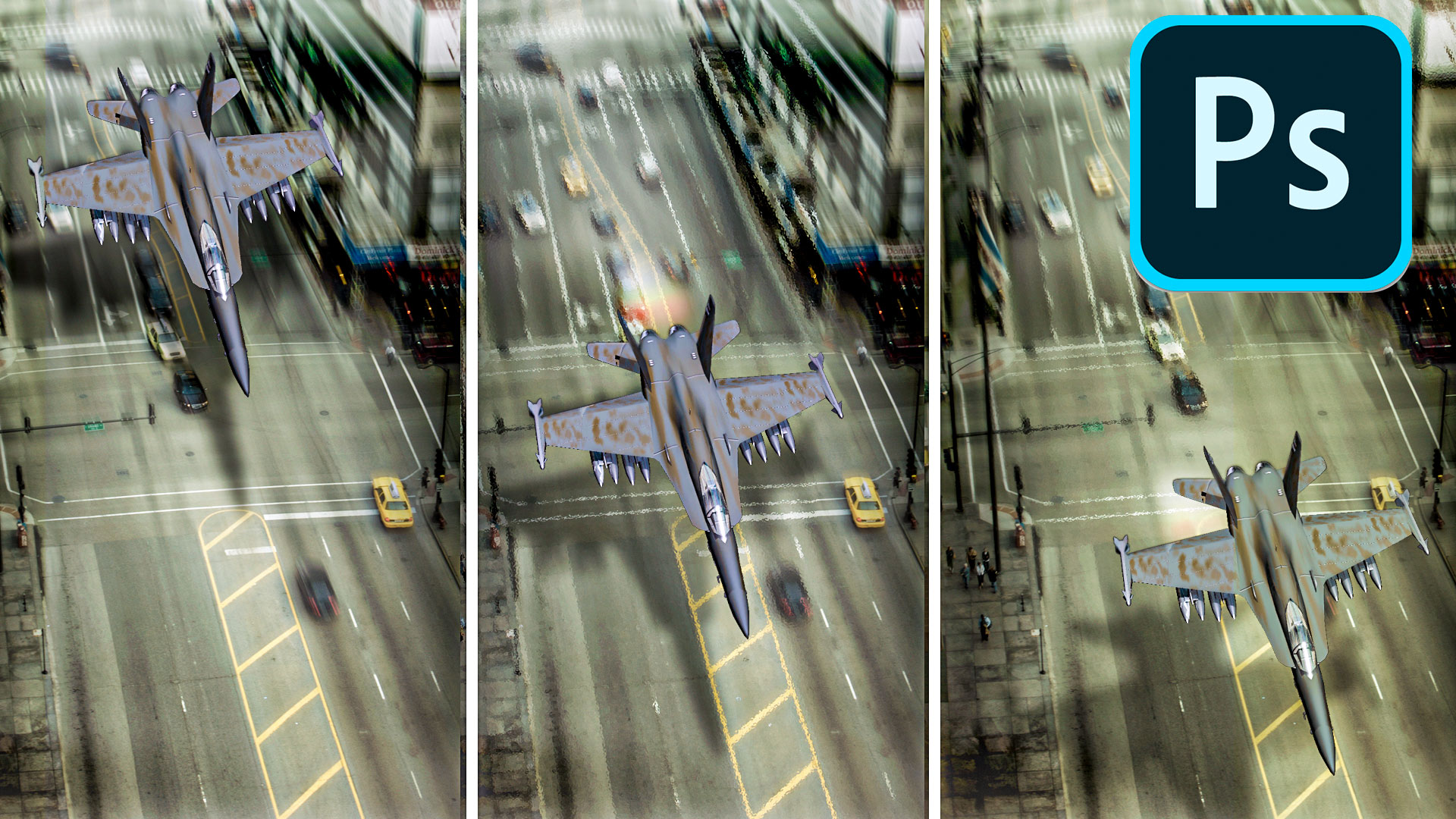Photoshop Tutorials
In this weeks Live from Lockdown Colin Smith shows you how to cut out impossible images in Photoshop. See some neat Photo effects and its fix my photo! Where Colin is fixing your photos! Submit your photo for Fix my Photo here (Upload raw file of full size jpg, and put your name as […]
How to make a photo look better in new Camera Raw 13.3 Photoshop 2020.
How to sharpen photo in Photoshop. This free Photoshop tutorial shows 2 ways to sharpen photos. Easy way to sharpen for beginners and an advanced Photoshop sharpening technique.
How to use the new features in Photoshop 21.2, June Photoshop 2020 release. See all the new features and the new ACR 13.
NEW features in Lightroom Classic 9.3 June 2020 HUGE update! Learn how to use all the new Lightroom Classic features.
This simple video and written guide explain what image resolution is in Photoshop. You will understand image size and resolution so you can figure out the perfect size for any print on on screen project, so everything always looks sharp.
How to turn day into night using Camera Raw or Lightroom . This Photoshop tutorial shows how to quickly turn a street into night time, then turn on all the lights using Camera Raw.
Learn how to light a product in Photoshop and add realistic gobo shadows. Add text to a book, change it to nighttime and light it in Photoshop.
How to create sunset, sunrise golden hour lighting to your photos in Photoshop.
How to create a magical beam of light on a landscape photo in Photoshop and add pollen dust.
How to make jaw dropping photo realistic embosses in Photoshop. This photoshop tutorial shows how to make 3D looking bevels that look better than layer styles.
How to Light a portrait photo in Photoshop, for dramatic and realistic results.
How to Light a photo in Photoshop with the Lighting Effects Filter. Create a spotlight, or colored gel light instantly.
How to perfectly match the colors and brightness of different photos and layers in Photoshop. This Photoshop tutorial by Colin Smith, shows how to make realistic composites.
How to create animation in Photoshop. Learn how to create movement and animate an object in Photoshop.