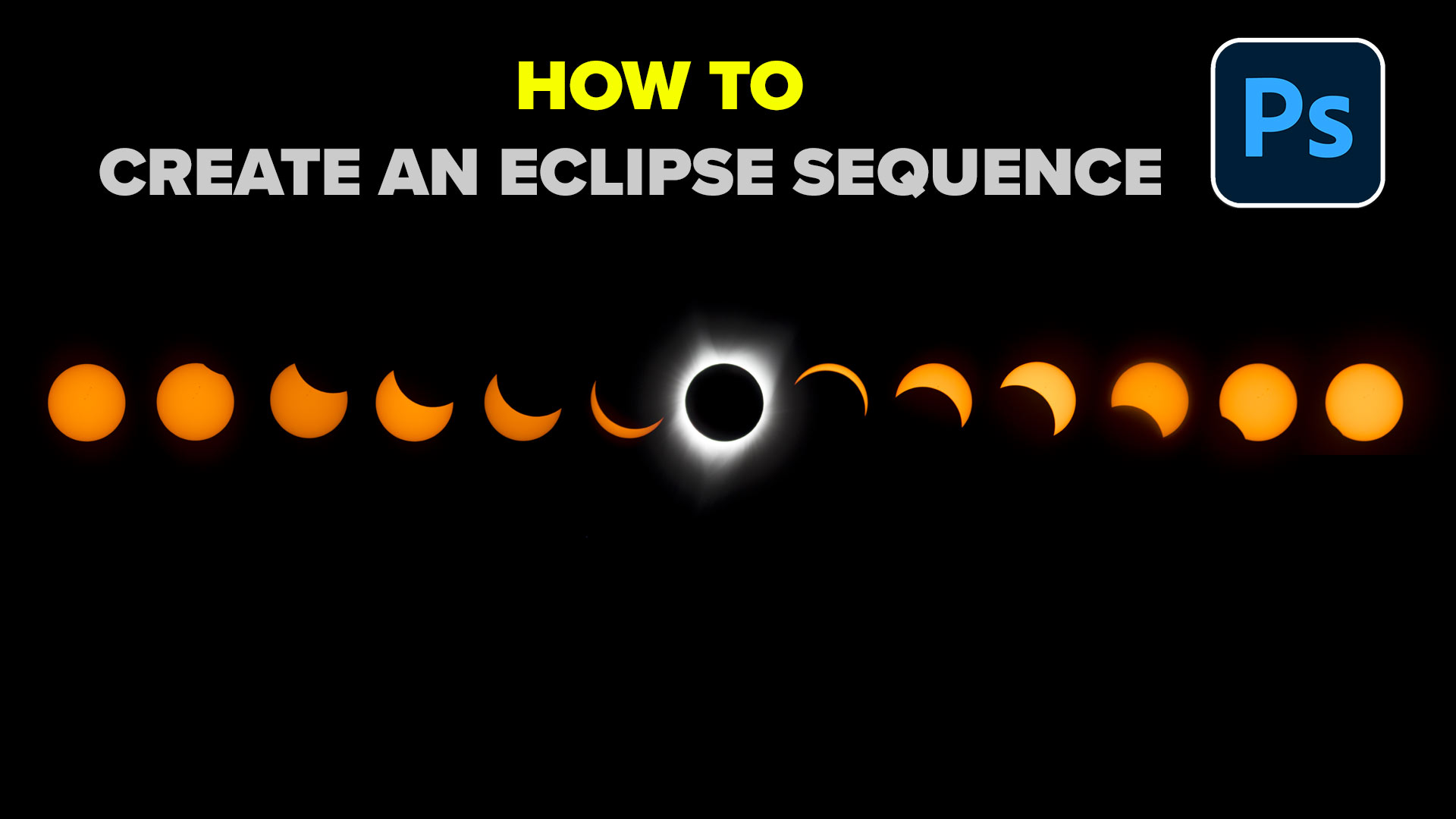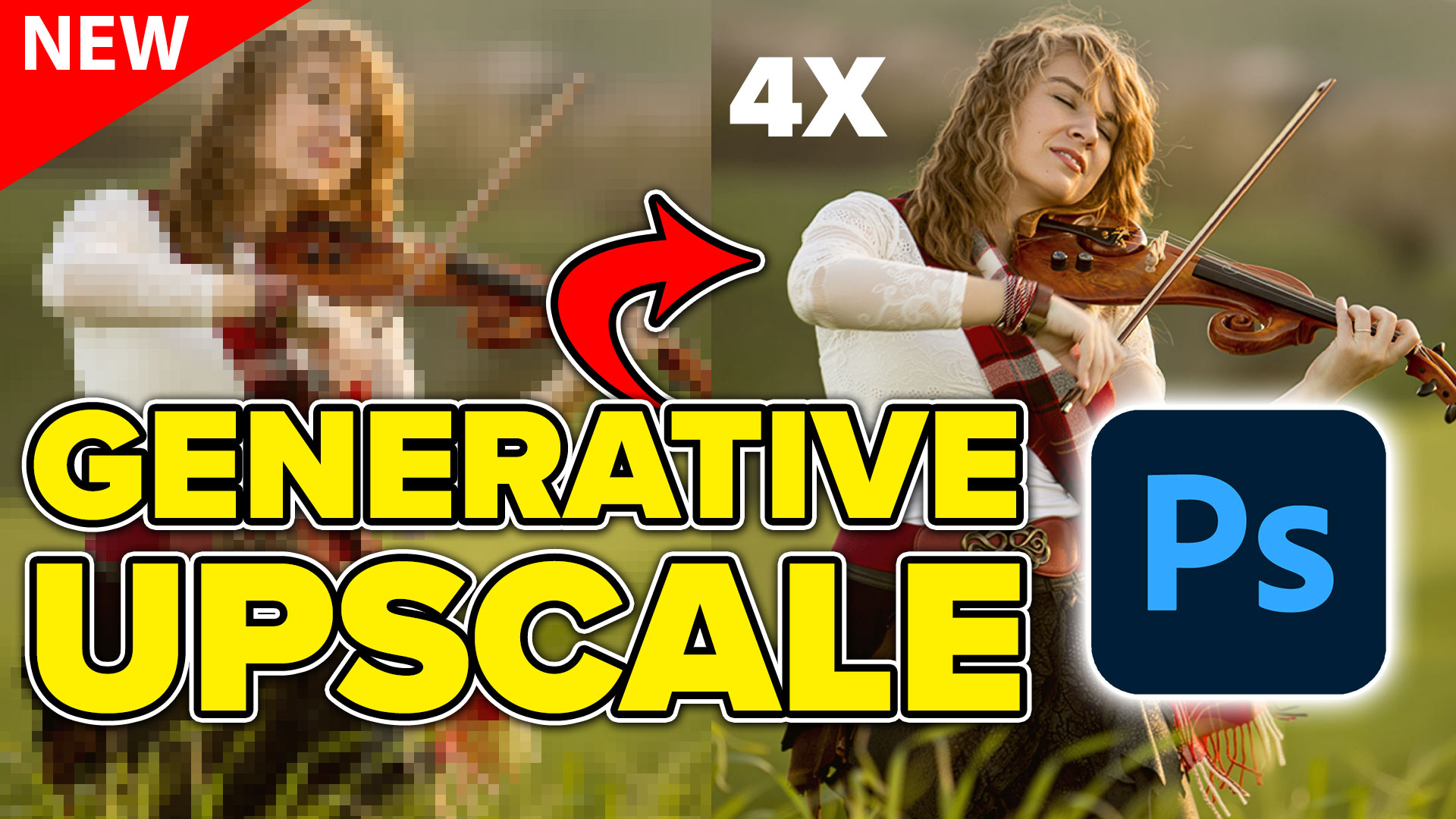Photoshop Tutorials
Reference images in Photoshop Generative Fill, the complete guide In a game-changing move, Adobe has added the ability to use your own Reference Images when using ai to generate images.…
Here are all the new features in Photoshop beta April 23 2024 update Here is a summary of all the new features in Photoshop beta and Photoshop April 2024 release.…
Fix missing features in Photoshop You updated Photoshop and don't see the new features or tools, You updated Photoshop beta and the new features are missing, You don't see a…
New way to see layers in Photoshop, Hover Layer Bounds Here is a Photoshop feature that helps you see what layer something is on. If you work with multiple layers,…
Complete guide to making an eclipse sequence in Photoshop 2024 Just in time for the April 8th 2024 American Total Solar Eclipse. You have captured your eclipse photos, now what?…
How to Photograph and view April 8th 2024 Total Solar Eclipse I'm sure you are probably aware a total Solar Eclipse is going to occur on April 8 2024 in…
How to use Structure Reference in Adobe Firefly A new Edition has been added to Adobe Firefly. This is called Structure Reference. It allows you to upload a photo or…
Photoshop doesn't have a dedicated text wrap tool, but you can still make paragraphs of text wrap around images. The trick lies in using a long running feature in Photoshop…
New Features in Photoshop 25.5.1 March 2024 update In this tutorial, we will look at the new features added to Photoshop, as well as how to update Photoshop. This is…
New in Photoshop: create custom Adjustment Layer presets and share them. Adjustment Presets were added to Photoshop recently, but we couldn't make our own presets until now. They have a…
Advanced tutorial for Photoshop Adjustment Brush, Dodge and Burn To dodge and burn is to paint with light and shadow. By doing this, we can add depth to photos. We…
How to use the Adjustment Brush in Photoshop The adjustment brush basically brings an easier way to paint on your image and do things like brighten the areas you are…
Complete guide to Color grading in Lightroom and Adobe Camera RAW Have you ever wondered how to use the Color grading tool inside Lightroom and Adobe Camera Raw? Here is…
Free Photoshop Tutorial. Ultimate Guide to Select and Mask in Photoshop. PART 2: Smooth edges Adobe Photoshop mini masterclass on Select and Mask. The video and written steps explain how…
Free Photoshop tutorial. Ultimate guide to select and mask in Photoshop part 1 Hair and Fur When you make selections to cut out images, often you will have problems with…