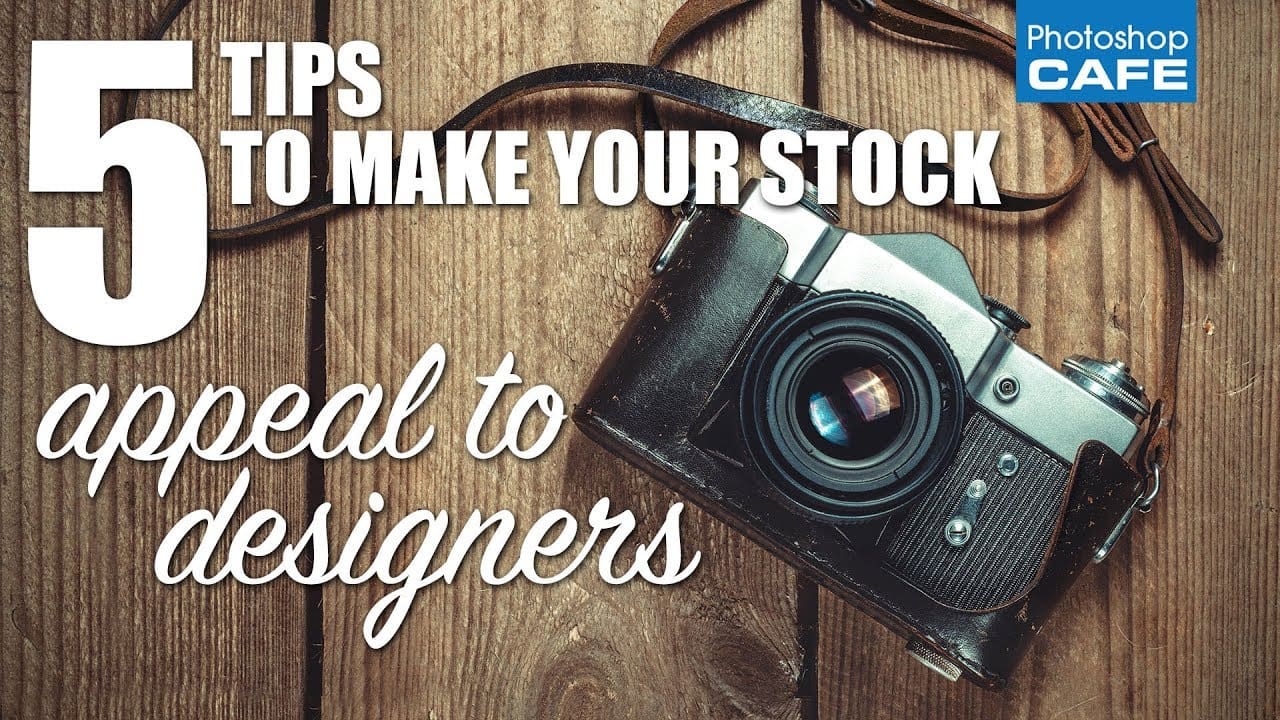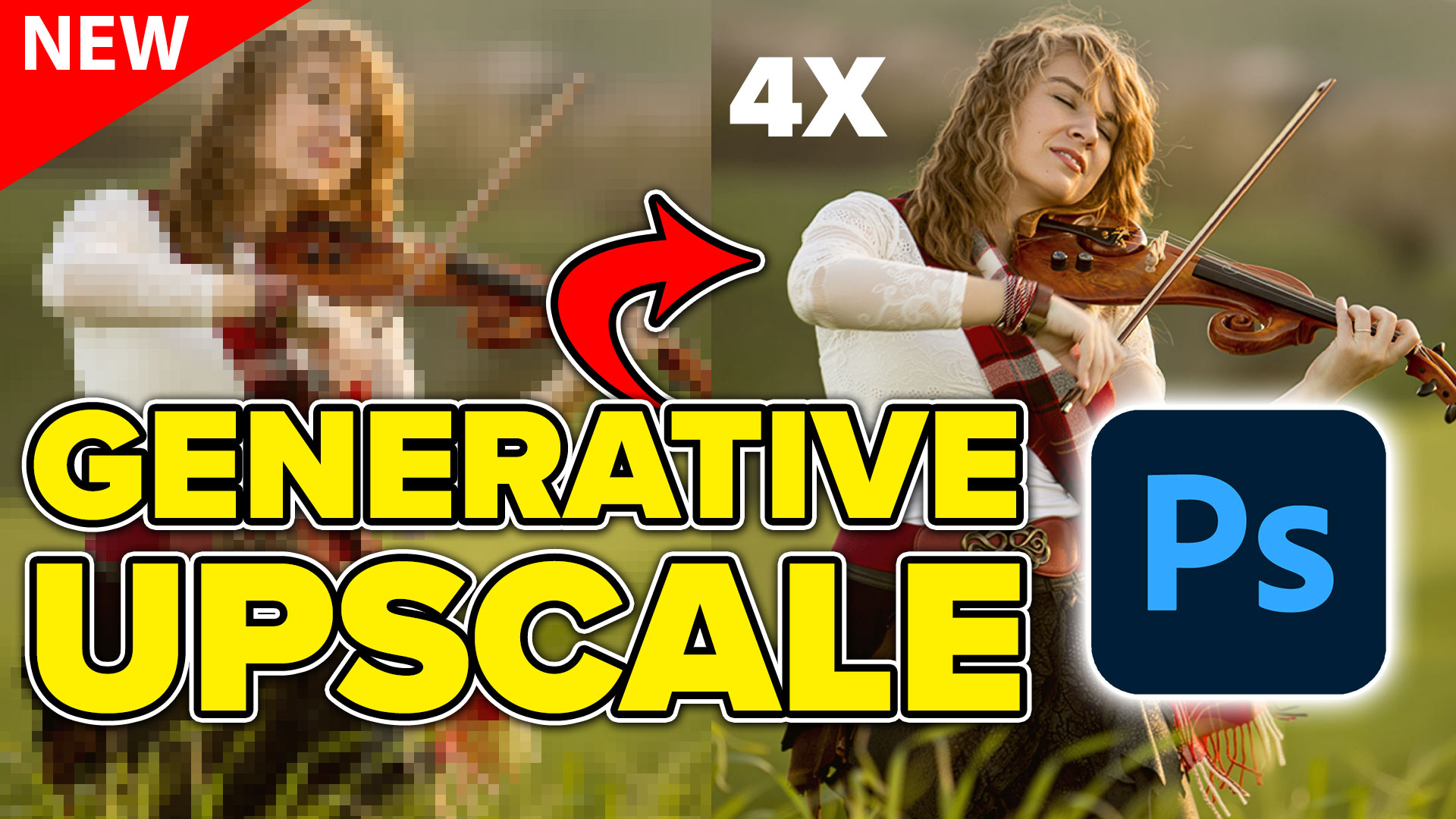Photoshop Tutorials
Photoshop tutorial: Learn how to turn Day into Night in 3 steps. Step by step instructions and accompanying video in this free Photoshop Master class by Colin Smith will teach you day for night in Photoshop.
Here is a tutorial that will show you the easiest way to create see through glass text in Photoshop using layer styles as well as how to make custom Layer Style contours. Make sure to do 2 things to make it look better. Make semi transparent glass type in Photoshop with this step by step guide and video tutorial.
How to create Youtube channel art in Photoshop. Download youtube channel art template and easy instructions for use.
How to cut out glass, smoke and liquids in Photoshop. Colin Smith shows you how to select semi transparent objects in Photoshop and mask them for seamless compositing.
Learn 5 key reasons designers choose certain photos over others in Stock from a designers perspective. How to make your stock photos sell and appeal to designers and art directors.
How to make water splashes in Photoshop. This easy Photoshop tutorial shows you how to make the popular splash effects on your photos.
How to make Mini people in photoshop. Learn how to make people look really tiny in this easy step by step photoshop tutorial by Colin Smith. Learn how to cut out photos, combine photos, change scaling, add shadows, add depth of field. Honey, I shrunk the Photoshop.
How to make your colors really pop in photoshop. Makes skies instantly bluer and more. This 1 minute tip shows you how to use a adjustment (in a different way than intended) to gain super control and isolate the colors in photoshop. I think you will love this little hack that I came up with.
How to make the out of bounds pop out effect in Photoshop. This free video tutorial walks you through the steps to make an out of bounds effect in photoshop.
Adobe has just updated photoshop CC 2018 Th biggest feature is selections. There is a new select subject button. This uses Adobe’s AI dubbed as Sensei . Sensei recognizes the subject as a person, animal, car, boat etc. Using this information, Photoshop recognizes the subject and then creates a selection around it. This video puts […]
Learn how to turn a photo into a painting in this Photoshop tutorial. A little trick to get a more realistic looking oil painting in Photoshop CC.
How to use layer blending modes in photoshop to create amazing collages and compositions. This free Photoshop tutorial shows how to combine photos in photoshop and cut out backgrounds instantly. Colin Smith makes it easy and fun for you to make the photo art you have always dreamed of.
Intermediate Photoshop tutorial, how to make realistic animated falling snow in Photoshop. Create snow overlay for video or for your photos from scratch in Photoshop CC or CS6.
How to use the Lumetri panel in Premiere Pro to color grade your video. This 11 minute mini course teaches you how to work with color, LUTS, contrast and scopes for your video. .
All the basics of photography in one easy cheat sheet. ISO, Aperture, shutter speed, exposure, white balance etc. Understand what all the camera settings do. how to shoot in manual for more creative control.