
Here is a year-end roundup of the 10 most popular Photoshop tutorials here at photoshopCAFE, as voting by you watching the videos and reading hr written instructions.

Check out the amazing 1 click wonders in Photoshop 2020. There are some magical things you can do with a single click and these tips will show you how. Colin Smith walks you through the new features in Photoshop 2020, check out the playlist for more new feature tutorials on the new update of Adobe Photoshop.

In this Photoshop tutorial, Colin Smith shows you how to quickly change color of anything in photo using Photoshop. You can instantly change colors on very complex shapes without any selections using this neat trick. I suggest watching the video first and then using this written text as a reference to come back to, so you don’t have to take notes.
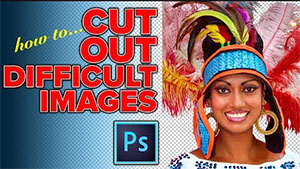
How to remove anything from a Photo in Photoshop. Remove a person, remove braces from teeth and make power lines vanish in 3 quick tutorials, you will learn different ways of removing things from photos and different Photoshop tools.
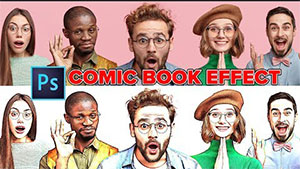
Learn how to convert photos into comic book cartoons, The new spider-man movie has everything looking like a comic book, this is how to make this cartoon effect in Photoshop
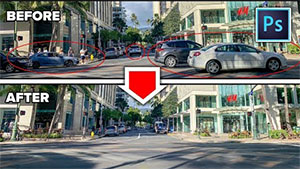
How to remove people from a photo in a few clicks in photoshop. Magically make tourists, cars and other distractions vanish from a photo in a few clicks in photoshop. 2 ways to remove tourists in photoshop in seconds.

Learn how to remove reflections from glasses in Photoshop. This photoshop tutorial shows how to remove glare from glasses, and its not what you expect. Fix glare from spectacles and more in this Photoshop retouching tutorial. We will be using an unexpected tool to get the job done.

Create a realistic background blur on a photo in photoshop and change the focus as easily as focusing a camera. Learn how to create a depth map to add a realistic bokeh blur in a Photoshop.

How to fix the bugs in Photoshop 2020. Missing tools, plugins and presets?
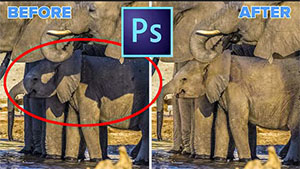
How to remove shadows from photos in Photoshop CC. In this Photoshop tutorial, Colin Smith shows how to get rid of a shadow in a photograph.

Learn all the new features of Photoshop 2020, learn the tips and tricks and how to use the new tools in Photoshop. From object selection tool, to new content aware fill, JDIs, enhanced warp, new presets, new properties panel and so much more jam packed into this tutorial.
I enjoy making these for you. As time permits, I’ll keep making one each week. Drop a comment and let me know what you would love to learn in photoshop. Also don’t forget to check out my premium tutorials, it’s what supports this website and enables me to do what I do,
PS Don’t forget to join our mailing list and follow me on Social Media>
(Ive been posting some fun Instagram and Facebook Stories lately)
You can get my free Layer Blending modes ebook here

This site uses Akismet to reduce spam. Learn how your comment data is processed.
How to colorize a black and white photo in Photoshop. How to turn a black and white picture of a...
5 auto selections in Photoshop. Instant cutouts...
How to make the out of bounds pop out effect in Photoshop. This free video tutorial walks you through the...

Thank you so much for the Tutorials.
Perfect tutorials!!! Thank you very much!!!!!