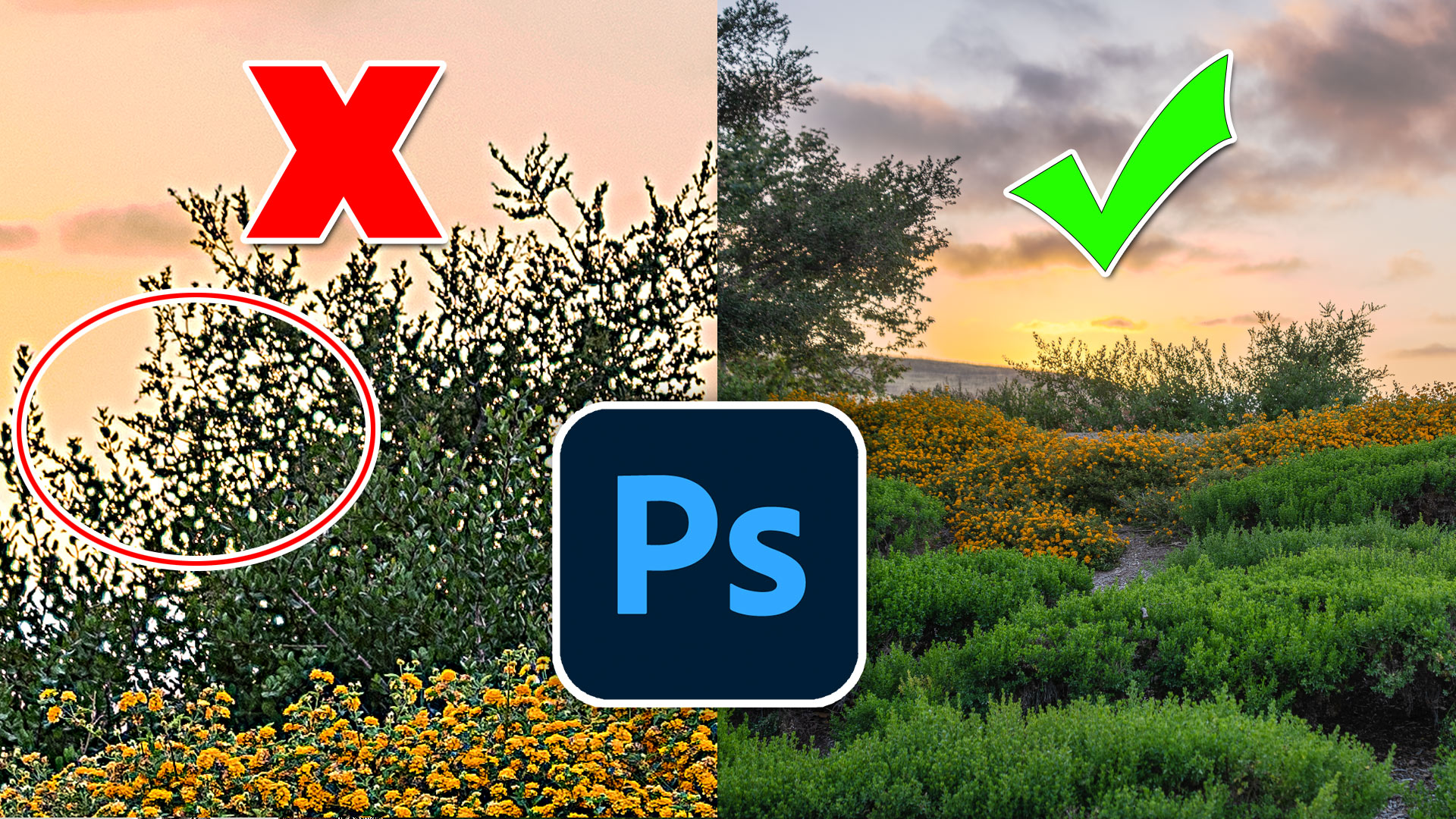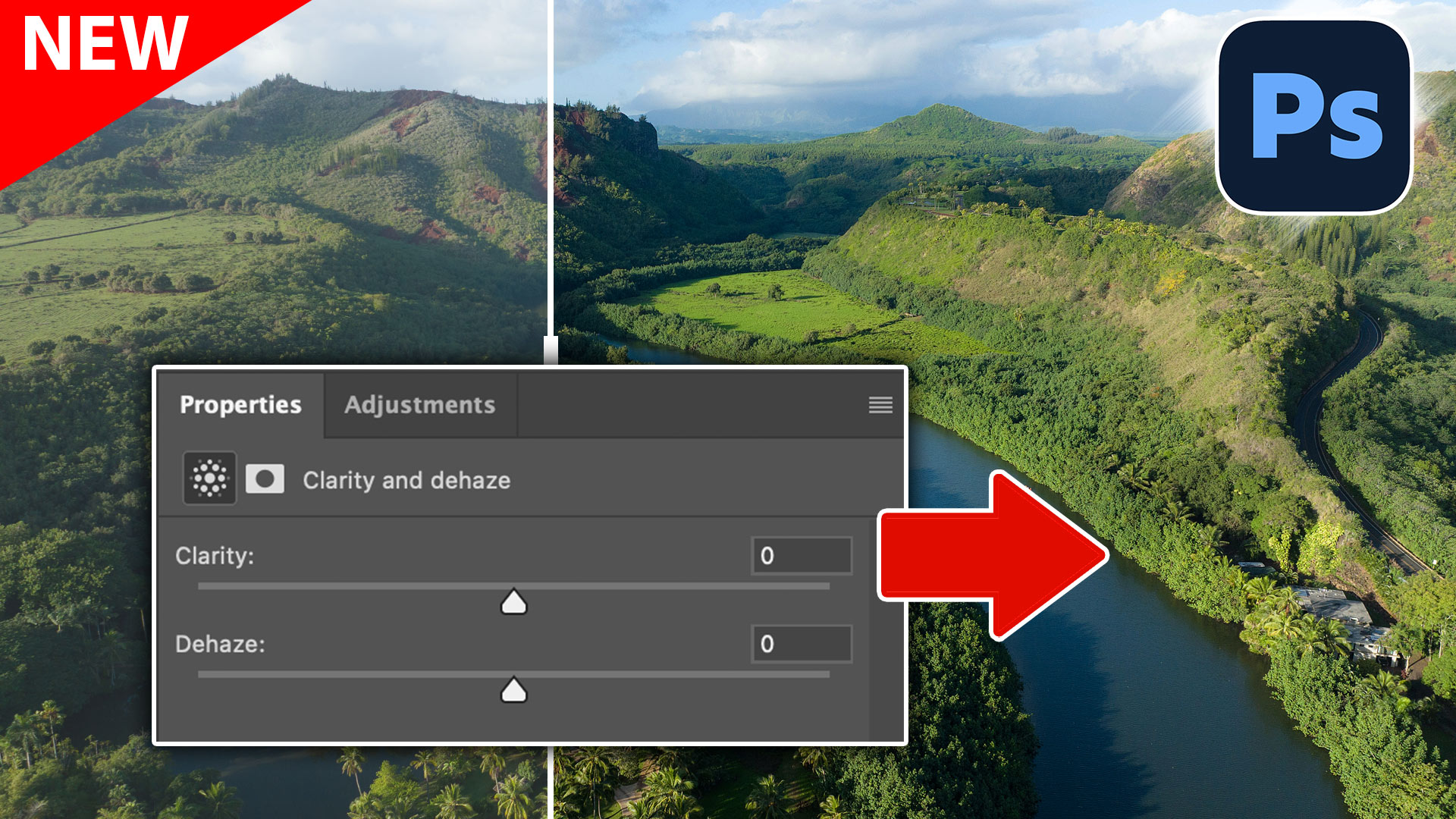Photoshop Tutorials
How to crop an image in photoshop to a specific size or shape, easy tutorial
The best way to sharpen photos in Photoshop without damaging them. These sharpening tricks will transform your images for the better.
Hidden button to instantly fix color of photo in photoshop I’m going to show you a button that most people don’t even know exists, and this will fix the color in just about any photo in one click. Let me show you on a couple of examples. We’re going to do a basic photo, then […]
We will look at the top four annoying changes in Photoshop and how to fix them. Including Save as, save a copy, proportional scaling, giant windows and more
I have been experimenting with the amazing colorize ai powered filter added to Photoshop. I discovered a few things that will really help you take full control over colorizing images. This works to colorize black and white, or color images. The 3 things you will learn in this video are: How to tell Colorize what […]
how to remove a color tint and restore natural color of a photo in photoshop
New features in Photoshop 22.4.2, June 2021. New neural filters, instantly colorize black and white photos, add interactive bokeh Depth of field blur, fixed save as.. and more.
June 2021 release of Lightroom Classic brings super resolution, native Apple Silicon M1 support, new presets, Nikon live capture and more
Here are 5 of my favorite tips for working with Layer masks, they will speed up your workflow and fix some of the main problems people often have.
How to use Boris FX Optics Photoshop plugin. Quick tutorial that covers the essentials.
Here are 3 Photoshop tips that you probably don't know. These killer tips are VERY useful for working with Layers in Photoshop and are sure to save you lots of time.
How to copy the color grade from a movie and instantly apply it to your photos in Photoshop
How to make a photo look like a tiny miniature model in Photoshop with the tilt shift filter. This Photoshop tutorial by Colin Smith shows how to use the title shift to make things look like little models in Photoshop.
Signup here to receive notifications when we go live This week Colin does a kitbash and composites photos into a digital Matte in Photoshop. Get all the free presets here: Photoshop Vault: https://photoshopcafe.com/vault Submit your photo for Fix my Photo here (Upload raw file of full size jpg, and put your name as the file name) […]
Use Range Masks in Lightroom and Camera Raw to selectively adjust your photos. Luminosity masks and color range masks automatically, this free tutorial will make your images look better