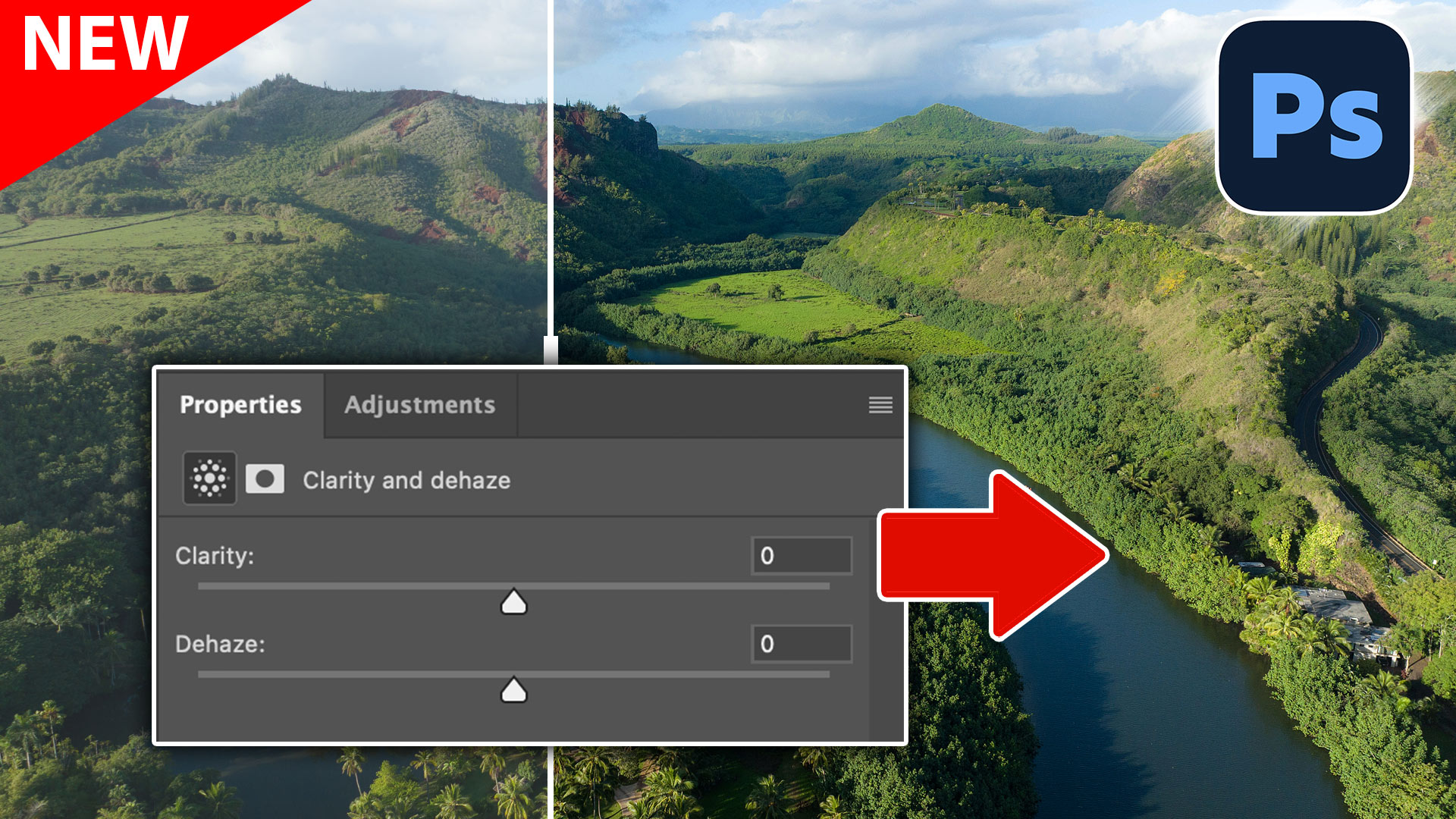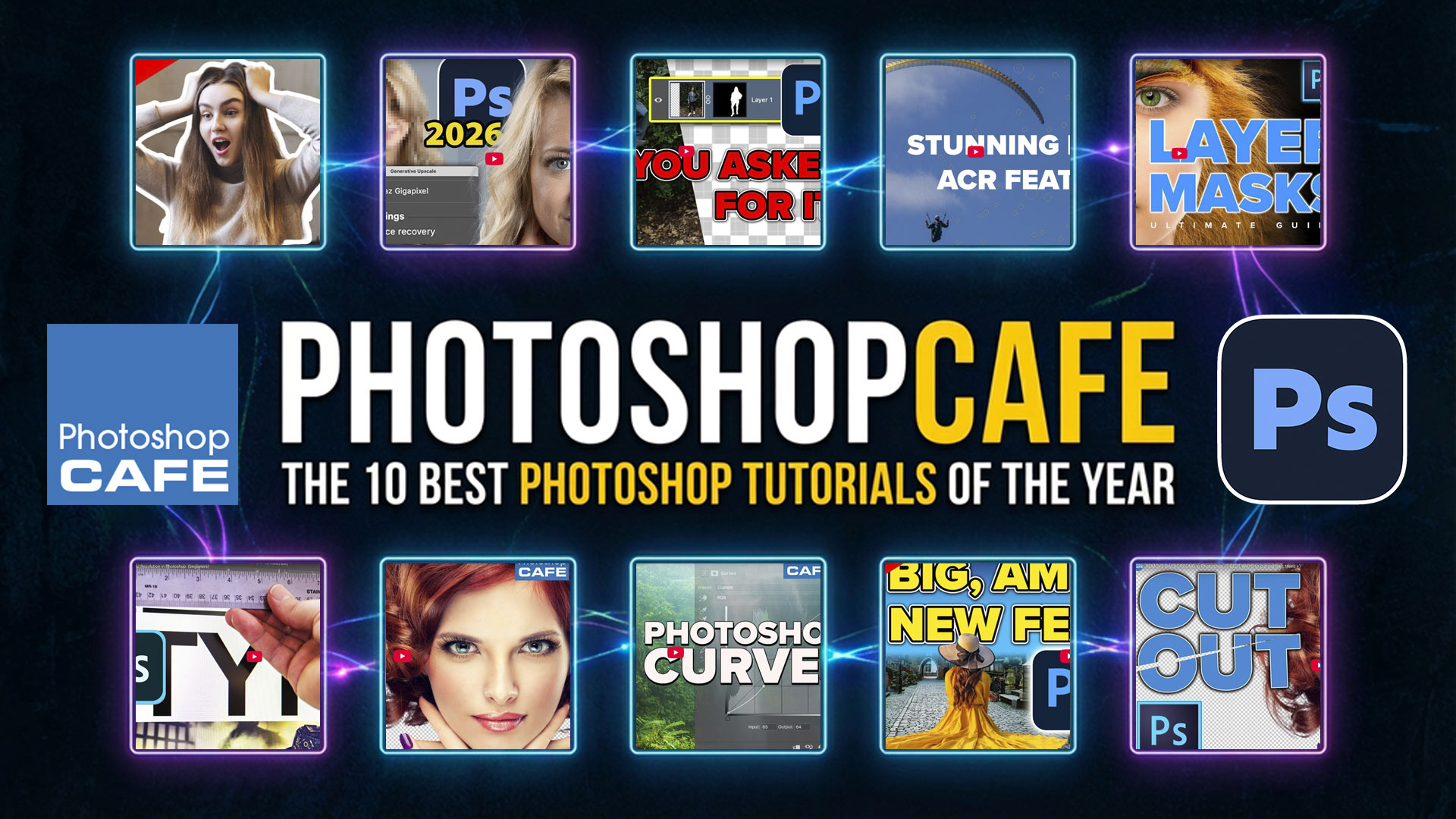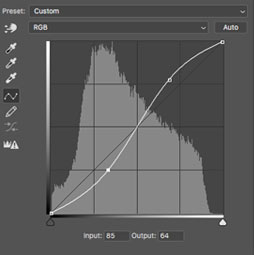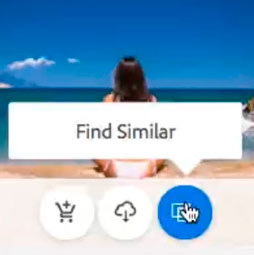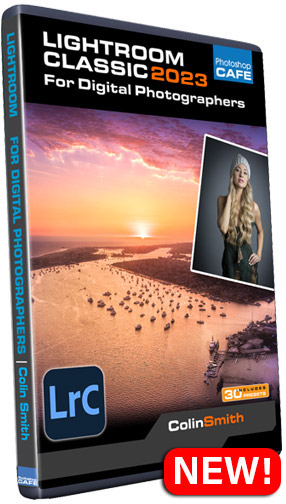THE ULTIMATE PHOTOSHOP RESOURCE
who've learned from PhotoshopCAFE - The trusted source for Photoshop training and tutorials since 2000
TRAINING FOR
FEATURED IN
FEATURED SPEAKER
Featured Tutorials

This free tutorial explains one of the hottest trends in photography; HDR. High Dynamic Range. Learn how to shoot, merge into 32 bit images, tone-map photos to extend the dynamic range and produce strikingly realistic or surreal looking results. Covers Photoshop CS3-CC.The ultimate HDR guide.
566
shares
This photoshop tutorial will show you how to create the ever popular particle dispersion effect. I have put my own twist on it with the person turning into waves of particles as if they are being teleported. I call this the particle disintegration effect and I have made it easy for you in this tutorial.
1510
shares
Photoshop tutorial: Learn how to turn Day into Night in 3 steps. Step by step instructions and accompanying video in this free Photoshop Master class by Colin Smith will teach you day for night in Photoshop.
1534
shares
How to use Layer Masks in Photoshop. Layer Masks explained and 7 tips on Photoshop Masks. If you want to create digital art, this tutorial is must look.
3730
shares
Download free photoshop goodies here at the Photoshop Vault. Actions, skies, ebooks, LUTs, color profiles, presets and brushes,
603
shares
The complete guide to Layer Blending modes in Photoshop. This tutorial shows you how to use photoshop blending modes and what each blend mode does. Free PDF ebook included.
1080
shares
Free Photoshop tutorial. Ultimate guide to select and mask in Photoshop, how to get perfect edges on every background removal
2774
shares
How to do Frequency Separation (modern method), silky smooth skin in Photoshop. Easy way to do high end retouching for smooth flawless skin in Photoshop tutorial.
3111
shares
How to organize your photos in Lightroom. Don't panic, clean up and organize your existing Catalog and collection with these tips and instructions. How to relocate and sort out all your photos without losing them!
4645
shares
Real difference between Dehaze, Clarity and Texture in Lightroom and ACR. When to use them. Ultimate guide.
2652
shares
How to use Smart Objects in Photoshop tutorial, learn all the things you can do with Smart objects with 7 tips for using Smart Objects and Smart filters in Photoshop. Non destructive, reusable, reproducible and much more.
2721
shares
How to remove shadows from a photo in Photoshop. This photoshop tutorial shows how to easily get rid of shadows from a photo.
1645
shares
How remove reflections from glass in Photoshop, using ai Reflection removal in ACR
2867
shares
This simple video and written guide explain what image resolution is in Photoshop. You will understand image size and resolution so you can figure out the perfect size for any print on on screen project, so everything always looks sharp.
9019
shares
Collaging - Merging 2 images with a layer mask. This is a very requested technique and will be the first in our series on creating collages and montages. You will learn how to seamlessly blend 2 images together, using the layer masks.
1067
sharesNewest Tutorials
View AllPopular Tutorials
Essential Courses to Level Up Your Skills
Build real skills with step-by-step lessons taught by a Photoshop expert.