How to Fly a DJI Phantom quadcopter drone, getting started
Watch each video in order. This will get you some basics to begin to fly your new drone safely.
How to fly and shoot with the DJI Phantom Quadcopter drone on Location
This video shows how to fly a DJI Phantom drone. On location at the beach, see how to calibrate, preflight and fly for aerial video and photography.
Flying a DJI Phantom Quadcopter drone
On-location video that shows how to shoot video and photos of paddle boarders with the DJI Phantom 2 Vision+ quadcopter. It covers preflight, calibration, flying and shooting.
See how to warm up the quadcopter and do a safety check. We then calibrate the copter to ensure satellite lock. This step is a good me sure to take whenever flying in a new location. Its important to have a good satellite lock to mark your starting position.
We then fly over the ocean to capture some video and photographs of paddle boarders early in the morning. In my experience, surfers and paddle boarders, generally agree to being filmed, just don’t get too close to them and don’t bother them. Get in, get your shot and then get out of their way. Whenever possible, get their permission first and have them sign a model release. They will generally agree to filming, especially if you offers to share the footage with them afterwards.
See some tips on flying to get smooth video and photos.
Quickstart Guide to Phantom 2 Vision +
Colin Smith shows you how to unbox your drone and get it ready for the first flight. This quick start gets straight to the point and shows what you need to get up in the air quickly.
Controlling the DJI Phantom Quadcopter
How the controls work on the DJI Phantom 2 Vision + Quadcopter Drone. Colin shows you how the transmitter is used to control the flight of your quadcopter.
What next?
This video shows lots of aerial video and photos shot with the phantom vision and vision + quadcpters.
All our Premium Drone training is here:
I have been making best of class drone training videos since the very beginning and have amassed over 24 hours of training on Flying different drones, understanding the flight apps, strategies for getting great video and photos. These videos have all been shot on location in Southern California and the Hawaii Islands. I also have indepth tutorials on how to get the most form your images in Photoshop, Lightroom and Premiere Pro. Enjoy!
Why PhotoshopCAFE training?
Because this is something I do every day and Im passionate about it, I have written the book “The Photographer’s Guide to Drones” available in bookstores or Amazon. I am currently #1 on DJI’s SkyPixel community, an Adobe ACP and I preset this at the largest conferences and conventions around the USA. I have a lot of good stuff I want to share with you!
Original Phantom / Phantom 2 Training
Phantom 3 / Inspire 1 Training
Processing images and video (all drones, latests Adobe Photoshop, Lightroom, Premiere Pro)
Check out my series of videos that cover everything DJI and drones! The best way to learn to fly safely and shoot amazing photos and video. I also show my entire workflow for processing aware-winning photos and videos!
Check out my new book:
The Photographer’s Guide to Drones
checkout at Rocky Nook’s website or Amazon
PS Don’t forget to follow us on Social Media for more tips.. (I've been posting some fun Instagram and Facebook Stories lately)
You can get my free Layer Blending modes ebook along with dozens of exclusive Photoshop Goodies here

4 thoughts on “How to Fly a DJI Phantom quadcopter drone, getting started”
Leave a Reply
The DJI Mavic 2 Pro and Mavic 2 Zoom have been announced this morning. A big feature is hyper lapse,...
Dave Cross shows how to use the Blend if sliders in Photoshop. This enables you to cut out objects and...
All the basics of photography in one easy cheat sheet. ISO, Aperture, shutter speed, exposure, white balance etc. Understand what...





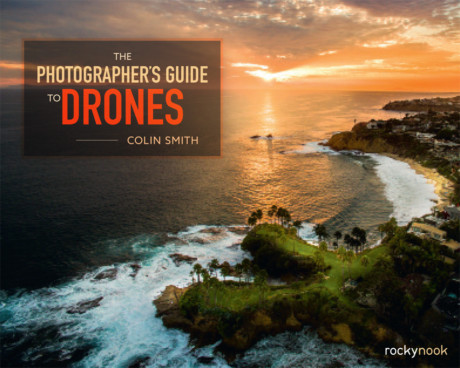















At the 3:14 mark he is describing the second part of the the compass calibration as nose down but he is actually holding the Phantom nose UP!
Yes, this is true, but it doesn’t actually matter. As long as it’s calibrated on both the x and y axis it completes a successful calibration as indicated by the lights on the copter. It doesn’t matter if you go clockwise or counter clockwise. Actually nose up and counterclockwise revolution is identical to nose does and a clockwise revolution.
Nice & informative post.
Thanks for this tutorial, helpful for a beginner like me.