New Features in Photoshop CC 2014.2 (October release)

This tutorial touches on the best new features in the October 2014 release of Photoshop CC Learn about Libraries, Guide layers, scripted patterns and much more. Watch the video of Colin’s 5 favorite new features of Photoshop.
Don’t forget to visit often as we are adding new tutorials every week as well as showing you how to use freshly released new features in photoshop. Because Colin works closely with Adobe, we can show you the best way to use these features, as well as what they are intended to do.
3 thoughts on “New Features in Photoshop CC 2014.2 (October release)”
Leave a Reply
How to fill text with an image using frames in Photoshop CC 2019 and How to make rock text in...
Testing the auto remove power lines in Photoshop. Testing with difficult images
How to remove difficult subjects from photos in Photoshop tutorial. Remove anything using healing brush, Content aware fill, clone stamp...

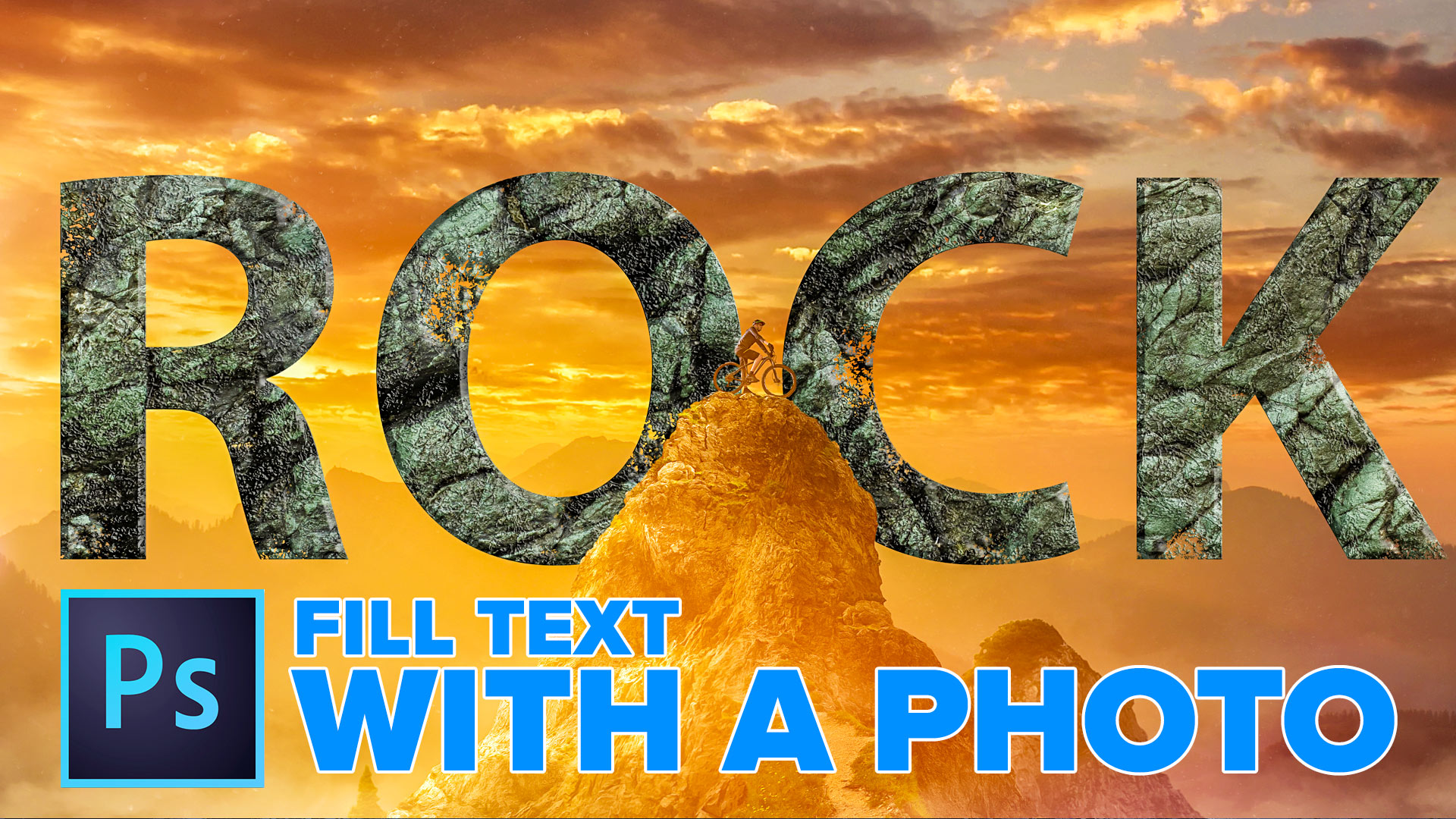













Brand new features in photoshop
Why does the 3d menu between “filter” and “view” show in the beginning of the video? :O and a second later its just there. I had my photoshop cc and i used it but today i updated my photoshop cc and now i cant use any 3d tool, for me its like it was in the beginning of the video where the 3d menu doesnt even shows. I would be happy for an answear, i have searched in many places and i have tried many webpages and i have tried everything that people says should work but it doesnt for me.
The 3D menu always shows in Photoshop CC. But if you want the 3D tools go to Window>3D. Also Watch this video that shows you the basics of PS 3D