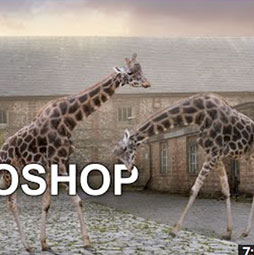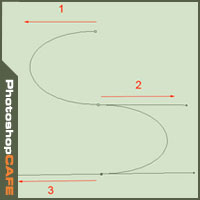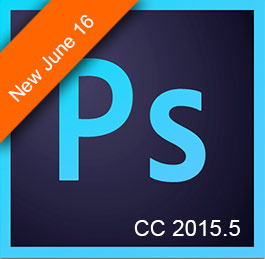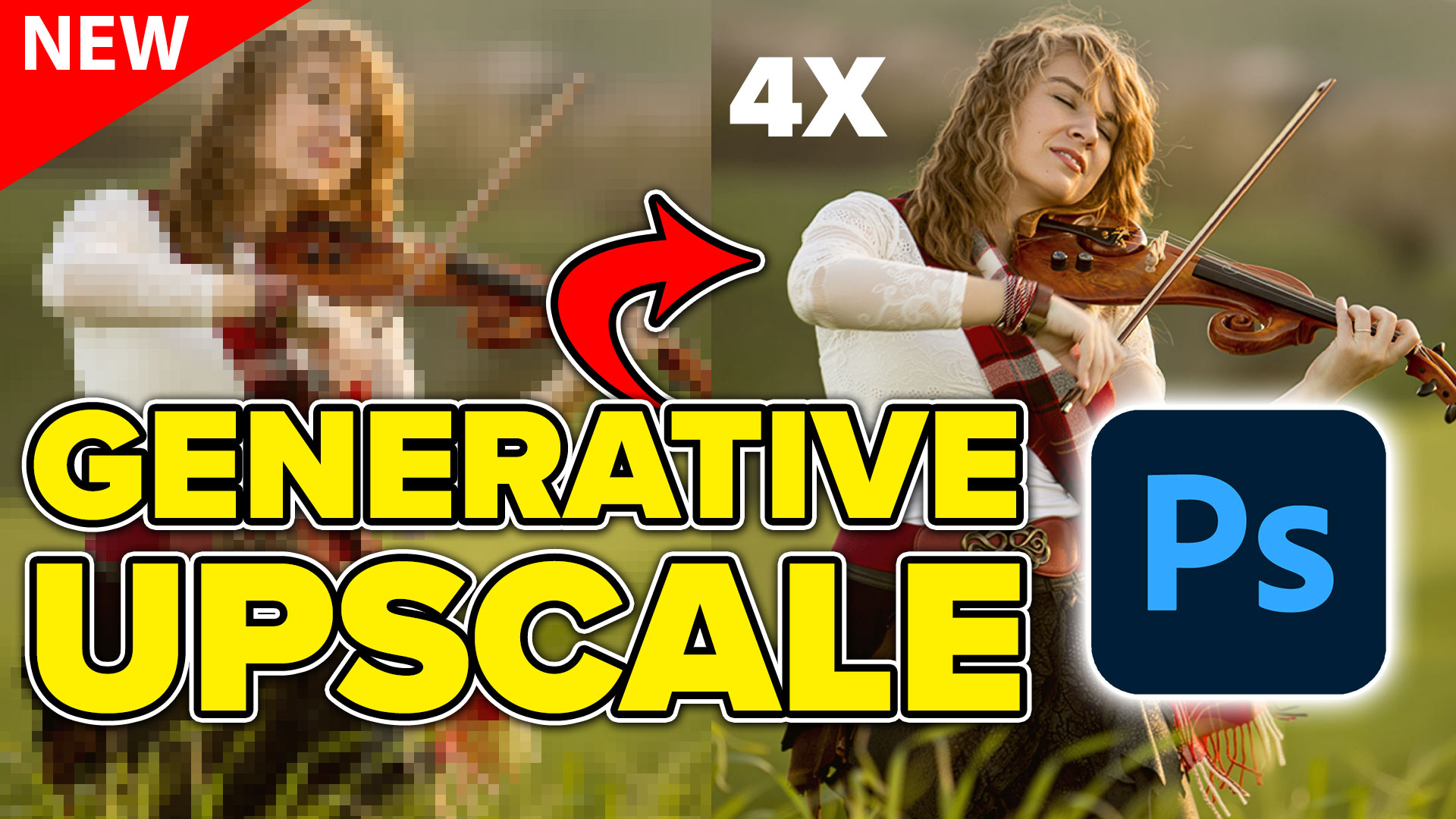Photoshop Tutorials
Learn how to convert a photo to a cartoon, This Photoshop tutorial shows you how to add halftone dots, inked outlines and flat colors to replicate a comic book effect, This is a pop art style of retro comic book.
Learn how to make a VR 360 Panorama on Facebook. This tutorial shows you how to prepare your image to work on FB, It can be shot with any camera, a done, phone, SLR, doesn't matter, you can make any photo into a VR 360. And it's fun! The 360 Facebook images are a lot of fun!
Learn how to reshape animals and people with the puppet warp tool in Photoshop. This tutorial shows you the best settings to use, by guest, Karen Alsop for Story Art.
The complete guide to Layer Blending modes in Photoshop. This tutorial shows you how to use photoshop blending modes and what each blend mode does. Free PDF ebook included.
It seems that one of the most requested and under-explained things is using the pen tool in Photoshop. The pen tool is very powerful and accurate. With a little know-how and practice, it will be your ally for the rest of your career. The pen tool creates vector curves and paths. This tutorial shows you how to create paths with the pen tool and provides examples of types of paths you need to know.
The Face Aware Liquify in Photoshop C enables you to easily change someones face to look like someone else. See it in action in this Photoshop tutorial
What's new in Photoshop CC 2015.5, new features revealed in these free tutorial videos and review.
How to select hair, cut out people and remove them from their background in Photoshop CC . This free tutorial is your guide to successful selections
How to convert a photo to black and white in Photoshop. The Channel mixer is still the best way to get a clean black and white photo in Photoshop. This tutorial explains why and examines the other methods too. This is the best way to learn black and white photos in Photoshop.
This Photoshop CC tutorial shows you how to make a seamless panorama in Camera RAW from multiple photographs. Learn how to make a panorama, super easy and fast, start to finish in this free tutorial.
Guided upright helps you to fix perspective and crooked photos in Lightroom CC, this quick Lightroom tutorial shows you how to use it.
This is a very requested photoshop tutorial that simulates the interlaced lines of a TV screen, this effect is used all over the graphics world and very popular on movie posters.
Learn how to make the X-Men logo in Photoshop. You will learn both the 3D and 2D way. Convert any logo to 3D in Photoshop with what you learn in this fun project.
This Lightroom 6 / Lightroom CC tutorial will show you how to use the basic Adjustments in Lightroom Develop Module and which order to use the sliders to get the best results fast. I also provide a few image editing tips and show how you can preview image clipping.
Here is a very realistic way of chaging the color of anyones eyes in Photoshop using curves. Colin Smith shows you his process for changing the eyes to blue, green, brown or even vampire eyes. So real, noone will know.