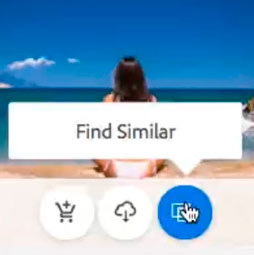Photoshop Tutorials
These 7 tips are going to make you kick yourself, that you didn't know them all before. All of these are "Hiding in Plain Sight" and have been there the whole time. I don't want to call these hacks because they aren't, people overuse the work hacks. There are engineered tools and settings that make your life easier. They will save you time and give you the information you need while working in Photoshop everyday.
How to create a motion blur on a background to make a photo look like its moving. We will learn how to put a person into motion in Photoshop tutorial. This is a fun tutorial, that I think you will like!
Learn how to make the colors look the same on different photos on different layers in Photoshop. This is a very requested topic from the CAFE CREW! You have asked how to do this, so... here it is! Enjoy
how to take what you already know in Photoshop and use it to color grade video (and photos). You can use this technique to make any combination of adjustment layers into a reusable preset that works in Photoshop, Premiere pro, After effects, even Final Cut pro. This magic happens though LUTS.
How to remove difficult subjects from photos in Photoshop tutorial. Remove anything using healing brush, Content aware fill, clone stamp and more. Even how to make semi transparent selections, You'll keep coming back to this photoshop tutorial.
Complete photo compositing tutorial in Photoshop. Create this sports composite, free step by step instructions, start to finish. Extract and combine photos, add texture overlays and color effects.
This tutorial shows you the fastest way to create digital art with textures in Photoshop. You have seen stylized photos everywhere and maybe not realized how easy it is to do this for yourself
How to find and search photos easily in Adobe stock. How to use Adobe Stock in Adobe Photoshop with CC Libraries. Adobe Stock Ultimate guide.
Learn how to combine images in Photoshop. This quick and easy free tutorial, shows different ways of combining photos and matching the colors in Adobe Photoshop.
How to resize an image in Photoshop for best quality. Best settings for resizing, enlargements and reductions of image sizes in Photoshop. Ultimate guide to resizing
How to blend text realistically into a photo, free Photoshop tutorial, includes blending, shaping, distressing and adding 3D depth to make it look real.
How to apply photo adjustments to multi layered images. Tips for clipping adjustment layers to single layers and how to turn an adjustment into a Smart Filter
In this Photoshop Tutorial, Colin shows you how to combine type and photos in Photoshop. Learn how to place a photo inside text and have the photo extrude out of the text to make a design.
How to convert a video to an animated cartoon and composite into a photograph to make a living book style cinemagraph in Adobe Photoshop CC and Phtotoshop CS6 extended. Also how to export the animation as a final video.
How to remove power lines from a photo in Photoshop. This super fast trick, makes it so easy to remove distractions from photos in a non destructive way. Watch this free Photoshop video tutorial by Colin Smith