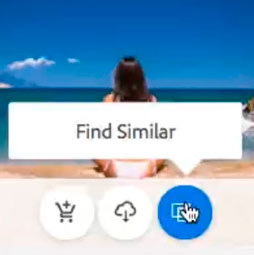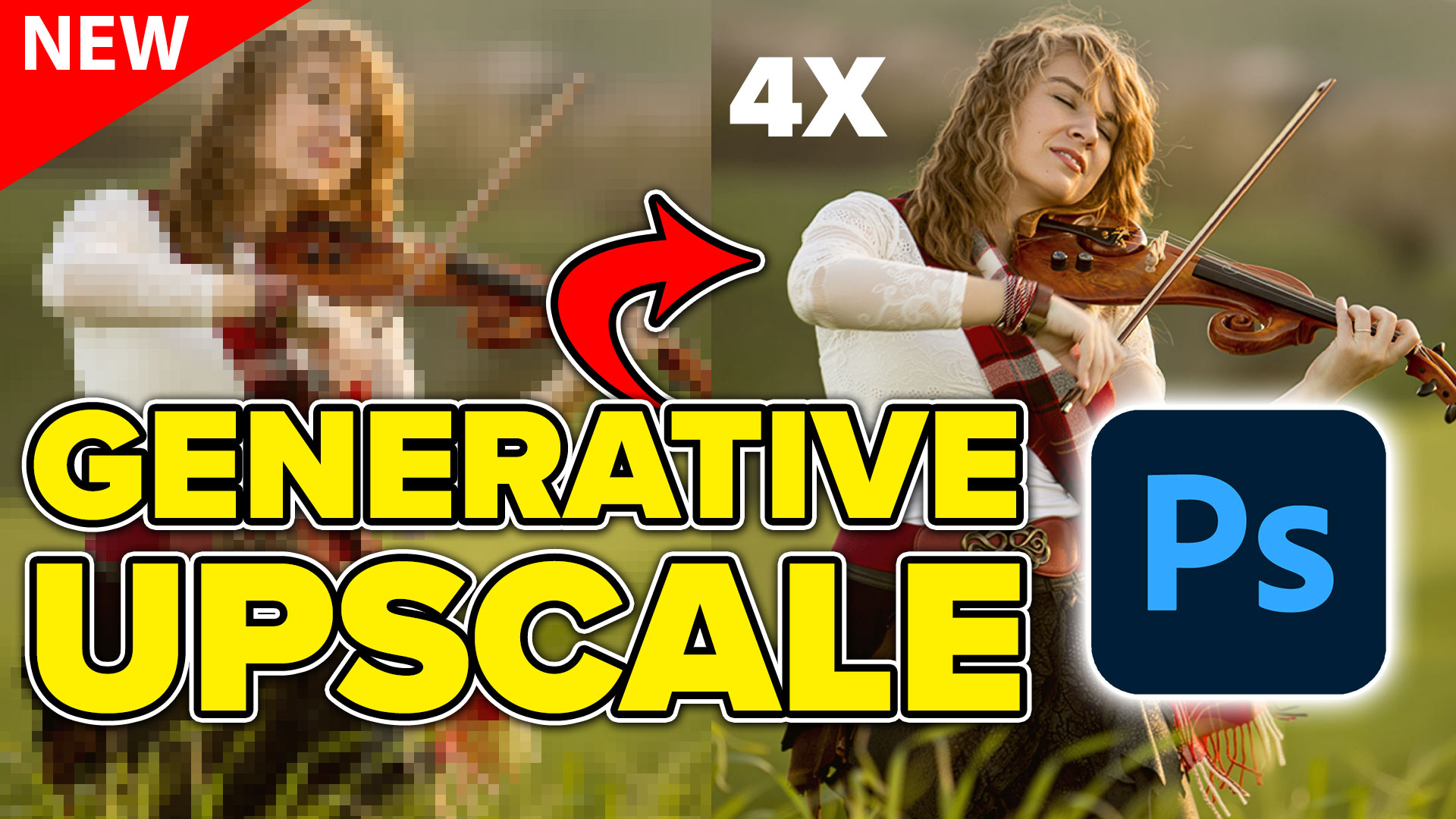Photoshop Tutorials
This tutorial shows you the fastest way to create digital art with textures in Photoshop. You have seen stylized photos everywhere and maybe not realized how easy it is to do this for yourself
How to find and search photos easily in Adobe stock. How to use Adobe Stock in Adobe Photoshop with CC Libraries. Adobe Stock Ultimate guide.
Learn how to combine images in Photoshop. This quick and easy free tutorial, shows different ways of combining photos and matching the colors in Adobe Photoshop.
How to resize an image in Photoshop for best quality. Best settings for resizing, enlargements and reductions of image sizes in Photoshop. Ultimate guide to resizing
How to blend text realistically into a photo, free Photoshop tutorial, includes blending, shaping, distressing and adding 3D depth to make it look real.
How to apply photo adjustments to multi layered images. Tips for clipping adjustment layers to single layers and how to turn an adjustment into a Smart Filter
In this Photoshop Tutorial, Colin shows you how to combine type and photos in Photoshop. Learn how to place a photo inside text and have the photo extrude out of the text to make a design.
How to convert a video to an animated cartoon and composite into a photograph to make a living book style cinemagraph in Adobe Photoshop CC and Phtotoshop CS6 extended. Also how to export the animation as a final video.
How to remove power lines from a photo in Photoshop. This super fast trick, makes it so easy to remove distractions from photos in a non destructive way. Watch this free Photoshop video tutorial by Colin Smith
Learn how to use Lightroom Presets in Photoshop. This tutorial shows you how to make a cool preset in Lightroom and then reuse it in Photoshop. Includes the glamtage preset for free.
How to use Adobe Photoshop with the new Macbook Pro touchbar. This review / tutorial shows how to use the touchbar with Photoshop and how to customize the settings.
Photoshop CC tutorial, how to easily swap the background in a photo. Refine Edge in the latest version of Photoshop with a secret shortcut and super clean edges on your cutouts, so that they blend in perfectly with the background.
DJI Phantom 4 Pro review. I have a Phantom 4 Pro prototype and have tested the camera and flight and here is a full review. I compared the photos and video to a phantom 4 v phantom 4 pro. See them side by side as well as learn about all the new features.
Photoshop CC 2017 is now available, this quick quide shows you how to update to the latest version. After updating many people say "Where are my plugins? They are gone. How to I get my plugins back? I'll show you how to copy your plugins over from all your previous versions of Photoshop so that you don't have to reinstall them.
Photoshop CC 2017 has a search tool, templates, updated face aware liquify, refined select and mask, a new, new workspace (I meant to say that), SVF fonts, cleaner interface, unified properties panel and more. Check it out here!