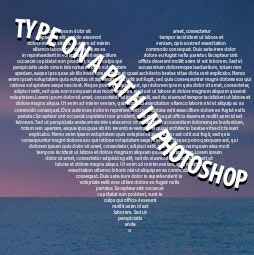Photoshop Tutorials
This Photoshop tutorial shows you all the steps to make a watermark from a signature. How to make the signature and prepare it in Photoshop so you can add your personal signature to your images. You will also learn how to make it reusable.
Learn how to quickly turn an image into a watermark in Photoshop, protect your photos with a watermark. You make a brush from a logo and then save the brush to your library, so that its available to you everywhere
How to easily remove a logo from a photo in Photoshop. Learn 2 easy ways to remove logos from clothing and cars in Photoshop. You can use these techniques to remove anything from a photograph.
How to cut out trees in Photoshop in seconds. This Photoshop tutorial shows you how to perfectly cut out trees in seconds using channel based selections in Photoshop.
In this Photoshop tutorial, you will learn how to fill a shape with type and how to align type to a path in Photoshop. Photoshop actually has some very powerful type features that a lot of people aren't aware of, or leveraging very well.
This Photoshop tutorial shows you how to turn day to night and add some nice floodlight effects on a brick wall. How to light a photo in Photoshop.
How to edit and retouch a photo in Lightroom. The ultimate freeLightroom photo editing tutorial, full workflow, adjustments, lens correction, dodge and Burn, gradient and vignette.
This tutorial shows you how to make some fun cartoon styles cars from Photos using the Content Aware Scale tool in Photoshop. There are a couple of little tips here that you may not be aware of, that will make sure we get great results.
How to use Adobe Lightroom Mobile on the Apple iPad Pro 2. Retouching with the apple pencil, edit your photos on the go with this Lightroom mobile tutorial and review.
Learn how to easily create 3D shapes in Photoshop, make a can and apply a custom label to it. Make a 3D can in photoshop easily and quickly.
This Lightroom CC tutorial shows you lots of things you can do with video in Lightroom. Cinematic color grade, use presets, trim and edit, even combine videos together and add music in Lightroom
7 tips in Lightroom. Tips to help you work faster and better in Adobe Lightroom. How many of these do you know?
New features and announcements in Adobe Stock. Visual search using AI (sensei technology) new services and integration with Microsoft Powerpoint.
How to add a dreamy magical glow effect to add romance and glamor to any photograph. This Photoshop tutorial shows how to make this classic Hollywood effect to add easily style to any photograph.
how to remove a tattoo in Photoshop and how to add a tattoo in Photoshop. This tutorial show how to add an how to remove a tattoo from a person's skin in Photoshop