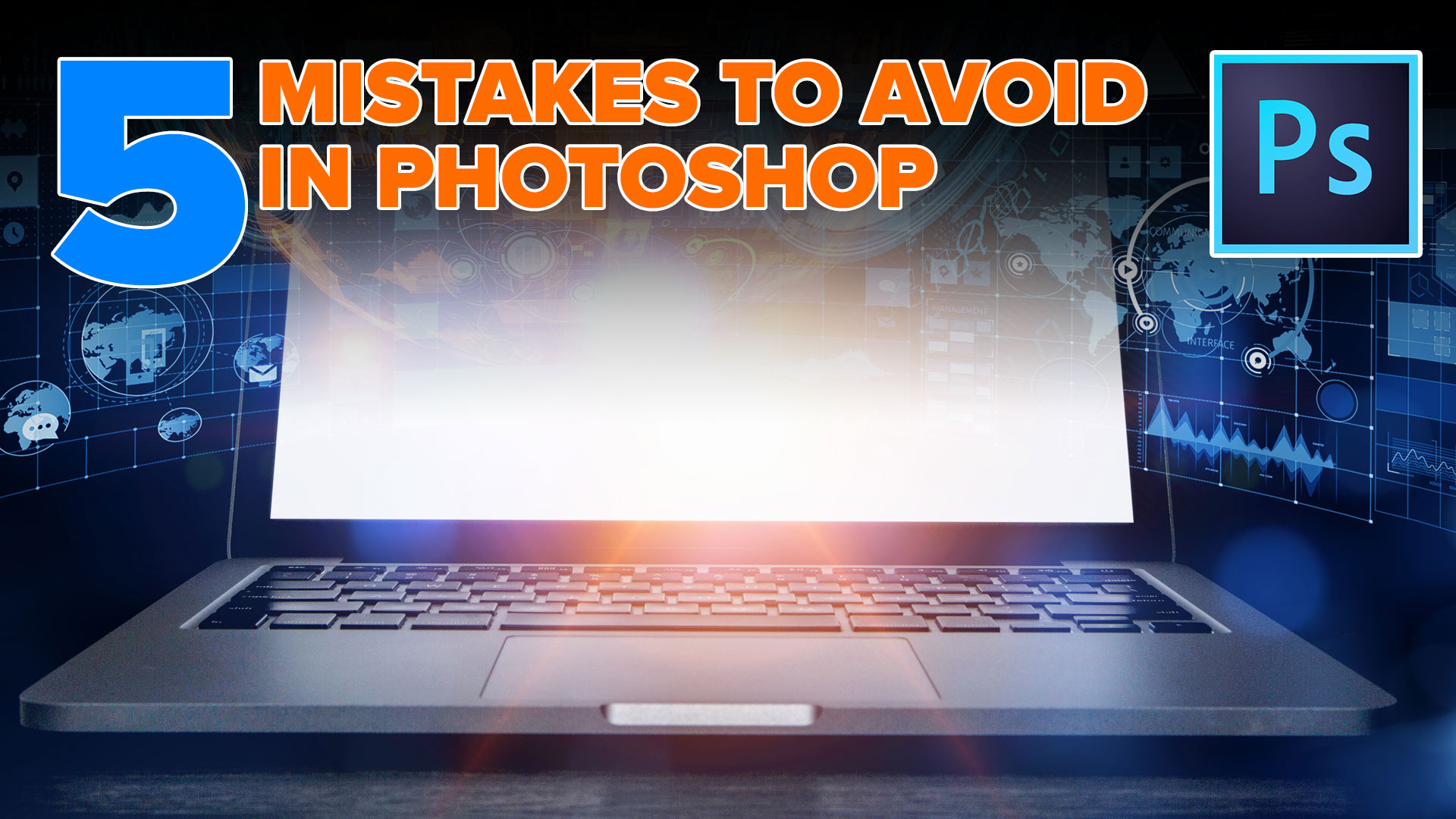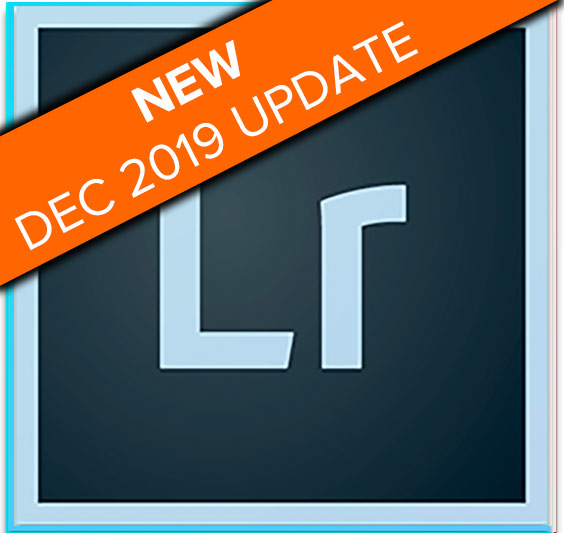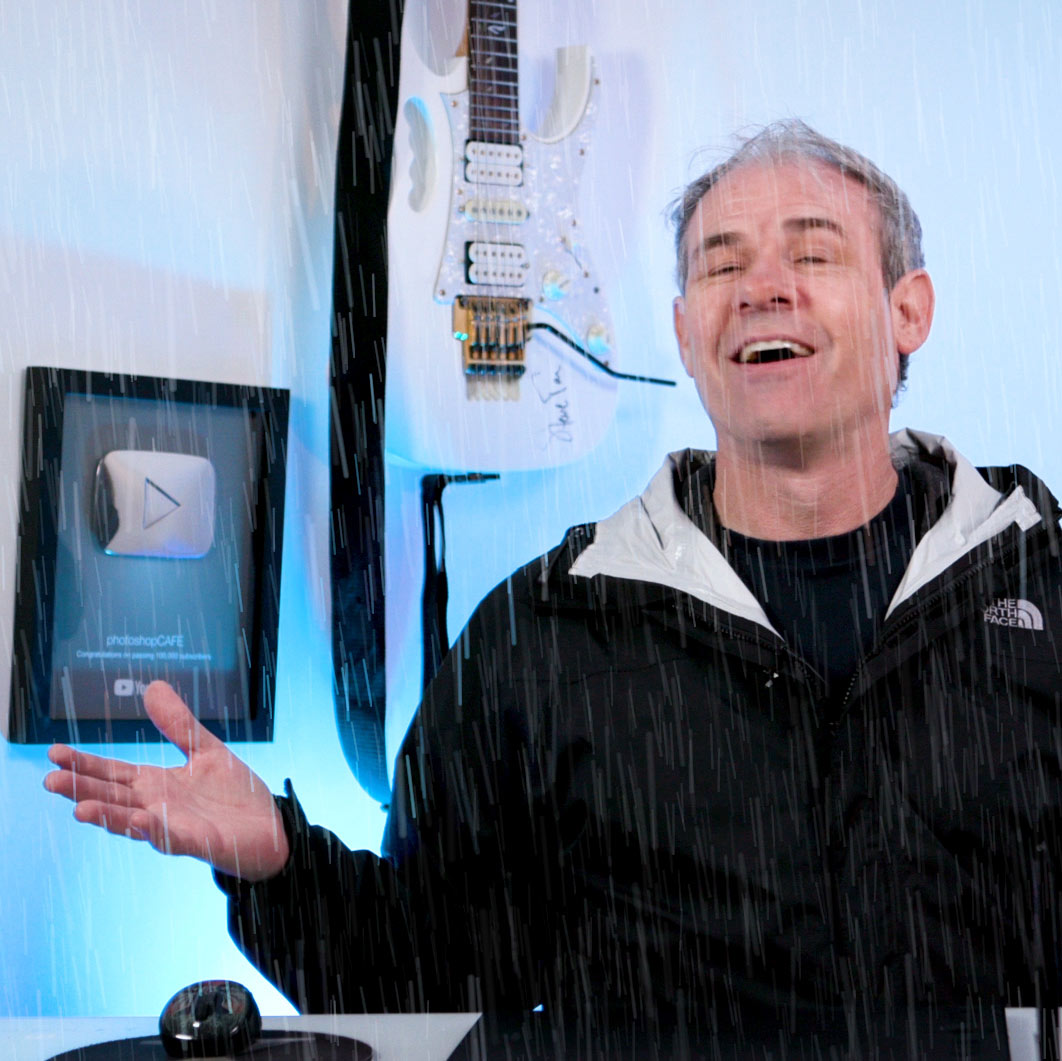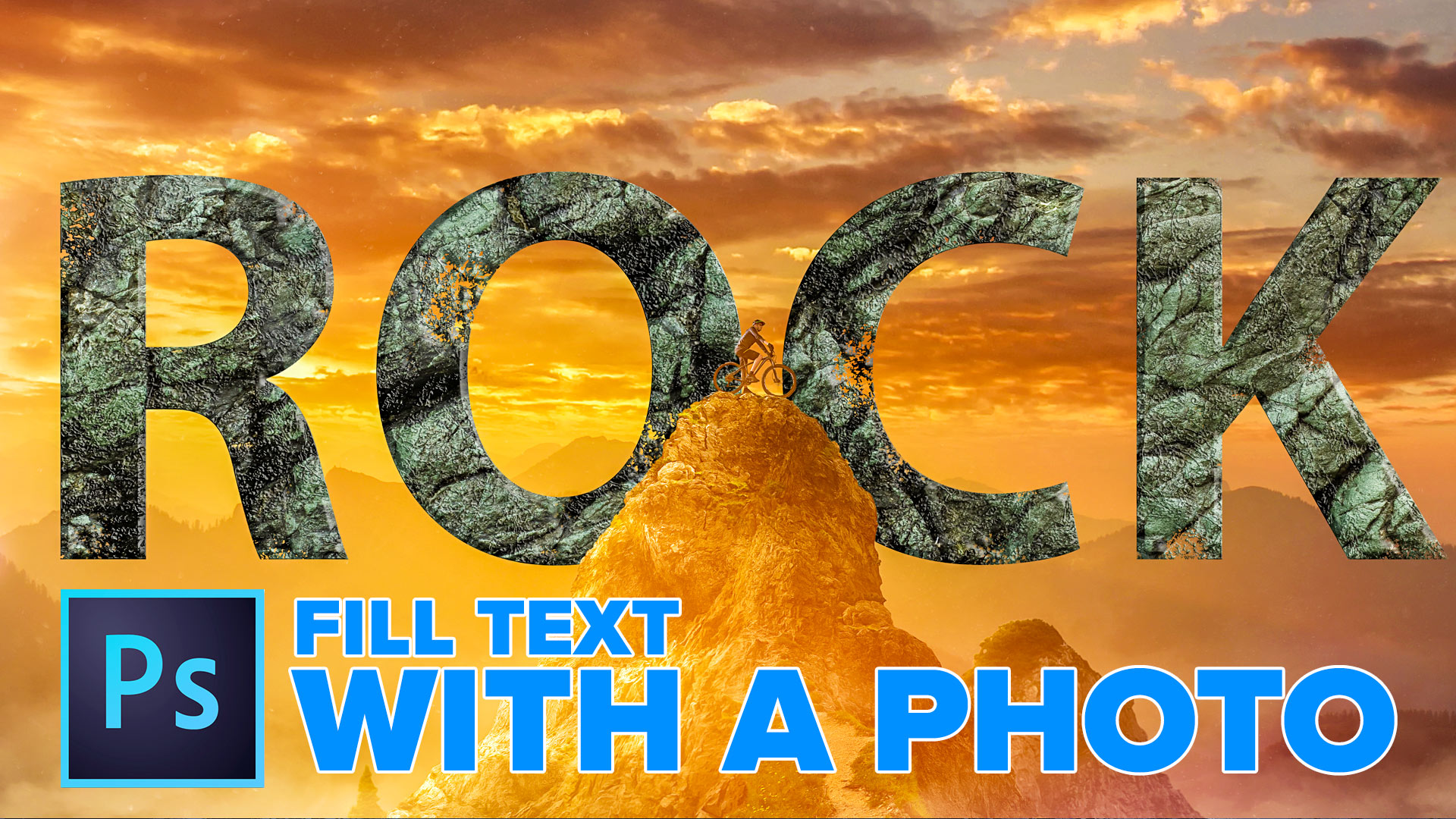Photoshop Tutorials
This Photoshop tutorial has it all; How to make a page peel, how to turn day into night, blending layers, how to cut out a person and add highlights and a whole lot more. Sometimes, a project like this is a great way to combine different techniques and learn how they all fit together.
How to photograph a lunar eclipse and solar eclipse and process an eclipse sequence in Photoshop. Eclipse photography tutorial
How to do Frequency Separation (modern method), silky smooth skin in Photoshop. Easy way to do high end retouching for smooth flawless skin in Photoshop tutorial.
How to put a photo onto a new background in Photoshop. Simple steps, best and fastest result in this easy Photoshop CC tutorial by Colin Smith from PhotoshopCAFE
Few people Use or understand HSL. This Photoshop tutorial will help you understand and use these amazing color controls for your photographs.
5 mistakes to avoid in Photoshop. Never do these things in Photoshop.
Learn all the new features in the December 2019 update to Lightroom Classic
How to fix edges on cut outs in Photoshop. Easily Remove edge fringes and halos on cutouts, this technique works for all images.
How to make realistic animated rain in Photoshop. Create raindrops and make them move in Photoshop, Control the density & direction, also, how to make it rain in After Effects.
How to fill text with an image using frames in Photoshop CC 2019 and How to make rock text in Photoshop
This Photoshop tutorial shows you how to replace a boring blue sky with a dramatic cloudy sky.
5 Hidden but very useful features in Photoshop CC 2019. This tutorial shows the very useful new features that you may not have noticed in Photoshop CC 2019.
How to use new Content aware fill in Photoshop CC 2019. How to remove objects in Photos, new Content Aware Fill explained in depth with 2 examples of perspective and clean patching.
Refocus your photo in Photoshop using this sneaky hack I came up with. You can adjust the depth of field in Photoshop by using the depth map that comes from a smart phone photo.