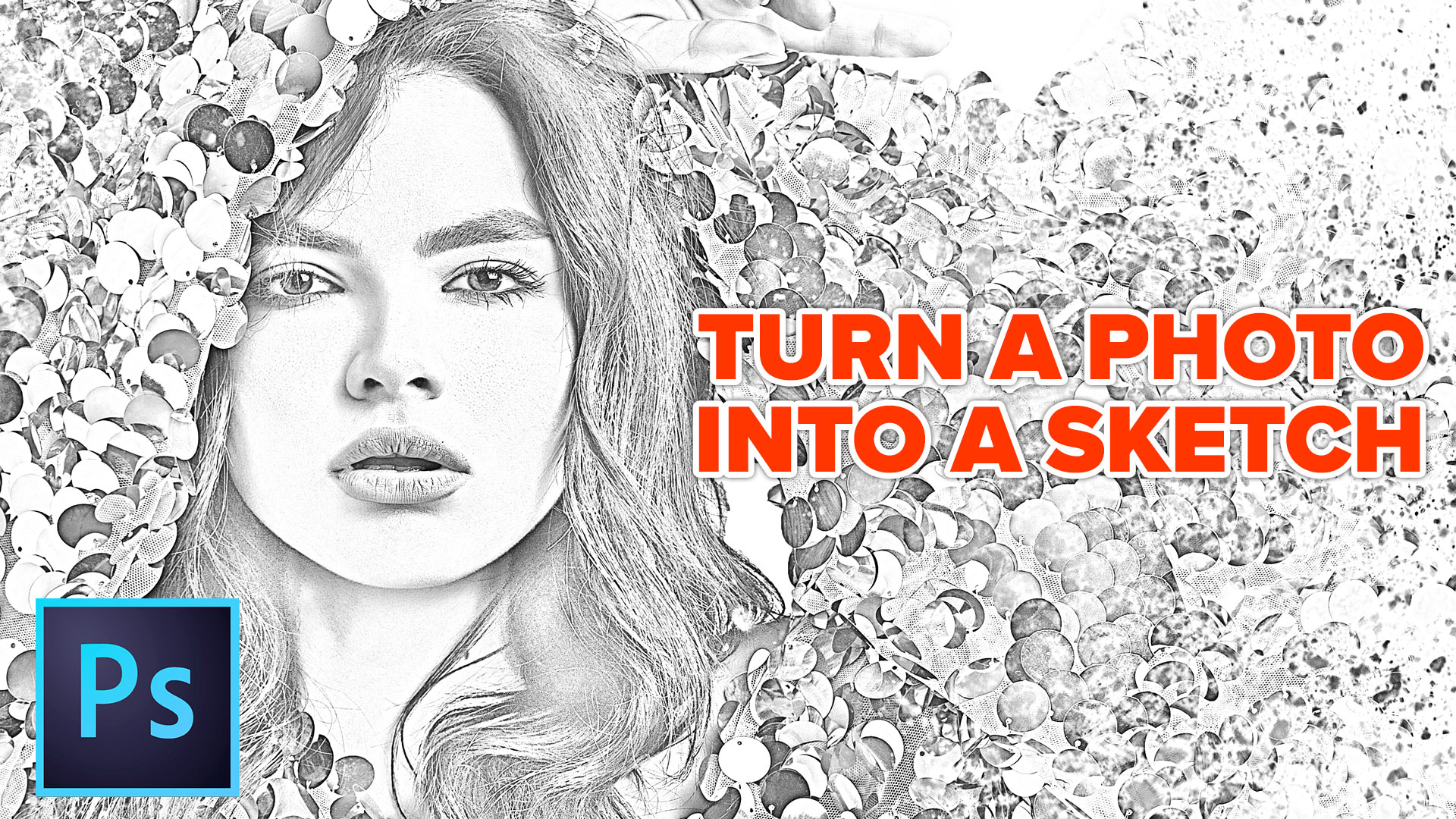Photoshop Tutorials
This weeks livestream we are going to look at Smart Objects as well as the best way to process photos, as well as lots more tips. Hang out with us at 1PM PDT. Learn how to use smart objects and all the things they can do, Also learn how to process a photo and make it […]
In this Photoshop tutorial, Colin Smith shows how to instantly and easily change the color of something in a photo using Photoshop. You can instantly change colors on very complex shapes without any selections using this neat trick
In this live stream, Colin Smith shows you a number of quick fire effects to make an image look better. Learn the sure fire trick to make any photo look better, how to add water where is is none, a fast way to replace back ground and so much more on this week’s episode. Also […]
How to add a background blur to a Photo in Photoshop. Learn to make a blur mask / depth map to blur different parts of the photo with a realistic depth of field bokeh effect.
In this livestream, learn how to use the eyedroppers to make photos look better in just 3 clicks. Also see how to Use Lightroom and Photoshop together to control the lighting in photos and add textures to add personality. Also includes tips and ways to make arrowheads on lines. Submit your photo for Fix my […]
PhotoshopCAFE livestream with Colin Smith, How to add a spotlight effect and make a night scene. How to dodge and burn for depth in Photoshop, lots of tips and tricks and weekly challenge. Submit your photo for Fix my Photo here (Upload raw file of full size jpg, and put your name as the file […]
How to turn a photo into a pencil drawing in Photoshop. Step by step, the most realistic Photoshop pencil sketch tutorial by Colin Smith
Here are 10 Tips to Tune up Photoshop CC to make it lightning fast. How to troubleshoot and fix almost any problem in Photoshop without reinstalling. Essential preferences.
Have you ever made adjustments to a photo in Camera Raw and then wanted to blend the edited version with the original version? You are looking for a master slider that moves all the adjustments at once, like an opacity slider. This does exist, but it’s not obvious at first. This tip will help you […]
In this Photoshop tutorial, learn how to quickly and easily make stunning art in Photoshop by combining photos. Learn how to use Layer Blending modes, masks and more to make a difficult looking composite with effortless ease.
How to get the best Black and White conversion in Lightroom in 2 minutes Here is a quick tip for making black & White photos in Lightroom, including a slider that makes a bigger difference than any of the others. The weird thing is this slider isn’t a black and white slider. I hope you […]
New features in Lightroom Classic 8.2 and Lightroom CC 2.2 2019 Feb update. Here is a walkthrough and demo of all the new Lightroom features. If you are confused about the difference between Lightroom Classic and Lightroom CC see this Lightroom Classic 8.2 There are 2 new features in this release. Enhance details and […]
In this Photoshop tutorial, Colin Smith shows the entire process of editing landscape photos, start to finish. This tutorial joins all the dots and shows the production pipeline for photo retouching and editing with Wacom Cintiq 16
How to Dodge and Burn photos in Photoshop, Paint with light and shadow to add 3 dimensional depth to your photographs. (and digital art) Free action and PDF included.
How to turn a photo into a comic book effect. Learn how to make a Cartoon from a photo in Photoshop tutorial.