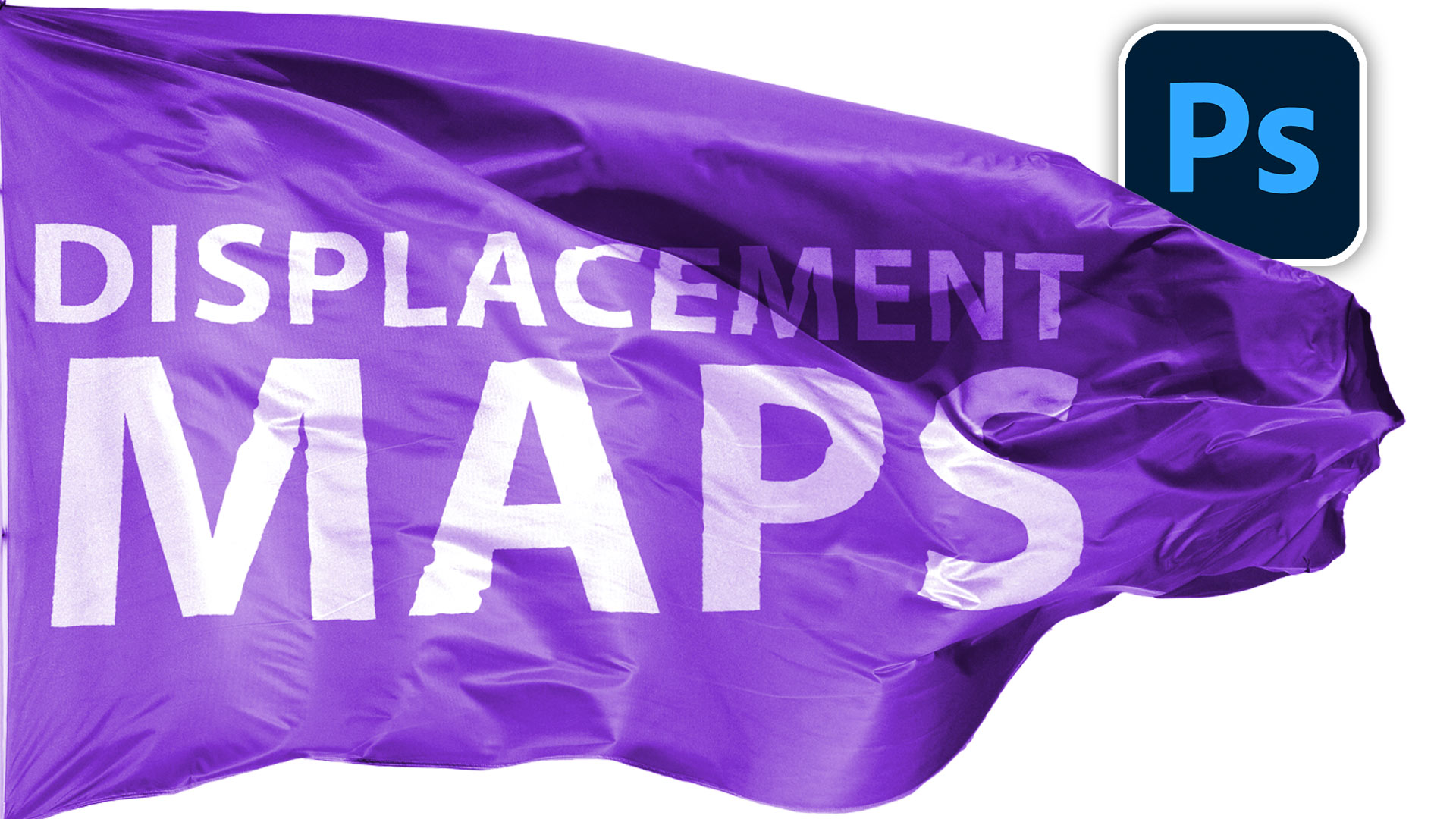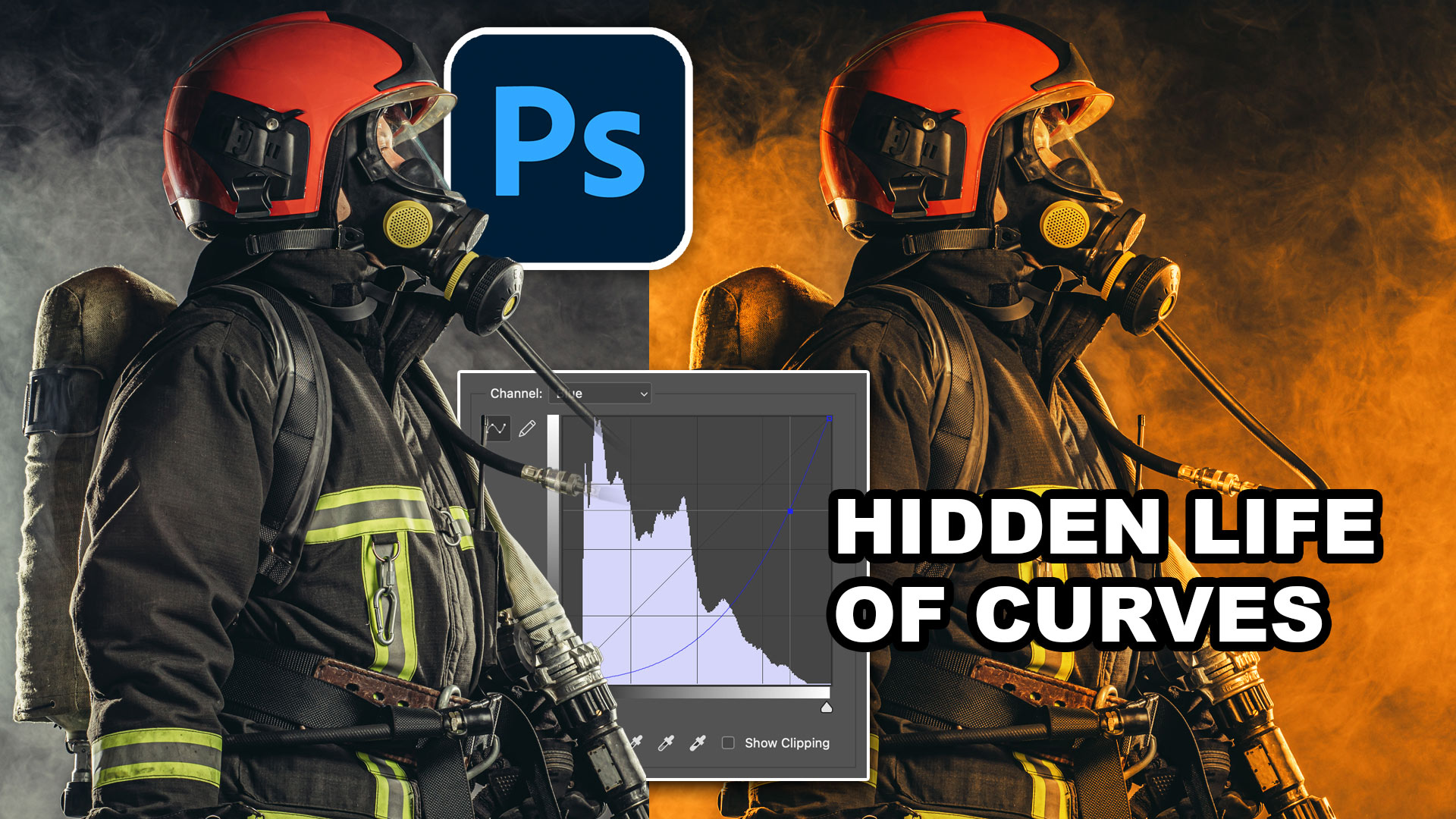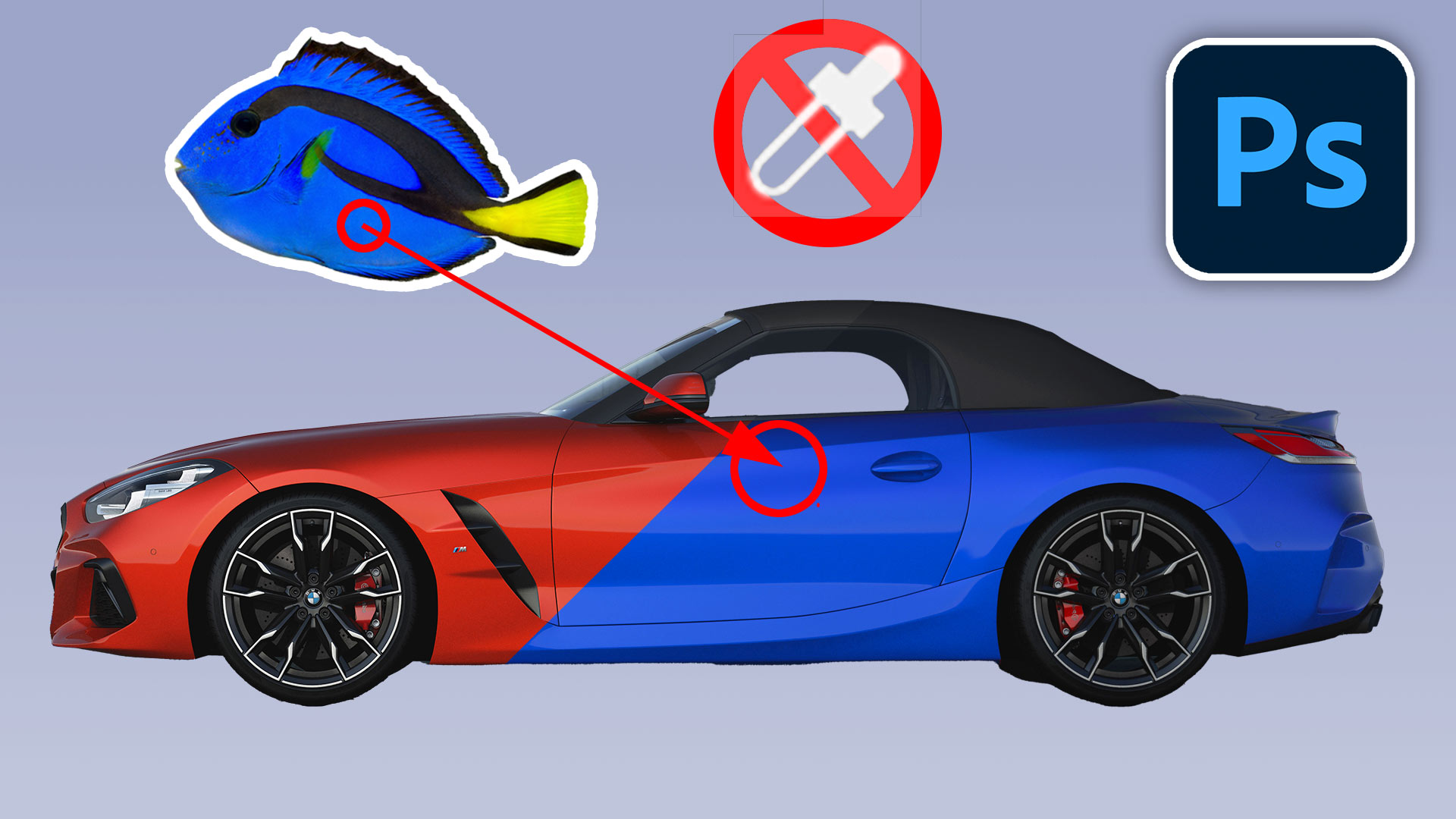Photo Tutorials
5 hidden tips to get more out of Adobe Camera Raw, batch process photos,, get perfect masks on anything, use LUTS in ACR and much more.
See the mind blowing ai smart masks and smart presets in Adobe Camera Raw and lightroom. This is unbelievable new tech
How to make the “out of bounds” or 3D pop-out effect in Photoshop. 4 easy steps (download included)
How to light a photo in lightroom or Camera RAW. How to add a rim light, floodlight and balance light and color with Lightroom masks.
5 ways to fix every selection edge in Photoshop, the ultimate guide
How to change hair color in Lightroom using AI masks. Create Ombre and mermaid hair color on pictures.
How to stack presets in Lightroom and Camera RAW There is something really important to understand about creating presets that changes their behavior. If you watch the short video, I demonstrate exactly how this works. Some presets cause everything to reset, other presets only change some sliders and can be stacked on top of each […]
How to use displacement Maps in Photoshop to wrap graphics and text around any surface and follow every wrinkle realistically
How to control color with Curves in Photoshop, easier and more powerful than you imagine
How to perfectly match colors between images and objects in Photoshop
How to use ai masks in Photoshop and Lightroom for 1 click retouching of faces
How to make a super realistic shadow in Photoshop, step by step tutorial
How to blend images in Photoshop to make a poster, using channels to select faces
How to replace a sky in a photo and remove the haze from edges with the powerful sky Brush in Photoshop
How to change the color of anything in your photo, even to black or white