(AKA Colin’s Gear Guide)
2024 is almost gone, but what isn’t, is all the exciting tech and gear we need to make our creative stuff.
I wanted to share all my favorite products of the year. Kind of a Colin Smith’s creative tech roundup kind of thing. There are some that I included last year, that are in here again, Why? Because some are so good
Now, the criteria for this isn’t just a bunch of things I’ve seen other people use. This is tech so good, I actually own and use everyday (where applicable, I mean, I don’t use a gimbal or 360 camera every day. But when I do, these is the ones I prefer.). There were some products that didn’t make the grade, which I returned or they are gathering dust somewhere. When I replace a piece of gear, I usually research and test many options before adopting it. Full disclosure, some of these were given to me and others I purchased myself. If it’s not the best of class I’m not including it, even if it was given to me, so this isn’t a sponsored post, it’s my unbiased opinion. (I’ll add a little asterisk * by the products given to me, so that you know). Most of these I have reviewed throughout this year and I’ll link to those reviews.
This is purely my opinion and based on my hands-on experience. Yes, there will be “what about xyz products?” and these might not be included because I haven’t had hands on experience with them, so I won’t make blind recommendations. I think you get the idea, so please don’t fill up the comments with “what about” posts 🙂
Alright, let’s go!
The 16″ MacBook Pro is a great laptop. It features a large clear screen and lots of ports including a SD card reader. The Apple silicon chip generates very little heat and is super power efficient. Even the earlier M1 and M2 chips still hold up as far as speed goes. With Apple, there is always balance of power and budget and I recommend this configuration as maximizing power without going completely overboard with price. This is a higher end setup, but you will also be happy with a lower tier for less money. Also consider the M2 Mac Studio for a desktop machine.

This monitor is very pleasant to look at with extreme care given to color accuracy and color management. It supports 99% Adobe RGB. It comes with a puck to change color modes as needed. I can go between Adobe RGB, sRGB and Rec.709 in an instant. It comes with a hood to protect it from glare and color contamination. The stand allows for adjustment of height and angle, as well as rotation. This is the monitor sitting right in front of me most days.

PD3225U
The PD3225U is a great 32″ 4K monitor with HDR. With a high contrast ratio and color syncing with Macs, this is an ideal monitor for Mac mini, Mac Studio and and external display for MacBook Pro, thanks to KVM mode.

This monitor has a crisp clear 4K display. It also comes with some great features live KVM mode and an articulating arm. You can quickly adjust the height, angle and even flip between vertical and horizontal displays quickly. Check out my full review in this little beauty. This is currently my 2nd monitor on my desktop for daily use.

Sony A7SIII
I went ahead and purchased the Sony A1, the only reason I didn’t include it here, is the price, its not the range of everyone.
I would take a look at the A74 which I would have purchased if I didn’t have the A1.
But for video, the Sony A7sIII is a clear choice, and the camera many have been waiting a long time for. It’s a full frame, low light beast. Shoots H.264 and H.265 and capable of 10-bit video. It can shoot up to 120F/s at 4k and can even output uncompressed RAW through its HDMI. The in body stabilization is amazing, no limit on recording time and has dual slots that can take either SD or CFExpress cards (on both slots). Auto focus is super fast and accurate and it support various log modes. Very importantly for solo shooters, it has a proper articulating flip out screen, which has touch. This is everything we were hoping for and the footage is beautiful at 15 stops of dynamic range. I’m in love with the footage on this camera.

Hyperdrive Thunderbolt 4 Dock
I have one of these on my desktop right now. When you have a computer with limited ports (looking at you Apple) you have the option to live that dongle life, or you can use a dock that has it all. The best part is the dock can stay attached to all your peripherals and connect to your MacBook pro or another Thunderbolt 4 equipped computer through a single TB4 cable.
The Thunderbolt 4 Dock is designed for enterprise businesses, PC gamers and video editors looking for an advanced connectivity solution that delivers maximum bandwidth and epic display resolutions. It features two Thunderbolt 4 Downstream ports capable of 40Gbps data transfers and 32G PCIe transfers, and one Thunderbolt 4 Upstream port that provides up to 96W Power Delivery charging for your host device.
Additionally, enjoy gaming and video editing like never before with dual 6K 60Hz display support through HDMI or Thunderbolt, an ultra-fast 2.5 Gigabit Ethernet connection, and high-resolution audio with the ability to choose between lifelike 8K 60Hz resolution or 4K 120Hz resolution to ensure faster rendering with less blur.

Samsung 4TB T7 Shield Portable SSD
These tiny drives are ultra fast and small. I have found these drives very reliable and they don’t require separate power plugs. They are also great value for money.

Sony MRW-G2 CFExpress (Type A) Card Reader
This card reader can read up to 10 Gb/s and comes with USB C and USB A cables. It works with CF Express (A) and SD cards. It’s fast and a solid build.

If you just need an inexpensive USB-C SD and Micro SD reader, look no further than
UNI USB-C SD / MicroSD Card Reader
The newest DJI Ronin gimbal, now called RS4 is very similar to previous RS3. The arms are carbon Fiber, the battery detaches to charge without having to be attached. It can be used in briefcase mode, it has locking axes (makes it easy to balance) carries a heavier payload and breaks down into a very small footprint. The inbuilt screen provides access to enough functionality, that you can use the gimbal without having to attach a smartphone for quick shoots. If you get the pro bundle (I highly recommend you do) you get a mechanical focus to work on any lens and the amazing Raven Eye. Raven eye connects to the app wirelessly and provides remote control over the gimbal movement including a responsive mimic and automatic face tracking. This is now my favorite gimbal, hands down. This is how you get cinematic smooth footage while walking or moving the camera around a subject.
See my setup video for the full Pro bundle

The Insta360 Flow is a handheld, pocket-sized gimbal that is designed to stabilize your smartphone camera while you are on the go. The device features a three-axis gimbal that provides stability on the pan, tilt, and roll axis, ensuring that your footage remains smooth and steady, even if you are moving around. This makes it perfect for capturing footage while walking, running, or engaging in other activities where it may be difficult to hold your phone steady.
One of the standout features of the Insta360 Flow is its portability. The device is small enough to fit in your pocket, making it easy to carry with you wherever you go. This means that you always have access to stable footage, even if you don’t have a bulky camera or tripod with you. It also features Deep track, an ai powered smart tracking, that follows the subject, even if they disappear behind obstacles for a few seconds.

Action camera with a flip up screen that transforms into a tiny remote camera. It’s amazing all the things you can do with this, It has a magnetic mounting system and this camera can go where other camera can’t. Allowing for unique shots.

The quality of this little 360 camera is amazing, and with the app you can recompose video in post to make it look like the camera is moving around. Miss nothing by capturing the entire scene at once. To boot, it has the best stabilization out of any camera I tested including the goPro.
Google Pixel 9 pro*
As far as innovation, the Google Pixel 9 pro wins this year. The screen is gorgeous, the 3 cameras are best in class. All 3 shoot RAW with up to 50mp. Also features an updated Google Tensor2 chip. Comes with 7 years of updates and new features. This phone also features best-in class ai onboard with Google Gemini.

The iPhone is obviously a solid contender, with easily the best integration between hardware and software. World-class cameras and best of class video. The reason I’m not making it phone of year is because of the slow and lackluster ai integration. Apple are advertising Apple Intelligence pretty hard, but it’s not fully integrated yet and what is there, feels half baked. I’ll update this once Apple fully rolls out their ia.
Sure SM7B
This thing is industry standard for podcasts and desktop recording for a reason. The sound quality and rugged reliability is legendary. All my tutorials are recorded with this mic. I also use a Scarlett solo for the USB interface. Because this is a dynamic mic and not a condenser, it may need a little boost, so I use a Cloudlifter.

Adobe Photoshop 2025
Do I really need to explain why Photoshop is the best image editing software? It’s the industry standard for a reason. Review

Adobe Lightroom Classic 14 (2024)
Lightroom is the best tool for working with lots of photos. Use it to organize your photos, edit them and deliver in many ways. I have always been a fan of the quality edits I can make to my photos in Lightroom and it handles panoramas and HDR better than just about anything out there. It works with 3rd party plugins so you can extend its functionality. Review
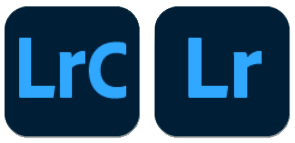
Epidemic Sound, the right songs, the right license at the right price. need I say more? You can download the entire song, or stems.
Wacom Intuos Pro M*
Wacom is head and shoulders above all others when it comes to pressure sensitive input from a stylus. If you have ever used a Wacom tablet, you will realize these is a reason it’s what almost all the pros use. The feel is the closest you will get to pencil on paper, with no lag and lightweight pen that doesn’t need batteries. The latest Intuos Pro now supports 8192 levels of pressure sensitivity, which allows even the lightest touch to register and not turn into a dotted line (as almost everything else does). It has built in Bluetooth or USB-C connectivity, so you can choose how to connect. I find the medium to be the “goldilocks” in sizes. It’s large enough to provide the precision and real-estate for drawing and not too large as to hog your desk space. For retouchers the Wacom tablet is a necessary tool, not an accessory. I sure couldn’t create the imagery I do without one and the latest release is worth the upgrade with the Pro pen2, metal back and high level of sensitivity. review

X-Rite Color checker Passport photo 2*
For perfect color, you need a reliable source with known colors to calibrate your photos. Take a shot with the passport in frame, create a color profile that works in Lightroom or ACR and all your photos are looking good with lifelike color

X-Rite Color checker Passport video*
You need to calibrate your video too and this is the solution.
X-Rite Color checker XL*
If you are serious about color management, you probably already have an X-Rite color checker. This card enables you to have known colors when you shoot. This enables you to dial in correct colors when you are editing the color of your photos or video. There was a problem with the color checker though. If you are flying a drone or using 360 Cameras, the chart was a little small to get a good reading sometimes. Enter the XL (For Extra Large). As an Xrite Coloratti, I was involved in testing the XL and providing real-world feedback. Not only was it amazing for drone work, but I love it in the studio. I use this to calibrate my cameras, Its nice and large, has true blacks, whites and gray tones as well as skin tone and primaries. The larger size enables me to double it up as a take-off pad for my drone, bonus! see it here

DJI Mavic 3 Classic
It’s going to take a lot to beat the Mavic 3. Why? This little drone is amazing. It’s the drone I’ve always wanted. It’s portable and easy to travel with and has great range and battery life. This in itself isn’t enough though. I really need the sharpest high resolution photos and video and the onboard Hasselblad camera brings this. The Classic provides the same quality as the 3 Pro with a single camera for a more affordable price.

DJI MINI 4 pro
I don’t have a mini 4 pro, but I love the mini 3 pro, see my review here
Apple Magsafe Duo wireless charging.
This 3 in one wireless charger I recommended last year broke. I replaced it with this Apple one which folds up into a small footprint and charges quickly and reliably. Be warned though, this charger doesn’t come with a charging brick, so you will have to shell out extra on tip of this already expensive piece of gear.

Calibrate Display Plus*
This is the best device for calibrating your monitor for accurate color. The Display plus now supports a wider color gamut and can also calibrate HDR monitors.

I have recently been turned onto these lights. I shot my ebike review with them, if you want to quickly see the quality.
What I love about them, They are bright and consistent. You can adjust the color temp to match existing lights, or go into RGB mode and dial in almost any color you like. They are sturdy and well built. Many light panel have weak yokes, but not these. They come configured as a convenient kit that includes a sturdy travel bag that will protect them for years to come.

Ok, that’s it for now. If there is a category that I have excluded, drop a comment and I’ll see what I can do to expand this gear guide.
Thanks for checking this out.
Great to see you here at the CAFE!
Colin
(I will earn a commission from these links, so I appreciate your support of the CAFE.)
This site uses Akismet to reduce spam. Learn how your comment data is processed.
Zhiyun Crane 3 LAB camera stabilizer gimbal. Comprehensive hands-on review and setup tutorial including on-location real world footage from the...
10.5 inch iPad Pro review and unboxing. Apple pencil and smart keyboard all tested. Setup and hands on review plus...
Exciting New features in Lightroom Classic CC 7.3. New feature tour and how to load color profiles into Lightroom and...

As always, Colin…thank you so much for your recommendations! Going shopping now.