3D Cubes Photoshop Tutorial

If you are looking for skills that will help you in creating cubes, and understanding gradients etc, this tutorial is perfect for you. However, if you are wanting to make 3D photo cubes, I have written a new tutorial that let’s you use the 3D features in Photoshop to make this effect much quicker.
Otherwise, read on!
Step 1
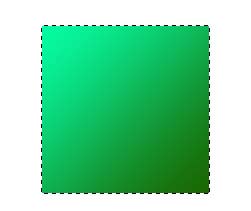 Start with a square. Here I made a new document 300X300, created a new layer and filled it with a gradient.
Start with a square. Here I made a new document 300X300, created a new layer and filled it with a gradient.
Step 2
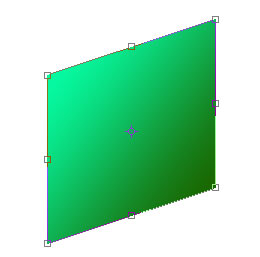 Press Crtl/Cmd+T to enter free-transform mode.
Press Crtl/Cmd+T to enter free-transform mode.
Right click/Cmd click… when the dropdown menu appears, select SKEW
Click on the right middle square and drag up until you get your desired angle. Press Enter/return to apply the transformation.
Step 3
Step 4
 Enter free transform again (Ctrl/Cmd+t) Right click and this time select FLIP HORIZONTAL.
Enter free transform again (Ctrl/Cmd+t) Right click and this time select FLIP HORIZONTAL.
Drag out the copy to the left. Hold down the shift key to keep the baselines aligned.
You may also want to make this side a bit thinner by clicking the left middle square (node) and drag it in a little bit.
Step 5
 Create a new layer and make another square and fill it with the same gradient, this time make the lightest color at the bottom left.
Create a new layer and make another square and fill it with the same gradient, this time make the lightest color at the bottom left.
Step 6
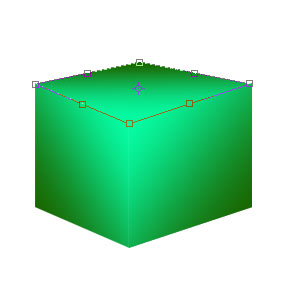 This time while in the free transform mode… when you right click/Cmd click select DISTORT
This time while in the free transform mode… when you right click/Cmd click select DISTORT
drag each corner until you get a good match. Be sure the corners fit nice and snug. This step will take a bit of practice to master.
Step 7
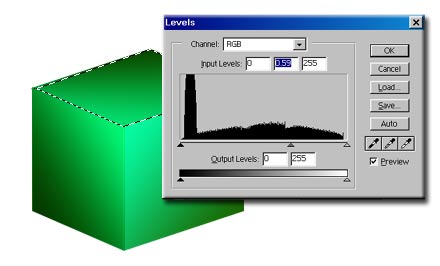 Finally select the top of the cube.
Finally select the top of the cube.
Image>adjust>LEVELS slide the middle triangle over to the right to darken up the mid-tones. Repeat for the left side. This step adds more realistic lighting to the cube.
Step 8
 Ta-da A complete cube. Don’t limit yourself to just cubes. You can use this effect for all kinds of shapes. You can even construct a cube out of pictures. Just use images instead of the gradients.
Ta-da A complete cube. Don’t limit yourself to just cubes. You can use this effect for all kinds of shapes. You can even construct a cube out of pictures. Just use images instead of the gradients.
PS Don’t forget to follow us on Social Media for more tips.. (I've been posting some fun Instagram and Facebook Stories lately)
You can get my free Layer Blending modes ebook along with dozens of exclusive Photoshop Goodies here

6 thoughts on “3D Cubes Photoshop Tutorial”
Leave a Reply
How to change a photo into a beautiful slow exposure sunset photo with different sky in Photoshop.

















that was easy. thanx 🙂
Glad to hear it!
how to make rounded angles in this case?
Thanks
Nice tutorial, and quiet comprehensive
The video to make the 3D photo cube in PS was awesome! But I’ve been working for days on trying to make it rotate and the closest I can get is for it to jump around and move in crazy directions. I think the key is the Y axis Colin mentioned, but I can’t figure out what to do to it. Can someone help me out? I’ve tried everything I can think of! I’m now sleep deprived. LOL Seriously.
Thank you.