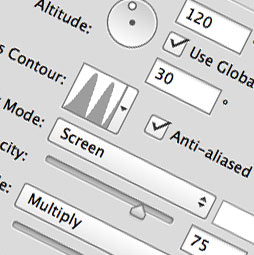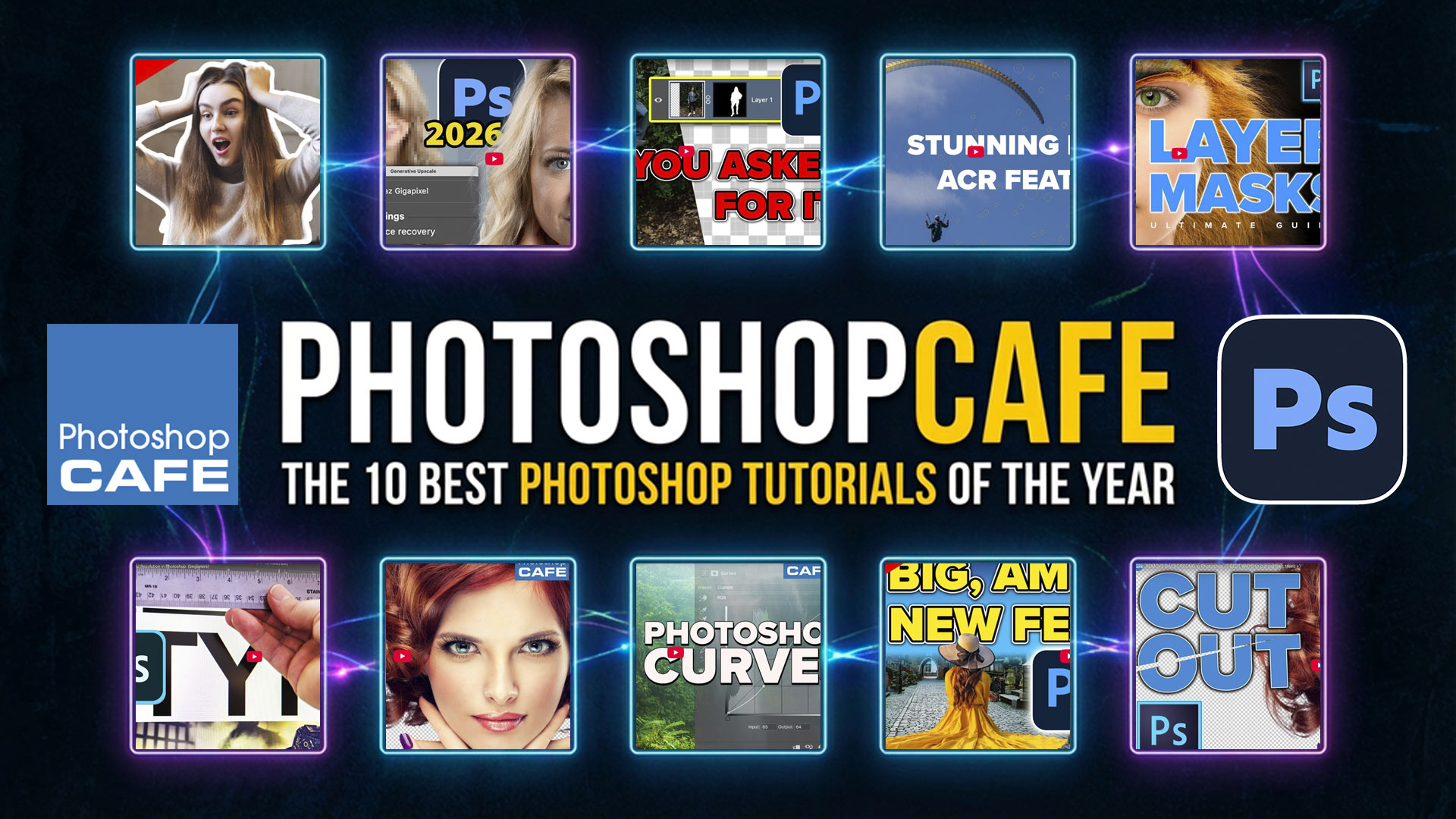Photoshop Tutorials
Photoshop has a very powerful addition to the Layer Styles that is grossly overlooked, but if you are into dynamic typography, interface design or realistic effects for your creations, mastering the Pattern Overlay feature is a must.
Nearly anyone can create a bevel on type, but not many realize that from this foundation we can create glass, plastic, metal, or something that looks out of this world.
Maybe you are unfamiliar with Layer Styles as yet, and so I'll cover them briefly. Layer Styles are simply groups of commands saved as a preset, that may be instantly applied to type or a filled selection in Photoshop.
How to make your own Photoshop actions. Generating Actions of your Own, Photoshop Tutorial. I'm going to walk through the process I use when developing my actions, step by step, with all the appropriate interjections, sub categories and bylines required to flawlessly create your own. In theory, anyway! With Photoshop open, hit F9 to bring the Actions Palette to the front.
A couple of years ago, some Action enthusiast friends of mine expressed their concern that I was pursuing a vapor, a ghost, an insubstantial illusion in my quest to promote Actions in Photoshop on a global scale. In short, they told me I was nuts with a capitol CRAZY.
Basic layer structure in Photohop and how they work. All the different features in the Layers panel explained. Layers are very important to learn in photoshop. This is an intro to layers as well as some useful tips.
Let's talk some more about texturing, this time working with an interface style image over several layers. Photoshop 6 layer styles allow us to do some fantastic effects with patterns, and I want to address some of those effects here. What better way to do that than to show you first hand?
How to create a texture that simulates brushed metal in only a few steps. This is the same metal used on Apples Panther.
I've had a few people asking me how I got the outline for my Signature. So here is the tutorial on creating a double bevelled outline. Enjoy!
Photography workshops and tours in stunning Iceland