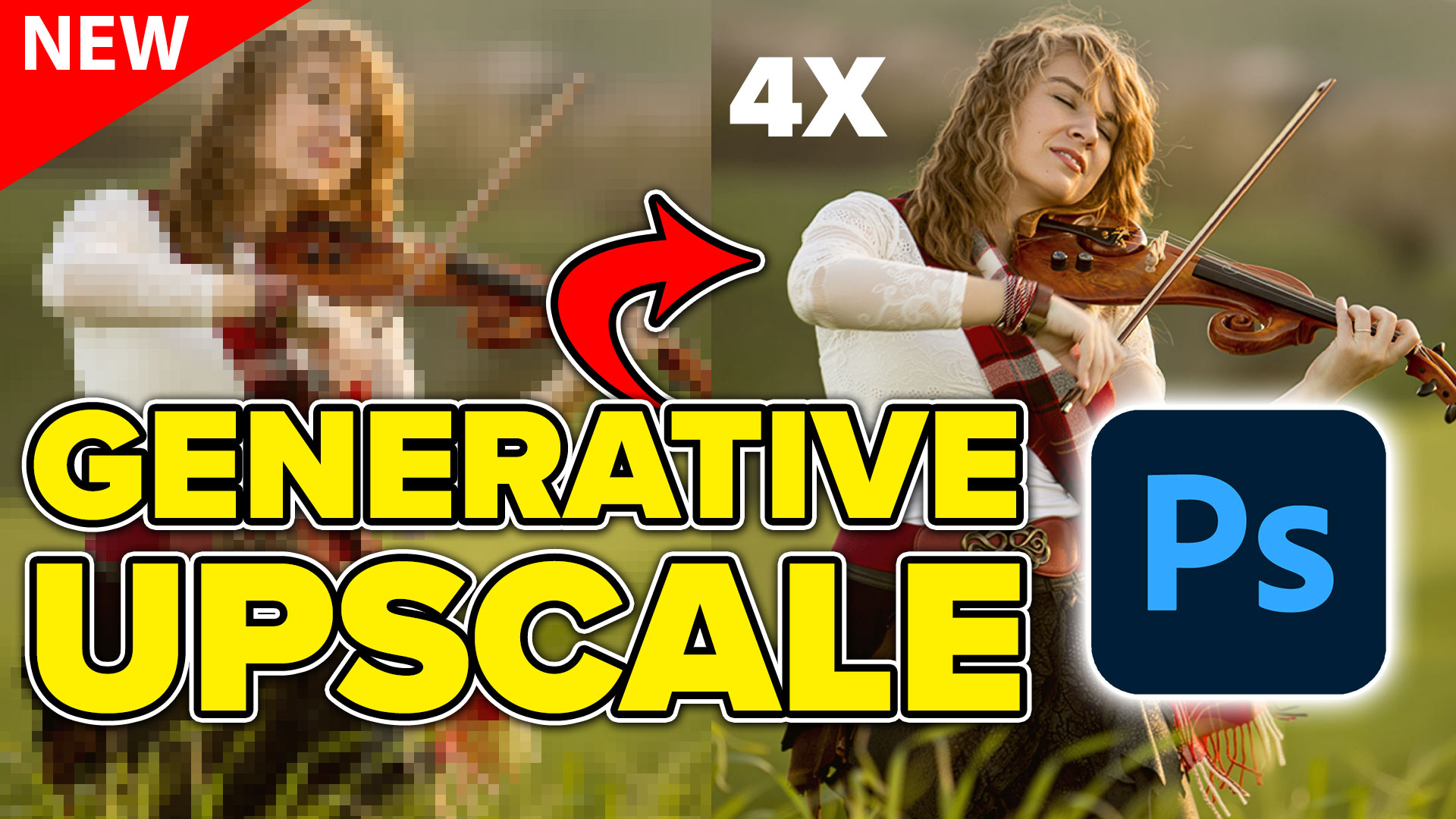Photoshop Tutorials
Learn how to create reusable layered templates, discover non-destructive layers and masks. Make time lapse sequences, do sky replacements and other compositing tricks. Find out the power of using pressure sensitive brushes and more in Colin's whirl-wind tour of the creative side of Photoshop. This is a great jump start for Lightroom users.
If you are a Photoshop User and have been considering using Lightroom, this tutorial will teach you the basics to get you up and running quickly, as well as why you would need Lightroom in your workflow
What am I missing? Why Lightroom for Bridge users If you already use Bridge and Camera RAW, you can do everything that Lightroom does, right? You will find that Lightroom is a big time-saver when it comes to working with multiple images. It’s your personal librarian and darkroom in one. In this video Colin shows […]
Watch this video to discover how to best work between Photoshop and Lightroom. Find out how to keep your Lightroom adjustments fully accessible from Camera Raw. We will take an image from Lightroom, to Photoshop, Camera Raw, back to Photoshop, back to Lightroom and then apply some automated adjustments based on what we have done.
In this Photoshop Tutorial, Colin Smith uses aerial photos from his DJI Phantom quadcopter to create a small planet effect. In this tutorial, learn how to stitch panorama photographs from multiple photos and then turn them into the small planet effect. This tutorial is all about having fun and making something that is unusual. People love unusual things.
upright correction allows photographers to automatically adjust keystoning and distortions. Colin shows how it's also useful for people wanting to create 3D textures and custom brushes.
Dave Cross shows how to use the Blend if sliders in Photoshop. This enables you to cut out objects and do non destructive compositing without making selections. From the video Non Destructive Workflow in Photoshop
How to fix GoPro lens distortion in Photoshop. Even though are using video in this tutorial, this works on any camera and also with photographs.
In this tutorial, learn how to shoot and process aerial panoramas using Photoshop and Macphun plugins. Learn how to use Intensify Pro and Tonality pro
What do you look for when you are buying a new camera? Tim Cooper breaks down the different parts of cameras so that you can choose the camera that is right for you without bias.. Understand what to look for in a new camera.
Photoshop has never been known for its 3D abilities. It is really better known as Adobe’s primary-pixel-pusher. The inclusion of 3D objects and Repousse in previous versions marked interesting forays into the realm of raytraced three dimensions. But the cumbersome workflow
In this Lightroom 5 tutorial, you learn how to tether a camera to Lightroom so that the photos go directly into Lightroom and are visible on the the screen as you shoot.
This tutorial teaches you how to take a photograph and make it look like a miniature model in photoshop instead of reality.
Smart Objects are very useful because they are non destructive. They can contain images, Illustrator files, RAW files and more. Learn what a smart object is and how to use it.
You are able to work with merged HDR images in ACR and Lightroom , meaning that you have a lot more tonal range, or details in shadows and details in highlights to work with. The result is a photograph that looks very close to what you witnessed with your eyes.