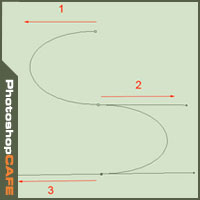Making Aerial Panoramas with Drones in Photoshop

Join CEO of PhotoshopCAFE and DJI Pilot, Colin Smith, as he takes you on an exciting journey into the wonderful world of flying cameras and how to shoot aerial photographs. He also demonstrates how to best optimize images using Tonality Pro and Intensify Pro.
PS Don’t forget to follow us on Social Media for more tips.. (I've been posting some fun Instagram and Facebook Stories lately)
You can get my free Layer Blending modes ebook along with dozens of exclusive Photoshop Goodies here

How to make a levitation effect in Photoshop. How to make objects and people look like they are floating in...
It seems that one of the most requested and under-explained things is using the pen tool in Photoshop. The pen...
How to set up DJI Phantom 2 Vision Quadcopter Drone, how to fly, quick start, out of the box and...