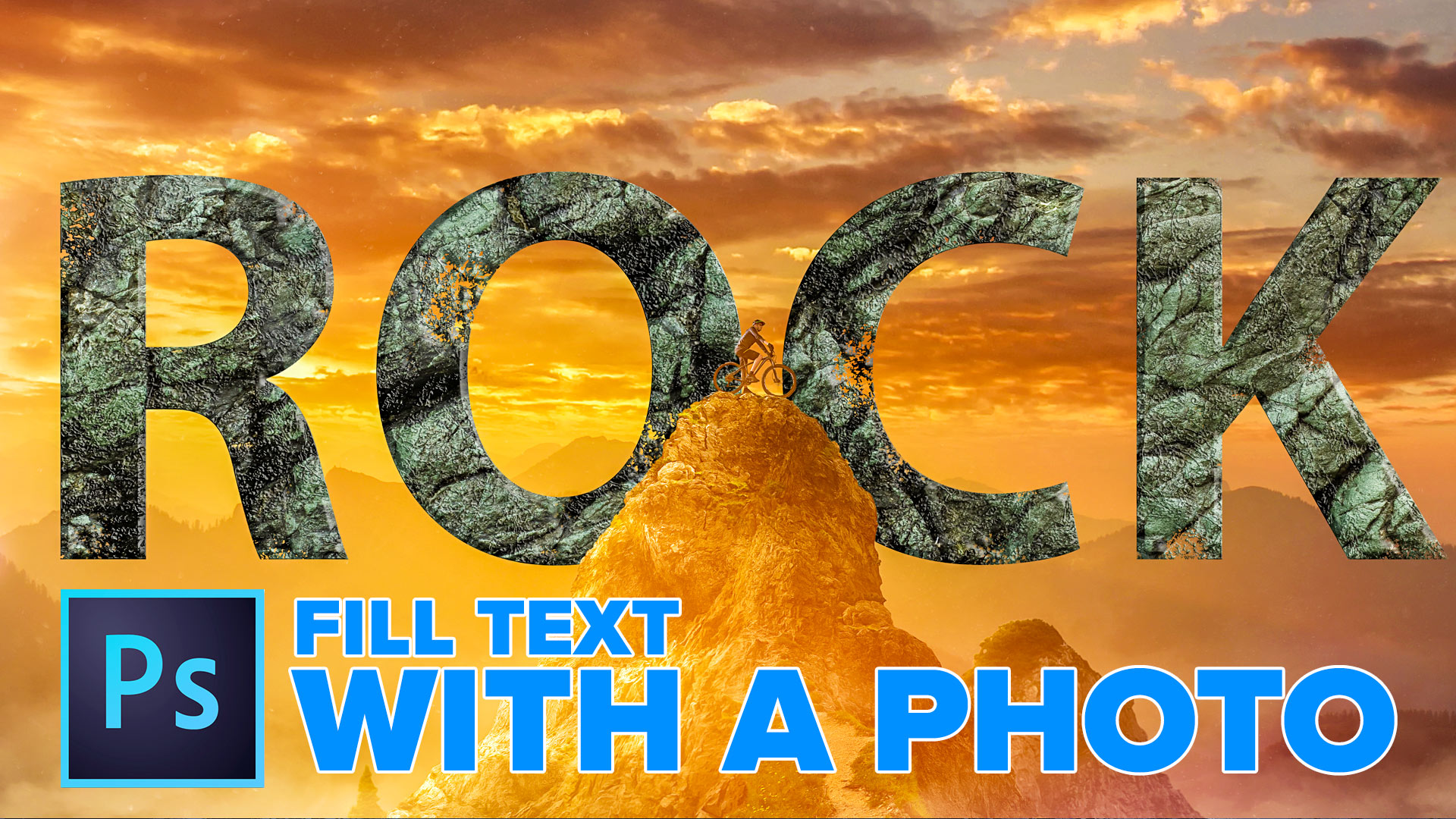Buying advice – What to look for when buying a Digital Camera.

How to Buy a Digital Camera
By Tim Cooper

Buying a new digital camera can be a very overwhelming endeavor. Technology is in a constant state of change and there seems to be new camera announcements every month! There is a way to ensure that you purchase the right camera for your needs however. Understand the technology. Not all of it of course, but just enough to make the right decisions. This article will cover the features of digital cameras that are most important for you to understand.
For starters we have to understand the similarities of film and digital cameras. In short, a camera is a light tight box that allows exposure of a light-sensitive material through the use of a shutter and an aperture. This definition does not change from film to digital cameras, nor does the process.
- Both types of cameras have Lenses, which focus the image and control how the image will look (wide or telephoto). The lens is also one of the most important factors in determining overall image quality. The better the lens quality, the sharper and more clear your image. In film or digital photography- poor lenses=poor image quality.
- Both types of cameras use Shutters to control the duration of the exposure.
- Both film and digital cameras need an Aperture to control how much light hits the sensor during the period that the shutter is open. Very large apertures (ƒ2.8 or ƒ4) will let in a lot of light, while small apertures (ƒ16 or ƒ22) will let in very little light.
- Whatever type of camera you may use, Focusing will always be a necessary step in creating sharp photographs. Manual and auto focusing can be found on both types of cameras.
So what are the differences? The main difference is the way in which it records light. The traditional camera has film and the digital camera has a sensor and a processor. Understanding the sensor and processor is the key to knowing digital cameras.
Film Advance, Lag and Response Time
The digital sensor records light much like film. Once the light strikes film however, it is “exposed” and the camera must advance the film to the next frame to continue the process. With digital, the information that was captured during exposure is passed on to the processor and the sensor is freed up to record another image. The amount of time it takes for the sensor to “dump” its information and be ready to record again is called Advance Time. The digital camera’s speed is also influenced by how many images it can store in the buffer before the camera needs a time out to process them. A typical statistic could be “23 full-res(resolution) JPEGs or 6 RAW images at 5 fps”(Canon 20D). This means the camera will shoot 5 frames per second until the buffer fills up. The buffer will become full at 6 exposures if you are shooting RAW and 23 if you are shooting the highest quality JPEG.
When digital cameras first became popular, something called Lag Time was a major issue. The “lag” in between the time you pressed the shutter and the time the shutter opened was very noticeable. Recent advances in technology have reduced lag time significantly. Even most low priced cameras, have a very quick turn around time in between shots or during a series of quick exposures. If your photography requires fast shooting and many frames per second, it would be a good idea to check out the frames per second and lag time statistics before purchasing.
ISO
One of the many benefits of digital cameras is the ability to change ISOs at any time. ISO refers to the sensitivity of the sensor in a digital camera and film in traditional cameras. The higher the ISO the less light you need to strike the film. With traditional cameras, if you needed to get a faster shutter speed because of low light or fast action, you needed to change to a higher ISO film. This could be wasteful or inconvenient at best. With digital cameras you can change the ISO on the fly. Now it is possible to be photographing outside in bright sunlight with a low ISO (for better color and image quality) and then walk indoors, change the ISO and continue shooting.
This increased sensitivity does have its drawbacks however. With film you get an excess of grain, with digital you get what is called noise. The grain of film, in most cases is considered acceptable and in some cases even desired. Noise, however does not have the same allure. Unlike different emulsions of film, the sensor really only has one sensitivity. To manage an increased ISO, or during very long exposures, the camera must send more power to the sensor, which results in the appearance of small specks or dots of white or color. A blotchy look can also be created from the higher ISO’s or long exposures. Most of the noise will generally manifest itself in the darker areas of your image. This is an important point to pay attention to if your photography requires higher ISO settings, nighttime or long exposures. In higher end cameras, manufacturers have spent the money to reduce the noise problem, but it still may present itself on the lower cost models. Look to reviews for how much noise individual cameras will produce.
Resolution
Probably the least understood and most talked about feature of digital cameras. The more the better, right? Well, most of the time. More resolution doesn’t always mean better photographs.
These days almost all digital cameras have very high resolutions. Even the less expensive cameras all come with resolutions sufficient enough to make good 8×10-11×14 prints. So what is the big attraction to higher resolutions? Mostly, it is a selling point for the manufacturers! More resolution is good but what is even better, however, is a larger sensor size. The bigger the better. This is a much better measure of the camera’s final image quality. In film cameras, a 35mm is better than an APS camera because the size of the image on the film is bigger. No different with digital cameras. Here is a breakdown of some common size sensors.
| Advertised Sensor Size | Size in Millimeters | Size in Inches |
| Full Frame | 36 x 24 | 1.4 x .9 (commonly called inch by inch and Half) |
| 1.3x factor | 28.7 x 19.1 | 1.13 x .75 |
| 1.5x factor | 23.7 x 15.6 | .9 x .61 |
| 1.6x factor | 22.7 x 15.1 | .89 x .59 |
| 4/3” | 18 x 13.5 | .7 x .5 |
| 2/3” | 8.8 x 6.6 | .3 x .26 |
| 1/1.8” | 7.18 x 5.32 | .28 x .20 |
| 1/2.7” | 5.27 x 3.96 | .20 x .15 |
Remember, it is common to see cameras that are equal in resolution but have different size sensors. In this case I would go for the larger sensor. So how do you know how much resolution you do need? Simple really. Just ask yourself how large of a print do you want to make. The 3 and 4 Megapixel cameras are plenty sufficient for everything up to 8×10. If you want to make larger prints…you can move up to the 5 and 6 Megapixel cameras.
White Balance
White balance refers to the processors ability to create “correct” color in your pictures. The digital camera sensor always captures “raw” information and then the onboard processor processes it and sends it to the memory card.
The human eye is excellent at ignoring color casts. When we are indoors under typical house lighting the color is quite orange/yellow, office lighting (fluorescent) is very green. Our eyes are able to ignore this, but film and digital cameras do not. They record faithfully. When using film it is necessary to put filters on your camera or to buy film that is balanced for the particular lighting (color) that you are using. With digital we can simply change our white balance. All digital cameras come with a fine selection of white balance options for correcting typical lighting situations. They all will include an auto setting as well. This is useful if you do not know what kind of light you are working under. The more expensive models will come with the ability to custom balance to any color light!
| So if your light is | Then the color is | Choose this White Balance for good color |
| Daylight | Neutral (“white) | Daylight |
| Late Afternoon/Sunset | Warm (yellow/orange) | Daylight |
| Early Morning | Warm (yellow/orange) | Daylight |
| Cloudy | Cool (blue) | Cloudy/Overcast |
| Open Shade | Very Cool (blue) | Open shade |
| Unknown Light source | ??? | Auto |
| Tungsten/Incandescent | Very yellow/orange | Tungsten/Incandescent |
| Fluorescent | Green | Fluorescent |
Choose a digital camera that is right for you
Understanding how the sensor works allows us to make some intelligent decisions surrounding resolution and camera speed. White balance is a fairly uniform feature across the entire line of cameras, negating any serious consideration in this arena. So what other features exist that may influence your camera purchase?
Lenses
Along with the sensor and processor, lenses play a major part in creating high image quality. Luckily we are at a place in time where most lenses are of a very high quality. So speed and length are the qualities that you should look at. Speed refers to the fastest ƒ-stop of the lens. ƒ2.8 is faster than ƒ3.5, which is faster than ƒ4. A faster lens will allow you to shoot in lower light conditions without raising your ISO. It will also allow you to achieve a shallow depth of field, which will result in a blurred back or foreground.
Focal length is the next consideration. Do you like to shoot with wide-angle lenses? Long telephoto lenses? Do you enjoy shooting up close with macro lenses? Digital cameras come with all of the same lens options that your film camera does. It is just a matter of choosing the camera with the qualities that you want. By looking at magazines or stepping on to the web and going to dpreview.com you can easily find the specifications that describe all of the options.
When it comes to focal length we must remember that two sets of specs are commonly given. The first is usually the actual focal length of the lens. For example, 7mm-28mm. This would be an extreme wide angle on a film camera. The digital camera however, has a smaller sensor area then the film camera which makes the 7mm lens look more like a 35mm lens. So the second set of numbers on this lens would be 35mm-136mm. This is commonly called the 35mm equivalent. These are the numbers you should pay attention to when checking different cameras for focal range as they will be more familiar to you.
Most amateur digital cameras do not provide real wide angle lens choices. They will commonly go down to 35mm or even 28mm but rarely can you find a 24mm or wider. This is mainly due to the difficulties in building such a small focal length lenses. So if you enjoy wide angle photography you many want to think about moving up to a digital SLR.
When it comes to long telephoto lenses, however, the digital cameras have a big advantage! Their smaller sensor size turns even moderate telephotos into very long lenses. For example a real 57mm focal length behaves like a 370mm! This is a real boon to folks who like to shoot “long”. Beware however of cameras which claim their longest focal length as Digital Zoom. Digital Zoom should always be avoided. We are concerned only with real or actual focal lengths.
The last lens specification to consider is the focusing distance. If you like or need to shoot macro, look for a lens that focuses very close. They will usually be signified by a “macro mode” or be called “close focusing”.
Shooting your digital camera in the field
Shooting your digital camera should be the fun part. Do not let all of the bells and whistles confuse you out in the field. There are many choices and they can be a bit overwhelming. Here a are three of the most important things you should always check before you start photographing.
ISO- Keep it set to a low (100 or 50) if you are outdoors or in areas where you have plenty of light. Raise your ISO only when you need to keep from getting camera shake. Most digital cameras provide great images all the way up to 400 ISO. If you need to go higher than 400 ISO, you may run the risk of introducing a noticeable amount of noise to your photos. Experiment with your digital camera to determine which ISO produces unacceptable noise levels.
Jpeg vs. Raw- This choice is an easy one. If you want to work on every image in your computer, shoot RAW. This format is much more flexible and allows you to correct for errors in exposure and color cast without degrading your image quality. If you do not have the time or desire to work on every image, then shoot in the highest quality Jpeg mode. This mode will use a minimum amount of image compression which will provide extremely high quality pictures.
Image Size- Many cameras will come with multiple resolutions. Your choices may look like this: 2304×1728, 1600×1200, 1280×960, 640×480. Simply put, always choose the highest resolution. In this case that would be 2304×1728. This will supply you with the highest quality images possible.
Digital Camera Accessories
To say that there are a lot of accessories for the digital camera would be an extreme understatement! It can boggle the mind with all of the different options, cases, cards and storage units. There are however, only a very few accessories that are absolute necessities.
Compact Flash-The first is the type of storage that your camera uses. I prefer cameras the use Compact Flash. This medium seems to be the best all around Flash Card. Sturdy, durable, not too small to lose or to big to be bulky. It also comes in very large capacities-up to 8 gigabytes! My recommendation is to have a least two cards in case one becomes damaged or lost. Your total amount of storage will be determined on how much you want to spend on your cards (cameras rarely ship with a card that is adequate for most photographic purposes). Having two 512Mb cards seems to be adequate for most shooting situations, unless you are very trigger happy. Having 4 of these cards or two 1 GB cards will ensure that you will never be without storage.
Portable Storage-If you have an ample amount of Flash Card storage, you will not need a portable storage unit. This is however contingent on downloading your cards on a daily basis. If you are in a situation where you will not have access to your computer for long periods of time you may want to consider a portable storage unit. The most basic form of storage is one that allows you to plug your card into the unit, and download your images. You can then put the card back into your camera, reformat it, and continue shooting. When you get home you simply attach the storage unit to your computer and transfer the images. Most of these units come with enough storage space for many days of shooting. I would consider a unit with at least 10Gb of storage.
Storage and transfer are the most basic function which all of the models will perform. From here they can get really fancy. There are units that will automatically burn Cds from your cards, which produces an immediate archive of your images. Others come with an Lcd screen that allows you to view your images right on the storage device. Advanced features will even enable you to organize your images into folders and albums. Think about the length of time you will be away from your computer before purchasing one of these storage units. You may not need one.
Extra Batteries / Charger
Digital cameras use batteries at an alarming rate. You will definitely need to have back up batteries. Because you will be using so many, rechargeable batteries are the intelligent choice. Most digital cameras come with a proprietary battery with a charger. This is a good thing as it allows a stronger battery. If this is your situation, purchase extra batteries when you buy your camera. If your camera is powered by common AA batteries, you would be wise to buy a couple sets of rechargeable batteries.
Bulb blower- a must if you are considering an interchangeable lens SLR. When you change lens on these cameras you will introduce dust into the body. Ultimately this will migrate to your sensor and manifest itself as small blurry splotches on your final image. A few seconds with the blower bulb will save you hours on the computer cleaning up your photographs!
Camera Categories
There are three major categories of digital cameras. Of course there is a lot of crossover between them, but laying them out loosely in a table form should help with your purchasing decisions.
Digital SLRs Pro and Amateur
Advanced Digital cameras
Basic Digital Cameras (compacts)
| Features | Digital SLRs | Advanced Digital | Basic Digital | |
| Interchangeable lenses | Yes | No | No | |
| Accessory lenses | Yes | Yes | No | Lenses that can be attached to camera to extend or shorten focal length |
| Range of focal lengths | Great | Very good | Good | |
| Built in flash | Mostly no | Yes | Yes | |
| Viewfinder | Optical | Optical or Electronic | Optical | Electronic viewfinder is like looking at a mini LCD |
| Live LCD | No | Yes | Yes | On outside of camera allows you look at camera rather than through it while composing |
| Shutter Lag Time | Negligible | Slight | Moderate | The time it takes from the time you press the button till the time it takes the picture. |
| Program Modes | Many, except top pro models | Many | Some | Modes such as Portrait or Landscape that help the beginning photographer |
| Weight | Heavy | Light | Very light | |
| High Resolution | Yes | Yes | Moderate | |
| Noise in Images | Cleanest | Clean except Higher ISO’s | Clean except Higher ISOs | |
| Raw+Jpeg | Most | Most | No | |
| Buffers for burst shooting | Large | Small | No | |
| Price | $800-$8000 | $300-1000 | $150-$900 | Prices are approximate |
TIM COOPER
 Tim began his career as a commercial and assignment photographer working with clients such as The North Face, Vasque boots, 3M and The International Heart Institute. His editorial and commercial photographs have appeared in Travel & Leisure, New York Times Magazine, Outdoor Photographer, Fly Rod & Reel, Northern Lights and Private Clubs as covers, advertising, art and editorial illustration.
Tim began his career as a commercial and assignment photographer working with clients such as The North Face, Vasque boots, 3M and The International Heart Institute. His editorial and commercial photographs have appeared in Travel & Leisure, New York Times Magazine, Outdoor Photographer, Fly Rod & Reel, Northern Lights and Private Clubs as covers, advertising, art and editorial illustration.
In addition to commercial work, Tim has also been involved with the Rocky Mountain School of Photography since 1993. He has taught workshops, classes, seminars, as well as held the positions of errand boy, electrician, carpenter, coordinator, stamp licker, consultant and Director of Education, Director of the Black and White Program and Director of Digital Imaging. Tim currently teaches various workshops, classes and seminars for the school in addition to consulting on both photographic and digital technologies.
PS Don’t forget to follow us on Social Media for more tips.. (I've been posting some fun Instagram and Facebook Stories lately)
You can get my free Layer Blending modes ebook along with dozens of exclusive Photoshop Goodies here

How to use the Selection Brush tool and Quick Mask in Photoshop, detailed guide.
How to fill text with an image using frames in Photoshop CC 2019 and How to make rock text in...
This tutorial shows you the fastest way to create digital art with textures in Photoshop. You have seen stylized photos...