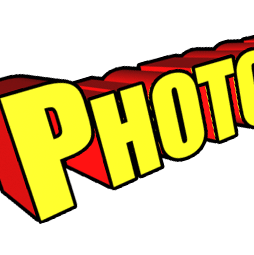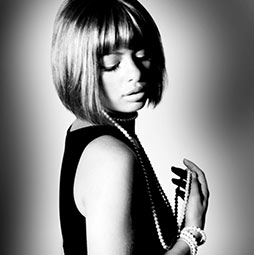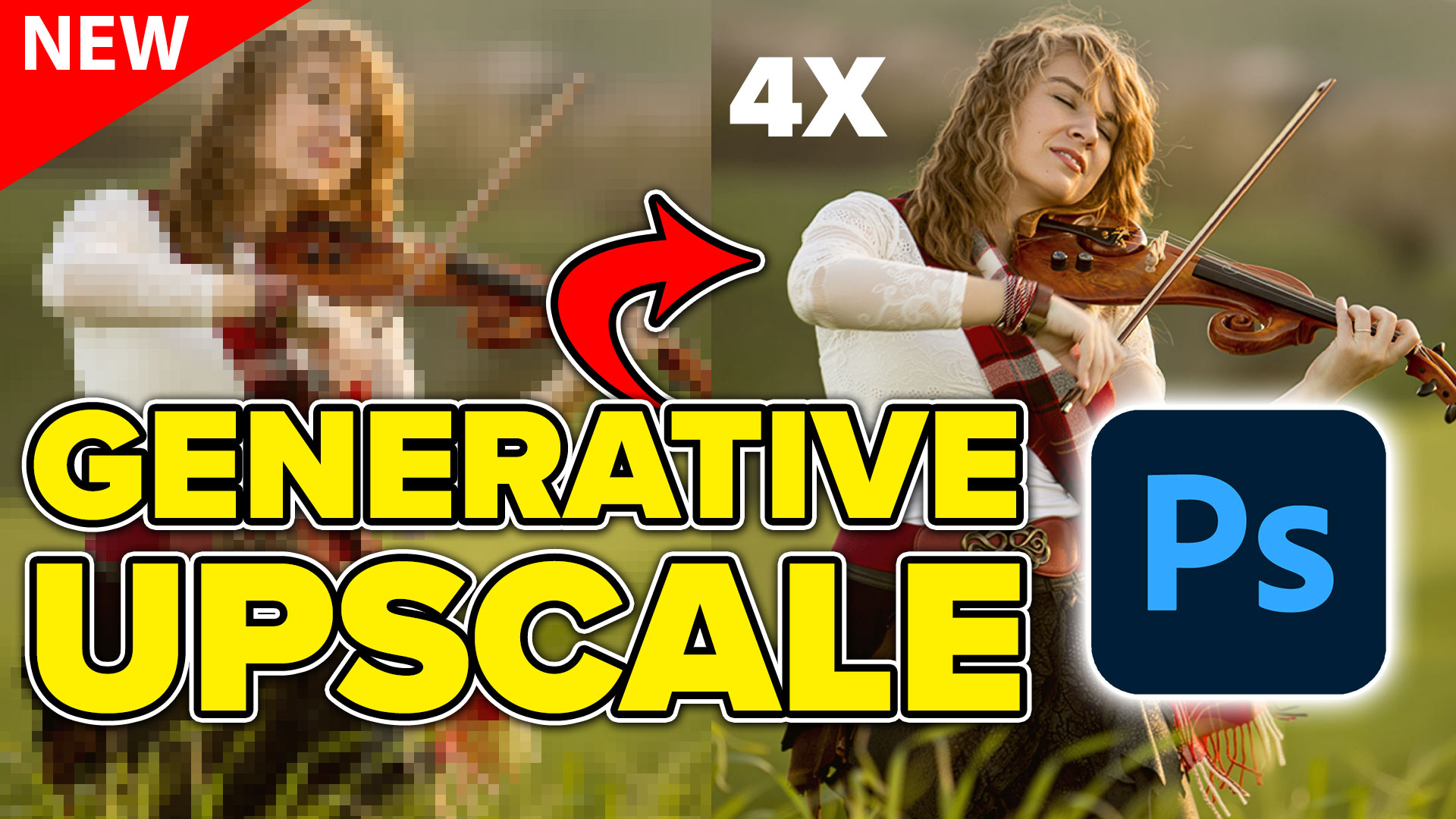Photoshop Tutorials
Learn how to realistically retouch eyes in this photoshop tutorial. Clean up the whites, remove veins, enhance the iris and pupils and even add a catchlight to bring life into the eyes.
It's a bird, it's a plane, no it's block letter Extrude in Photoshop. This was a request from the forum: "How do you do the 3d looking text like on the Superman logo?" Ask and you shall receive, here it is folks. note: the technical name for "3D looking thing" is extrude.
The Lens correction filter is truly amazing, being able to repair all kinds of distortions. It can remedy the bulging created by a wide-angle lens, and the weird distortion created by taking a photo too close to subject – such as the bulging nose of a friend
Accounts and downloads tutorial, it’s easy, just watch this quick video PhotoshopCAFE Anywhere. What is PhotoshopCAFE ANYWHERE? This is our new way of serving you with the content that you need, where you need it and when you need it. For a long time, I have wanted to get you your training in a way […]
Here is a photoshop tutorial that will show you how to roll your own dynamic photo edges in Photoshop
in this Photoshop tutorial, learn how to add a nostalgic Black and White Film Noir look to a portrait. This emulates the old time hollywood movie star look.
We look at two methods of dodging and burning. One is with Camera Raw (exactly the same in Lightroom) and the second is a non destructive method for bringing our the details in a photograph. Learn how to contour and add dimension to photographs using these techniques.
How to edit video in Photoshop CC / CS6. Learn the basics of editing video in Photoshop. This tutorial shows how to make video, cuts, transitions and Black and White as well as different color effects.
Displacement maps see like such strange and difficult animals until you learn to tame them. In this long overdue tutorial, I will teach you what you need to know about displacement maps in plain English, so that you can take advantage of the stunning effects that can only be created by using these maps.
FAQ: Read First Here are some recent problems and workarounds/fixes. How accounts and downloads work short video – Download training, step-by-step How to Download / Redownload your courses on PhotoshopCAFE (updated 2025) Have you purchased one of our awesome courses and need help downloading? NOTE: You need to download to a desktop or laptop […]
This is where the collision happens between Lightroom and Photoshop. When do you use each? If you know one application and not the other. This is also where Photoshop and Lightroom Integration come together.
On-location video that shows how to shoot video and photos of paddle boarders with the DJI Phantom 2 Vision+ quadcopter. It covers preflight, calibration, flying and shooting. Learn how to fly to shoot the best drone photos and aerial video
This tutorial touches on the best new features in the October 2014 release of Photoshop CC Learn about Libraries, Guide layers, scripted patterns and much more. Watch the video of Colin's 5 favorite new features that are mainly for designers. Adobe has made large strides to help designers recently.
Things have changed when it comes to removing objects from their backgrounds, extracting, masking or whatever you would like to call it. It's time to get new school. This tutorial shows you how to use the quick select, refine Edge tools.
This tutorial touches on the best new features in the 2014 release of Photoshop CC and how to use them. This includes using LUTs, Content aware fill improvements, focus mask, The new blurs "spin and direction" and more. Stay up to date with the Adobe new features here at PhotoshopCAFE. We publish tutorials within minutes of Adobe announcements and have in-depth course available.