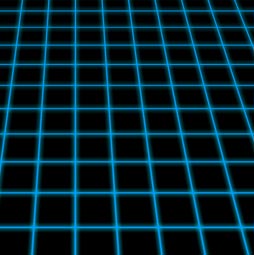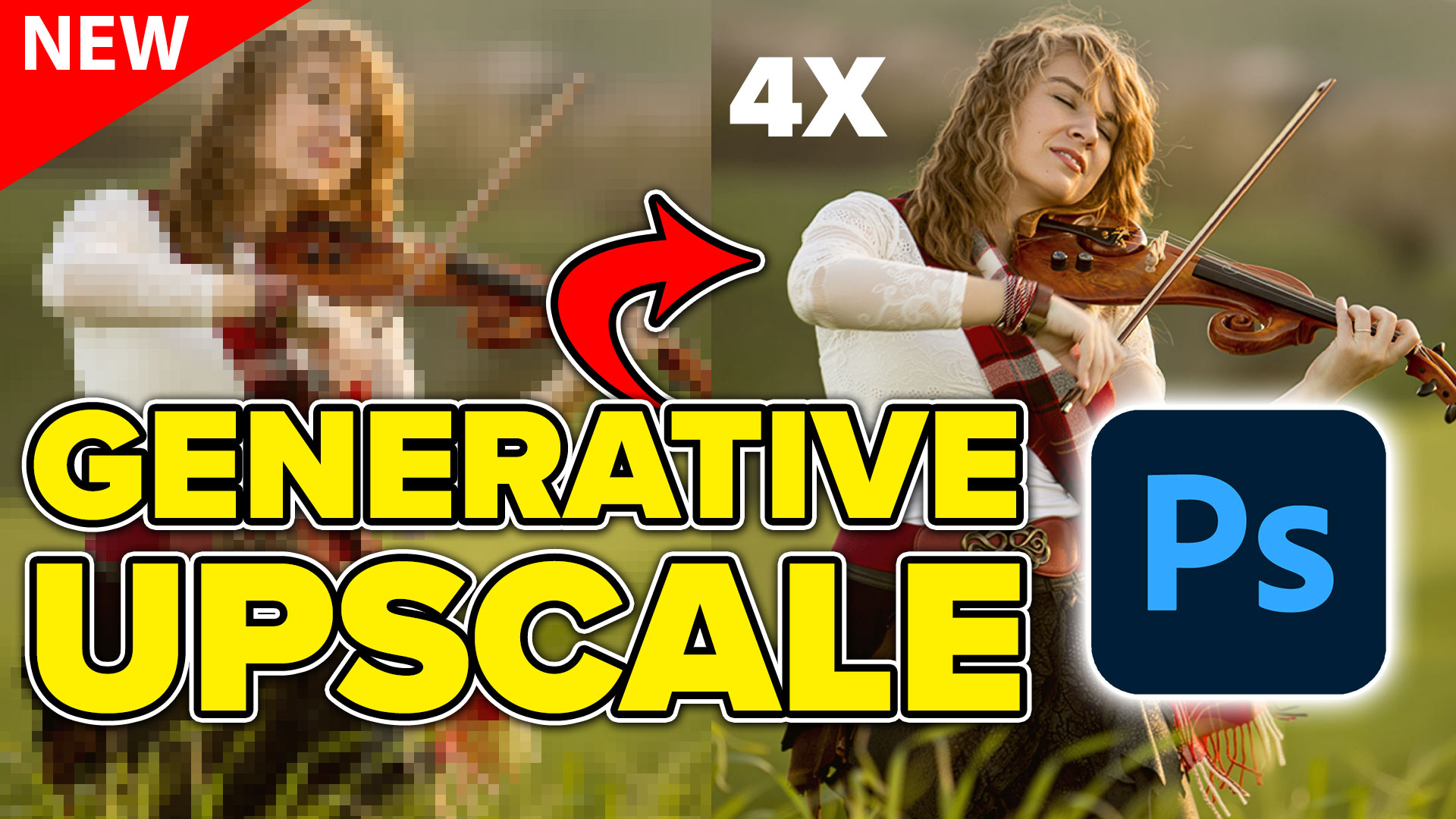Photoshop Tutorials
How to make a grid pattern in Photoshop. Turn it into perspective and make all the lines glow in Photoshop. I call this the Photoshop Tron effect, so easy using this tutorial.
Lightroom 6 first look, Lightroom CC review and walkthrough of new features. Lightroom 6 tutorials, articles, free videos and launch site, HDR, Panorama and FaceTagging.
DJI Phantom quadcopter, also called Drones, or UAV, are taking the photography world by storm! We now have a flying tripod that enables us to put our camera anywhere. in this review, Colin Smith takes to the skies and helps you decide which model is best for your needs. There are also a number of free tutorials and resources here
I am going to show you an alternative to lightening your photographs. This technique will add depth to your lighting and emphisis to your subject. a pro touch to your montages and collages. You asked for it, you got it
What do you do when a drop shadow isn't realistic enough? Create a cast shadow. When you see an object in a spotlight or a setting sun, you will notice the long shadows that are created behind them, this technique will teach you how to add realism to your images and anchor them to their backgrounds.
How to set up DJI Phantom 2 Vision Quadcopter Drone, how to fly, quick start, out of the box and into the sky for beginners, First flight made easy PDF
Collaging - Merging 2 images with a layer mask. This is a very requested technique and will be the first in our series on creating collages and montages. You will learn how to seamlessly blend 2 images together, using the layer masks.
Photoshop Camera Raw is a powerful photo editor. Presets can easily change your photographs with a single click. This free tutorial shows you how to make your own presets and use them on all your photos. You can download some free presets here.
We will use Channels to help mask out a complex objects with clean edges. This technique will also save you a lot of time and enable you to make precise cutouts.
How to Film a car chase using a DJI Phantom 2 Vision+ Quadcopter Drone. Using a drone to film a moving car isn't as easy as you may guess, but the results can be stunning. This is the kind of shot that used to cost a lot of money, now it can be accomplished easily and cheaply using UAV drones, AKA quadcopters or sUAS
Frequency Separation allows retouchers to separate the high frequency pixel information from the low frequency pixel information in images and make edits to them separately, in other words you can work on texture and detail independently from colour and tone and vice versa making most day to day retouching so much easier
Time-lapse photography is enjoying a spike in popularity. In this tutorial, you will learn what time-lapse is, how to shoot it and how to build a time-lapse video in Photoshop. In this video, Colin Smith shows you how to create a time lapse sequence in Photoshop. How to shoot, arrange and export time-lapse video from […]
Thanks for signing up for our world-class drone training. Your links are waiting for you in your email box. (If you don’t see it, check the junk mail folder)
In this Photoshop tutorial, I’m going to show you how to turn on the lights in a photo. I made this car composite where I shot both the car and the background during the day, cut out the car and dropped it into this scene. I changed the mood to nighttime as well as a raining evening. […]
Tutorial on how to turn a video into a panoramic photograph in Photoshop and Lightroom. works with any camera, shot with GoPro Hero 3 on DJI Phantom Quadcopter