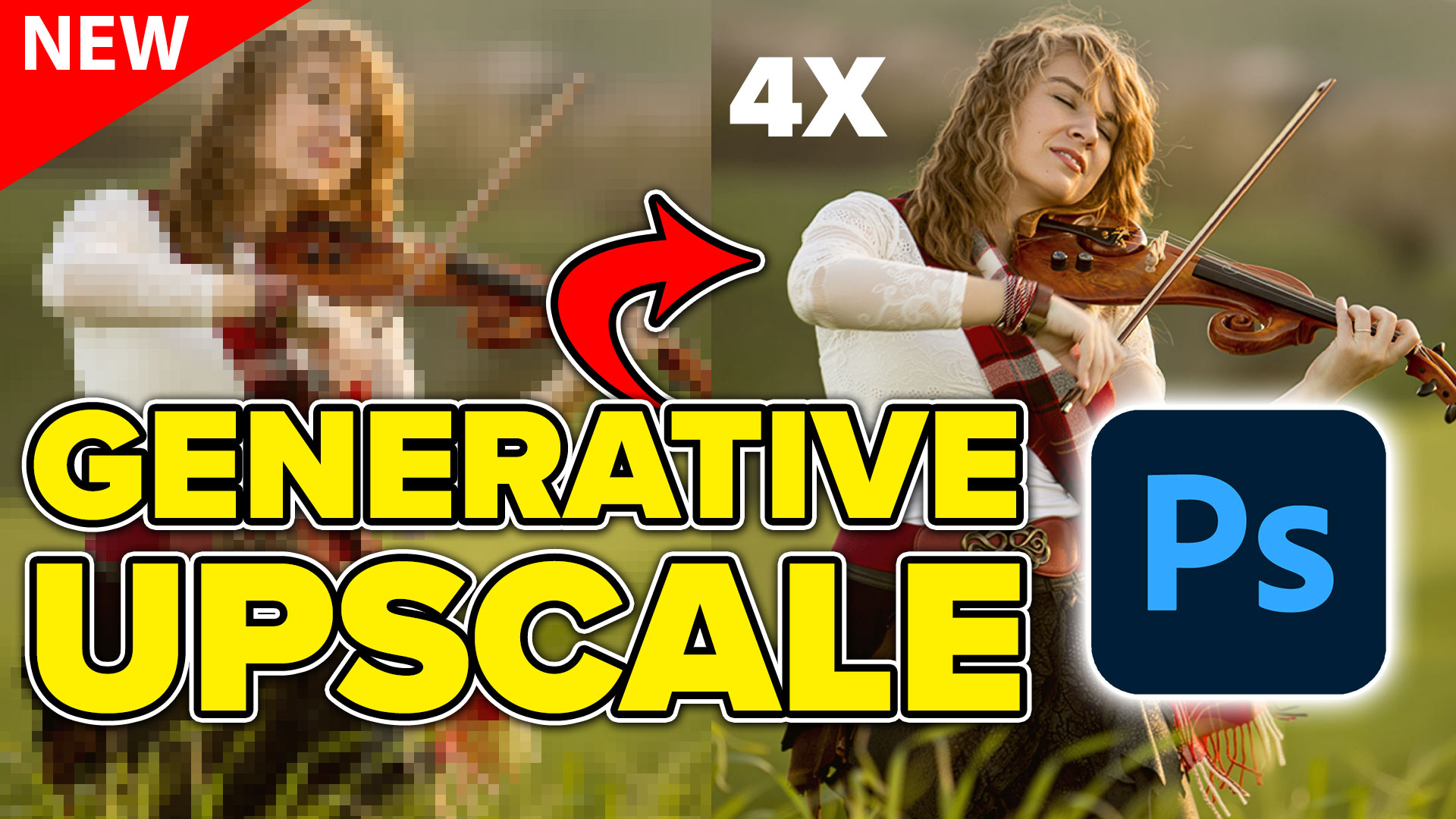Photoshop Tutorials
DJI Mavic Pro drone, review pt2, tips and hacks. Portrait mode, hyperlapse, focus, handheld, calibration and more tips. Your questions answered and lots of video and photo examples. Learn how to use this drone like a pro.
Learn how to turn a person into a realistic vampire in this Photoshop tutorial. In just a few steps we can go from sweet and innocent to sexy and sinister. Do try this at home.
How to retouch a face in Photoshop. Learn how to retouch skin, enhance eye and do contouring to define the shape of the face. Learn the entire portrait photography retouching workflow for free here from Colin Smith at PhotoshopCAFE.
Learn what a Polarizing filter and a split ND filter do and how to use them for sharp, crisp and colorful photographs. Tim Cooper explains how filters work, which ones to use and when, and most importantly, how to use filters on your camera.
DJI Mavic vs GoPro Karma. What is the best drone? Side by side comparison, compare specs, price and what comes with each, your vs buyers guide is here.
I'm going to show you how to use the gradient tool in Photoshop. Gradient tool basics, making custom gradients, how to use presets, how to add depth and create shapes like Spheres, Cylinders and Cones and also how to make really cool patterns. Hold on to your seat belts! I bet there are a few tips and tricks you didn't know about here.
How to make a realistic lens flare in Photoshop. This non destructive method uses a little trick to make your lens flares realistic, accurate and easy! Add a nice flavor to your photos. It goes beyond the basic Photoshop lensflare and adda s a popular style to your photo
Use Path blur in Photoshop CC to add a custom motion blur to an object in a photo without any selections. This adds a lot of excitement and drama to a photograph. This tutorial shows how to fake a slow shutter speed photo of movement in photoshop.
How to add clouds and change a sky in Photoshop,. The 2 rules of realistic sky replacement and clouds in photos Photoshop Tutorial. It's really easy if you follow the 2 rules for a realistic result.
How to make a two faced optical illusion effect with a front and a profile photo at the same time. This photoshop tutorial shows how to make this cool effect from Orphan Black ads and posters.
How to organize your photos in Lightroom. Don't panic, clean up and organize your existing Catalog and collection with these tips and instructions. How to relocate and sort out all your photos without losing them!
Compare the Phantom 3 vs DJI Phantom 4 vs DJI inspire 1. All 3 flown at the same time. See the video and download raw files to compare the cameras
Learn how to make a photo realistic Bokeh lens effect with photoshop. Create depth of field with a blurred background which adds a romantic, high end look to your portrait photographs. This tutorial makes it easy!
This easy Photoshop tutorial shows you how to make a photo look better in a few simple clicks. It works on portrait, landscape, or any type of photo. Its a little trick I discovered and have used for years, I call it the euro tint effect for lack of a better name.
In this easy Photoshop tutorial, you learn how to make a cinemagraph from a video. You learn how to export it as a gif and how to upload the gif to facebook or your website.