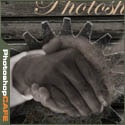Photo Tutorials
Here is a beginner to intermediate tutorial on how to use curves in Photoshop. Curves are feared by many, but they don't need to be. Colin will show you how they work in plain English
This tutorial will walk you through all the steps to create a realistic-looking water reflection to add a splash of life to your photographs. The creative drought is over!
In this photoshop tutorial you will learn how to paint color into a photograph exactly where you want it, while nmaking the rest of it Black and White. You will also learn some tips and tricks using the Wacom Cintiq pen tablet
This tutorial is a 2 in one. Learn how to make a custom brush from a photo. Also learn how to fix perspecive distortions on photographs in photoshop.
Use Photoshop to get rid of those little love handles and slim a figure. Learn how to reshape a body in this photoshop tutorial
This tutorial will show you how to turn a Photo into a painting that resembles something you would see on on of those old English Tea cans or on china Dinner sets
Here we have an image of some people playing on the beach in the afternoon. We can easily change this image to look like it is late in the day and the sun is setting. The beach will be bathed in golden light
Here is a nice effect that looks like the sun glinting off a metallic or shiny surface. This starburst effect even includes a little lens flare. A tasteful replacement for the sometimes over used lens flare filter. (A shout-out to Mrs Wanack and class at Humble High School who requested this.)
This technique is a contrast/tone and color correction technique all in one. Once you run through this, you will see how just about any image can be improved and you will use this technique many times over. For a number of years, this was just about the only correction technique that I used
s it possible to make a selection of this semi-complex shape in only 3 selections? Of course the answer is yes. Ok if you’ve given up, or want to check your answer, here’s how its done.
This tutorial is almost quick two in one. I'll show you how to create one of my favoriate effects on a photograph, then we'll have a little fun and make a CD cover.
What is HDR? In this video Colin Smith explains exactly what HDR photography is and why you should shoot breath-taking High Dynamic Range Photos.
Create a hollywood style, spotlight effect. This tutorial came about as a result of a request from the forums. This effect will show you how to make beams of light and realistic looking spotlights. Use this for the hollywood effect or to add lights that look like spotlights in concerts.
More collaging techniques for Photoshop, using channels and layers.This is a bit more in depth than some of the other tutorials, you will learn several techniques that you can adapt to add a pro touch to your montages and collages. You asked for it, you got it! Enjoy
Here is a highly requested tutorial. Everyone wants to know how to take a picture and replace the background or make it transparent. Here is a method using the extract tool that first appeared in ps 5.5.Notice the strands of hair near the shoulders.