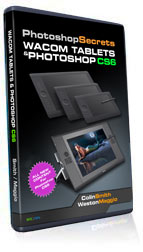Partial color in a black and white photograph in photoshop

In this photoshop tutorial by Colin Smith, you will learn how to paint color into a photograph exactly where you want it, while nmaking the rest of it Black and White. You will also learn some tips and tricks using the Wacom Cintiq pen tablet.
Here is the image used in the tutorial, feel free to use it as a learning exercise.
About the photo: I shot this photo out the window of Marriott Marquee hotel in Times Square. I used the Lens Baby Edge 80 lens for a tilt-shift effect. I also bracketed and merged to HDR for more vibrant colors and details.
For more detail on this tutorial and others like it, check out the Wacom Tablets and Photoshop Videos at PhotoshopCAFE
PS Don’t forget to follow us on Social Media for more tips.. (I've been posting some fun Instagram and Facebook Stories lately)
You can get my free Layer Blending modes ebook along with dozens of exclusive Photoshop Goodies here

Sneaky hack in Adobe Photoshop AI, Instantly adds Pro looking color grade to photos. Here is how
Here are 5 of my favorite tips for working with Layer masks, they will speed up your workflow and fix...
4 ways to make a photo better in a few seconds, fix under exposure, over exposure with Photoshop Apply Image.