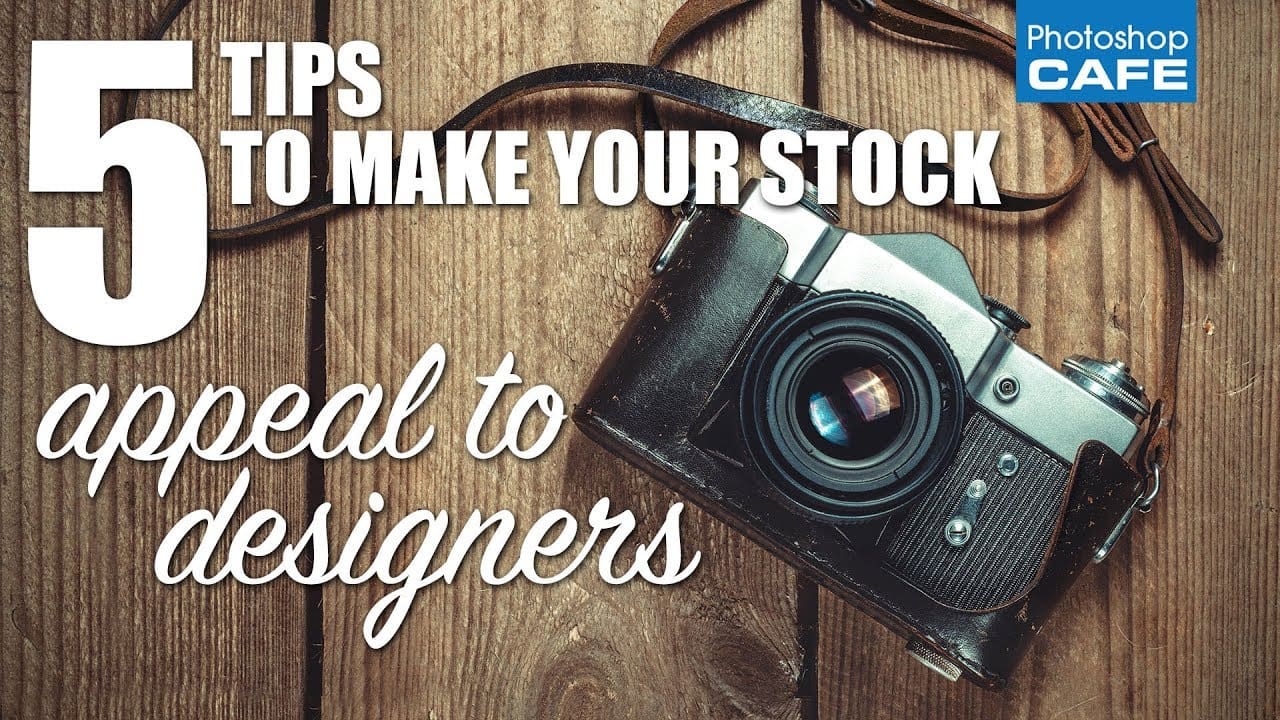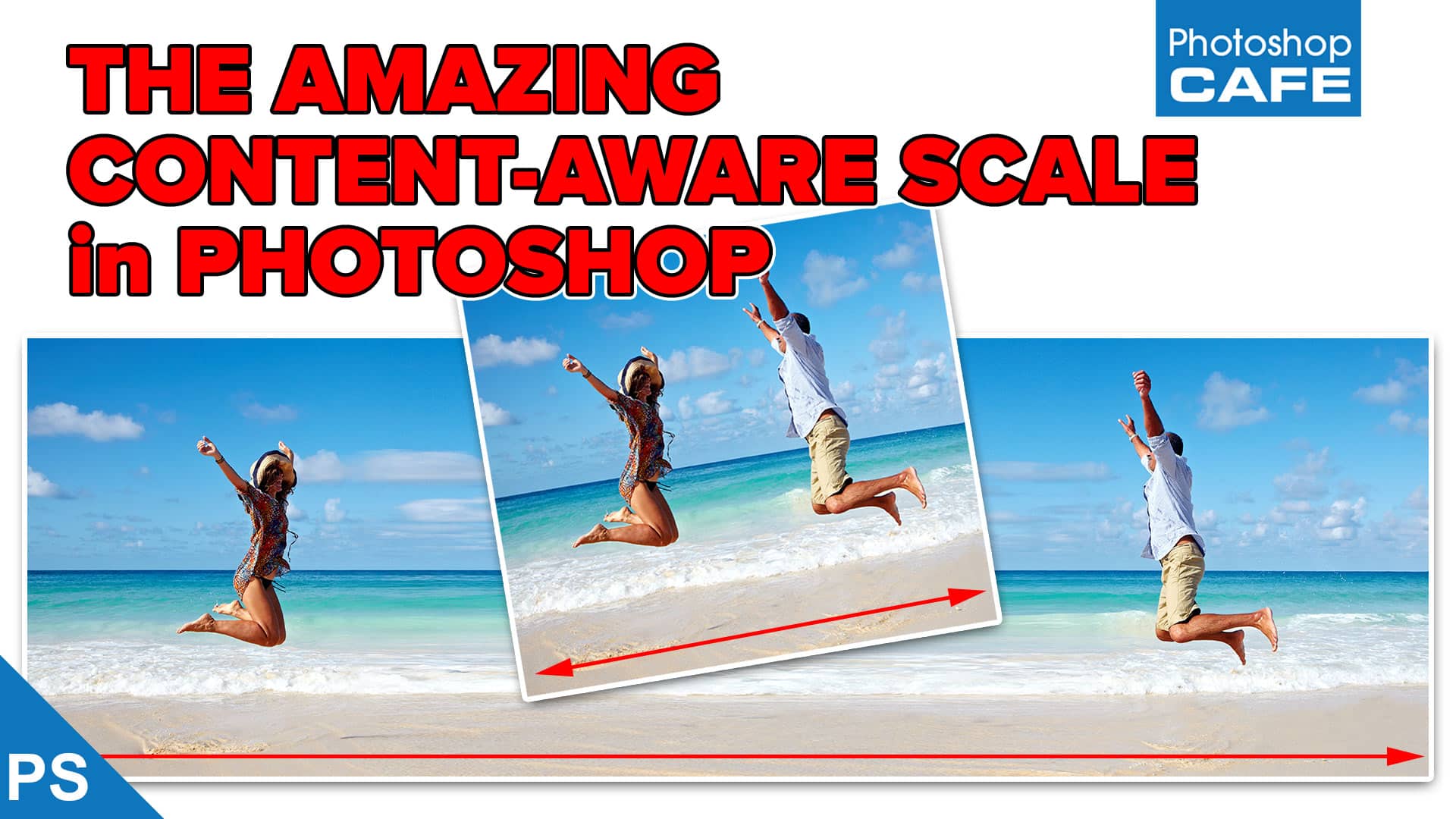Photo Tutorials
How to Retouch a face in Photoshop. In this High End Retouching tutorial You will learn how to tone a face, remove acne and blemishes, reduce the appear appearance of wrinkles as well as the correct way to whiten eyes and dodge and burn.
How to replace a color with color from another photo in Photoshop. Learn how to colorize an object in Photoshop with an exact color. Learn how to use Curves and LAB mode for a perfect color replacement.
How to do high end color grading instantly with gradient maps. This Photoshop tutorial shows you how to quickly get professional looking color grading in 2 clicks. Colin Smith explains how it works and shows you several examples.
Photoshop tutorial: Learn how to turn Day into Night in 3 steps. Step by step instructions and accompanying video in this free Photoshop Master class by Colin Smith will teach you day for night in Photoshop.
How to cut out glass, smoke and liquids in Photoshop. Colin Smith shows you how to select semi transparent objects in Photoshop and mask them for seamless compositing.
Learn 5 key reasons designers choose certain photos over others in Stock from a designers perspective. How to make your stock photos sell and appeal to designers and art directors.
How to make water splashes in Photoshop. This easy Photoshop tutorial shows you how to make the popular splash effects on your photos.
How to make Mini people in photoshop. Learn how to make people look really tiny in this easy step by step photoshop tutorial by Colin Smith. Learn how to cut out photos, combine photos, change scaling, add shadows, add depth of field. Honey, I shrunk the Photoshop.
How to make your colors really pop in photoshop. Makes skies instantly bluer and more. This 1 minute tip shows you how to use a adjustment (in a different way than intended) to gain super control and isolate the colors in photoshop. I think you will love this little hack that I came up with.
The biggest feature is selections. There is a new select subject button. This uses Adobe’s AI dubbed as Sensei . Sensei recognizes the subject as a person, animal, car, boat etc. Using this information, Photoshop recognizes the subject and then creates a selection around it. This video puts it to the test with different types […]
How to use layer blending modes in photoshop to create amazing collages and compositions. This free Photoshop tutorial shows how to combine photos in photoshop and cut out backgrounds instantly. Colin Smith makes it easy and fun for you to make the photo art you have always dreamed of.
All the basics of photography in one easy cheat sheet. ISO, Aperture, shutter speed, exposure, white balance etc. Understand what all the camera settings do. how to shoot in manual for more creative control.
How to use High Pass sharpen in Photoshop. The best way to selectively sharpen photos in Photoshop. This tutorial shows a non destructive way to sharpen photos using the high pass mask in Photoshop. Also, learn how to create an action. Download the HP sharpen action here.
Learn how to use Content Aware scale in Photoshop to change the shape of a photograph without losing any detail. See the trick to get a much better result in this free Photoshop Tutorial
How to make Collages in Photoshop by blending photos with Layer Masks, Tons of layer mask and selection tips