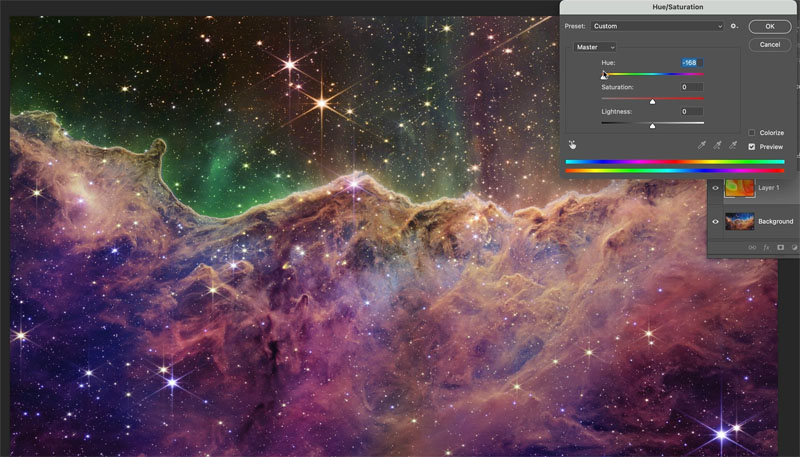Author: Colin Smith
September 27, 2022
Sky Replacement in Photoshop- fixing edges with Sky Brush
September 21, 2022
Photoshop has 5 INSTANT AI Cutouts. Including the hidden one.
September 21, 2022
iPhone 14 Pro Camera Review. Pro Raw is worth it
September 8, 2022
How to change the color of anything in Photoshop, even to black or white
August 31, 2022
How to change the color of an object in Lightroom tutorial
August 19, 2022
How to combine photos in Photoshop for beginners
August 10, 2022
Unreleased Photoshop features remove anything in a picture
August 3, 2022
How to add strong color to white in Photoshop