The 10 Best Photoshop Tutorials of 2020

This year has been an amazing year of learning at PhotoshopCAFE and our tutorials have been viewed close to 10 million times on youtube and PhotoshopCAFE. I wanted to do a round up of the 10 most popular Photoshop and Lightroom Tutorials that I have done this year. I hope you enjoy them.
You can view the videos right on this page, or click through to see the written tutorials (with embedded videos). Don’t forget to bookmark this page and share it with all your friends. Happy new year!
1. Lighting Photos in Photoshop, mind blowing
This tutorial shows you how to use the amazing Lighting Effects filter in Photoshop. Most people don’t even know this filter exists, let alone the amazing way you can relight photos with it. I guess I’m OG enough to introduce this tool to a new audience (Which I did with a 7 part series).
Written Photoshop tutorial is here
2. NEW in Lightroom Classic 9.3 June 2020 HUGE update!
This Lightroom tutorial shows you all the new features introduced in Lightroom Classic mid year update.
See the written Lightroom tutorial here with embedded video
3. NEW in Photoshop 2020 June update, All NEW Camera RAW 13
Mid year release of Photoshop CC with an updated Camera Raw interface and some nice new features
Written Photoshop tutorial here
4. How to use Photoshop layer masks for beginners
An in-depth but easy to follow tutorial for using Layer Masks in Photoshop. This tutorial has a lot of little tips and extras and appeals to more than just beginners, although if you are a beginner and you want to FINALLY understand Photoshop layer masks, this is the tutorial for you.
5. NEW in Lightroom Classic 10 TOP new Features LR 2021.
Get up to speed with all the new features in Lightroom Classic 10
6. Photoshop 2021 TOP NEW Features + BONUS TIPS
The latest version of Photoshop is Photoshop 2021, get up to speed with all the new featres and how to use them here
Photoshop 2021 Superguide here
7. Photoshop 2021 Sky Replacement. Advanced tutorial.
The Star of Photoshop 2021, is the Sky Replacement. This tutorial shows you how o use Sky Replacement in Photoshop 2020 to change clouds or replace skies instantly.
See the written sky replacement tutorial here
8. How to perfectly match colors in Photoshop when combining photos.
When you do composites, sometimes (usually) the colors on the cut out layers don’t match. This tutorial shows you how to make the colors match on different photos when you combine them in Photoshop.
Tutorial on matching color when combining photos in Photoshop here.
9. 10 HIDDEN tips in Camera RAW you don’t know (June 2020 update 12.3)
Everyone loves those juicy tips. This is a great way to find out hidden tricks and tips to make you more efficient in Adobe Camera RAW 13. The new version
10. REMOVE BACKGROUND with PERFECT edges in PHOTOSHOP. Advanced technique for the best results.
How to cut out a photo and get nice crisp edges. This isn’t how to cut out hair (I have plenty of tuts on that), but how to get clean edges on arms, legs and smooth edges in Photoshop.
Clean cutouts in Photoshop tutorial
You didn’t actually think I would stop at 10 did you? Here is a Baker’s Dozen
11. Lighting Landscape Photos in Photoshop, Mind Blowing. Lighting effects pt5
Using Lighting effects to create amazing lighting on your landscape photos, This tutorial also shows how to create that mystical pollen in the light beam to add a magical level of realism.
Photoshop tutorial, how to change lighting in a photo and add dust particles in the air
12. 30 stupidly useful Photoshop TIPS you’ll REGRET not knowing. pt 1
Lots of useful Photoshop tips. You guys love your tips! Just as well I have been writing the Photoshop Tips column for Photoshop User Magazine for 15 years. I have lots more!
13. 3 Creative ways to COMBINE PHOTOS in Photoshop
How to combine Photos in Photoshop different ways. There are lots of ways to combine Photos in Photoshop to get stunning collages and artwork.
See 3 creative ways to combine photoshop in Photoshop with the written and video tutorial
There are my most popular Photoshop tutorials that i made in the year 2020. There are lots more, as I made somewhere between 50-100 Photoshop tutorials, just this year and they are all here at PhotoshopCAFE. Go to the Free tutorial section in the navigation and browse by category, or use the search at the top to look for a particular topic. If you want to do it in Photoshop, chances are I have a free tutorial here. I have been making Photoshop tutorial for 20 years here at PhotoshopCAFE and updated them all somewhat recently. Check out the hundreds of free Photoshop and Lightroom tutorials here at PhotoshopCAFE. If you want a tutorial on a topic I haven’t covered (Do a search here first please, as most requests I receive, I already have a tutorial on the CAFE).
PS Don’t forget to follow us on Social Media for more tips.. (I've been posting some fun Instagram and Facebook Stories lately)
You can get my free Layer Blending modes ebook along with dozens of exclusive Photoshop Goodies here

10 thoughts on “The 10 Best Photoshop Tutorials of 2020”
Leave a Reply
Learn all the new features in the December 2019 update to Lightroom Classic
In this Photoshop tutorial, Colin Smith shows the entire process of editing landscape photos, start to finish. This tutorial joins...

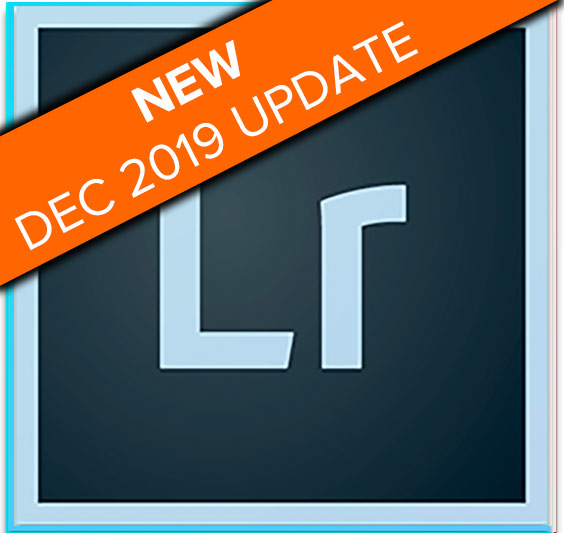













Happy New Year Colin! These are great tutorials. I combine photos with illustrations and load the images into videos, and would love some tips on how to best do that. It gets tricky at times. Hope you have a great and safe 2021.
Fantastic array of tutorials; can’t wait to check them out over the next few days. In the meantime, hope you have a joyous and safe New Year! Thanks, Colin.
I’ll be sure to check the list. Joined about 3/4 way through 2020, so this is a very handy/time
Saving list. Thanks Colin!
Wow!
Thanks Colin and have a great New Year to you and all the team
Good Day Colin
Happy new year for you and family
I do really enjoy your tutorials ,they are brilliant
Just a question , in your tutorials when you have them step by step ,haw can I convert that to PDF ,so i can check
at later stage without having to go to internet
Thank you
Emanuel Maria
South Africa
God Bless You
you can print as a PDF
Great Great Great! I SO appreciate the tutorials Colin….. and your generosity, humanity and teaching style.
I ALWAYS get something from a tutorial regardless of how many time I have watched it. You have forgotten more about PS, LR, Camera Raw that I know…yet. I was a “FILM” photographer many years ago. I know about photoshop and used to the degreee that my analogue Photography allowed. I accessed a some of the tools, but a clear UNDERSTANDING of the Digital application was beyond my experience or knowledge. I had a career chance in my 30s and became a Film & TV assistant ad, ultimately an Editor. That career spanned 35 years during which time I was a snapshot photographer.At present I am a Adjunt professor at th USC Cinema School of Cinematic Arts. I have also returned to the world of Photography, eager to learn Photography 2021 from the ground up. You are my teacher and distant Mentor of choice for which I thank you from the bottom of my heart.
All the BEST to YOU Colin. See you at LFL in a few weeks. THANKS AGAON!
I have also forgotten more than I know lol
USC, is just down the road.
Happy New year to you too!
Happy New Year Colin