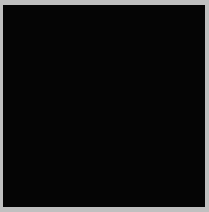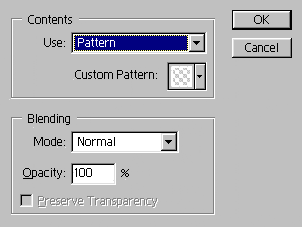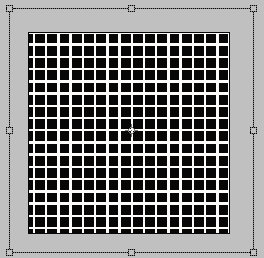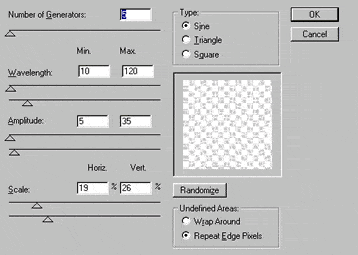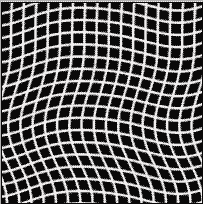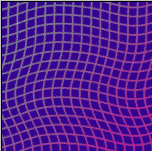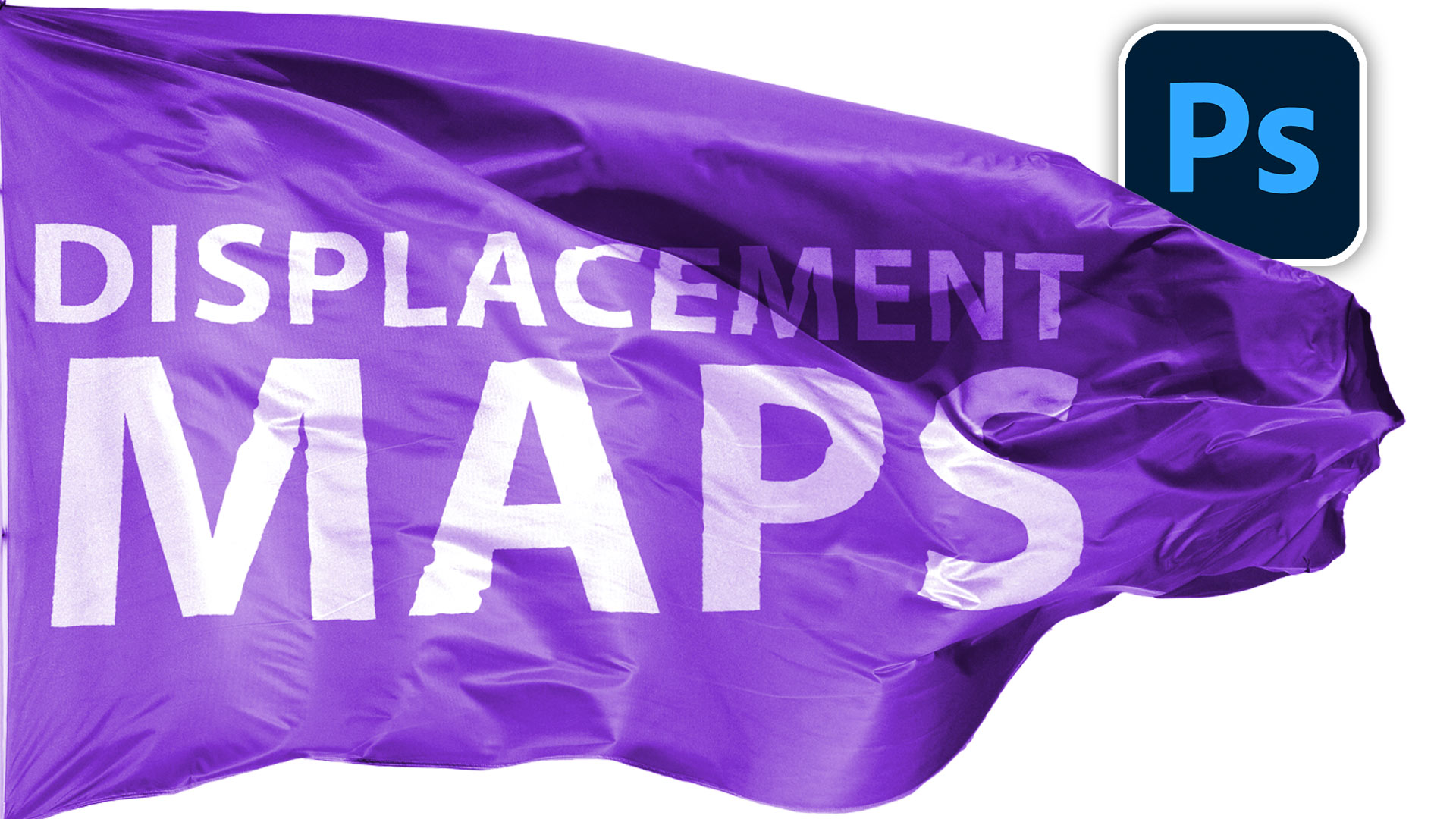Wavey Grids in Photoshop Photoshop Tutorial

How to make Wavey Grids in Photoshop
This Photoshop tutorial shows you how to make wavey grids.
Step 1
Start with a blank document. Here I chose a black color for the bg.
Create a new layer.
Step 2
Edit>fill
Choose pattern and and select the grid.
If you don’t have a grid pattern, make one here.
Press ok
Step 3
If we were to apply the distortion here, it would be messed up at the edges. So we need to enlarge the pattern
Press Ctrl/Cmd+T And scale the pattern off the canvas in all directions
Press Enter/Return to apply
Step 4
Filter>Distort>wave
Lower the scale and press ok
Step 5
Here is the wavey grid.
Step 6
Try different colors for effect. Choose
Image>Adjustments>Hue/Saturation to colorize. Check the “Colorize” button. Push the saturation amout up and lower the brightness if dealing with white.
I hope you enjoyed this week’s tutorial.
Colin
PS Don’t forget to follow us on Social Media for more tips..
(I've been posting some fun Instagram and Facebook Stories lately)
You can get my free Layer Blending modes ebook along with dozens of exclusive Photoshop Goodies here

This tutorial came out of a request from the forum. I was asked if I could make a realistic rope..
How to use displacement Maps in Photoshop to wrap graphics and text around any surface and follow every wrinkle realistically
In this photoshop tutorial you will learn how to turn a photo into a sketch. Its easy to get a...