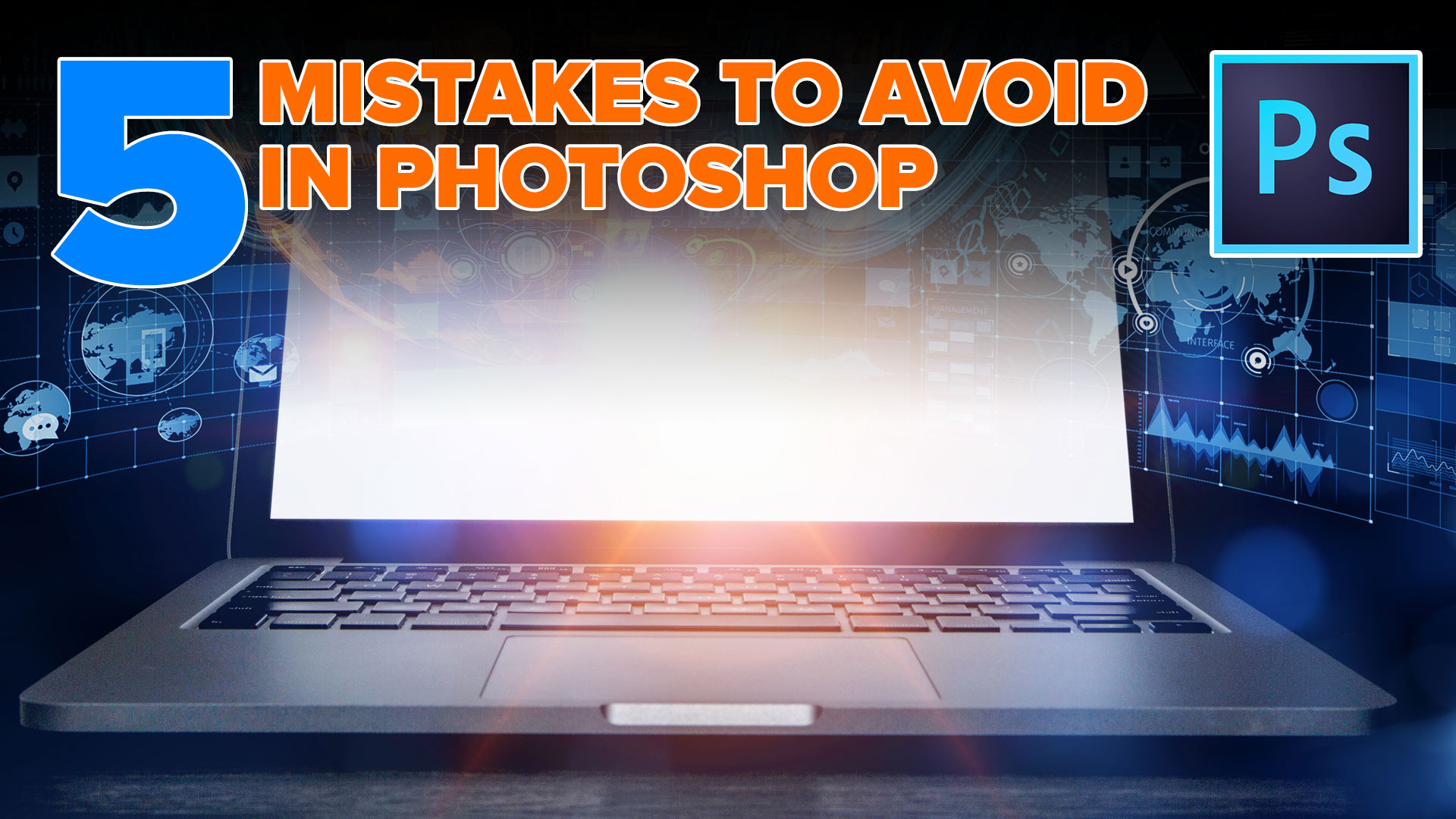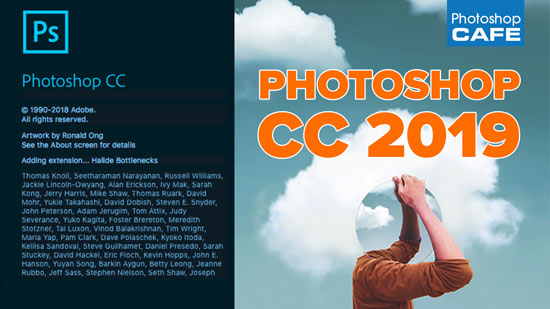Photoshop Basics
In this Photoshop tutorial, Colin Smith shows how to instantly and easily change the color of something in a photo using Photoshop. You can instantly change colors on very complex shapes without any selections using this neat trick
Here are 10 Tips to Tune up Photoshop CC to make it lightning fast. How to troubleshoot and fix almost any problem in Photoshop without reinstalling. Essential preferences.
In this Photoshop tutorial, Colin Smith shows the entire process of editing landscape photos, start to finish. This tutorial joins all the dots and shows the production pipeline for photo retouching and editing with Wacom Cintiq 16
How to Dodge and Burn photos in Photoshop, Paint with light and shadow to add 3 dimensional depth to your photographs. (and digital art) Free action and PDF included.
How to put a photo onto a new background in Photoshop. Simple steps, best and fastest result in this easy Photoshop CC tutorial by Colin Smith from PhotoshopCAFE
Few people Use or understand HSL. This Photoshop tutorial will help you understand and use these amazing color controls for your photographs.
5 mistakes to avoid in Photoshop. Never do these things in Photoshop.
How to fix edges on cut outs in Photoshop. Easily Remove edge fringes and halos on cutouts, this technique works for all images.
5 Hidden but very useful features in Photoshop CC 2019. This tutorial shows the very useful new features that you may not have noticed in Photoshop CC 2019.
How to use new Content aware fill in Photoshop CC 2019. How to remove objects in Photos, new Content Aware Fill explained in depth with 2 examples of perspective and clean patching.
New in Photoshop CC 2019 are frames. This Photoshop tutorial takes a deep dive into all the things you can do with frames, plus bonus tips.
Photoshop CC 2019 new feature review and tutorial. Watch video and read about all the new features released in Adobe Photoshop CC2019.
How to swap faces in Photoshop. This photoshop tutorial shows you an easy way to swap faces, for perfect group shots to previous of a different hairstyle. This is a fundamental skill you will need in Photoshop.
Vanishing Point is a great tool in Photoshop for working in perspective without having to figure out any of the angles yourself. When you use Vanishing point, this 2 minute tip will help you work in separate layers and have lots more control than normal. I hope you enjoyed this quick Photoshop tip and […]