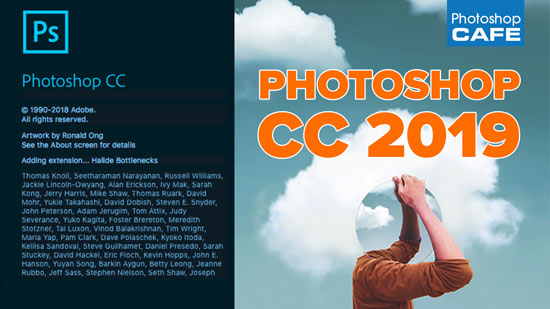Photoshop Tutorials
New Features in Lightroom 8 / Lightroom Classic CC 2019 This video goes through the new features in the latest 2019 update of Lightroom Classic. These changes also apply to Camera Raw. See HDR Panoramas, Depth Map Masking, heic support, better camera tethered support, Process engine 5 and more. Learn all the new features […]
New in Photoshop CC 2019 are frames. This Photoshop tutorial takes a deep dive into all the things you can do with frames, plus bonus tips.
Photoshop CC 2019 new feature review and tutorial. Watch video and read about all the new features released in Adobe Photoshop CC2019.
How to swap faces in Photoshop. This photoshop tutorial shows you an easy way to swap faces, for perfect group shots to previous of a different hairstyle. This is a fundamental skill you will need in Photoshop.
How to make HDR Panorama photos. this free tutorial show the entire process, capture to final image using Adobe Photoshop or Lightroom by Colin Smith
Make a sunset in Photoshop tutorial: This Photoshop tutorial shows you how to turn a regular photo into a sunset photo. This covers more than just changing the color to a warmer tone. To get a convincing sunset look, we change the color, tones, add shadow and rim light as well as creating atmospheric glare and light rays as well as a sun source.
How to create atmosphere in Photoshop. This Photoshop tutorial shows you how to use the History Brush to easily paint atmosphere and haze into an image.
How to remove yourself from a 360 photo in photoshop CC. Photoshop CC can edit 360 VR photos, this photoshop tutorial shows you how to make a 360 photo and make anything disappear from the interactive photo.
Vanishing Point is a great tool in Photoshop for working in perspective without having to figure out any of the angles yourself. When you use Vanishing point, this 2 minute tip will help you work in separate layers and have lots more control than normal. I hope you enjoyed this quick Photoshop tip and […]
DJI Mavic 2 Pro review and camera test. Pros and cons, compared to Mavic, Mavic Air and Phantom 4 Pro. On location flight and samples of photos and videos shot with the DJI Mavic 2 Pro drone by Colin Smith.
How to do Exposure blending in Photoshop, Layer masks on exposures to create photographs with incredible detail in highlights and shadows.
The DJI Mavic 2 Pro and Mavic 2 Zoom have been announced this morning. A big feature is hyper lapse, or moving time-lapse. Good news, you can do it with ANY drone. I show you how to make a hyper lapse on any mavic or phantom. In the second part, I show you how to edit it in Photoshop and Premiere Pro. Stay tuned for My Mavic 2 PRO review coming really soon.
When Photoshop changes your colors, Color Spaces explained
5 of the most useful Photoshop Tips you will know! Here is a roundup of some very useful tips that you can use everyday. These are easy things that a lot of people miss or do the hard way. Find center of document Move a circle selection Select a layer easily Trim to transparent Reveal […]
You are going to love how easy it is to change the color of anything in Photoshop. Check out how to change the color of 2 tasks, The first one is very easy, the second is more difficult. Either way, this technique works so fast and you don’t need to make selections. I have approached […]