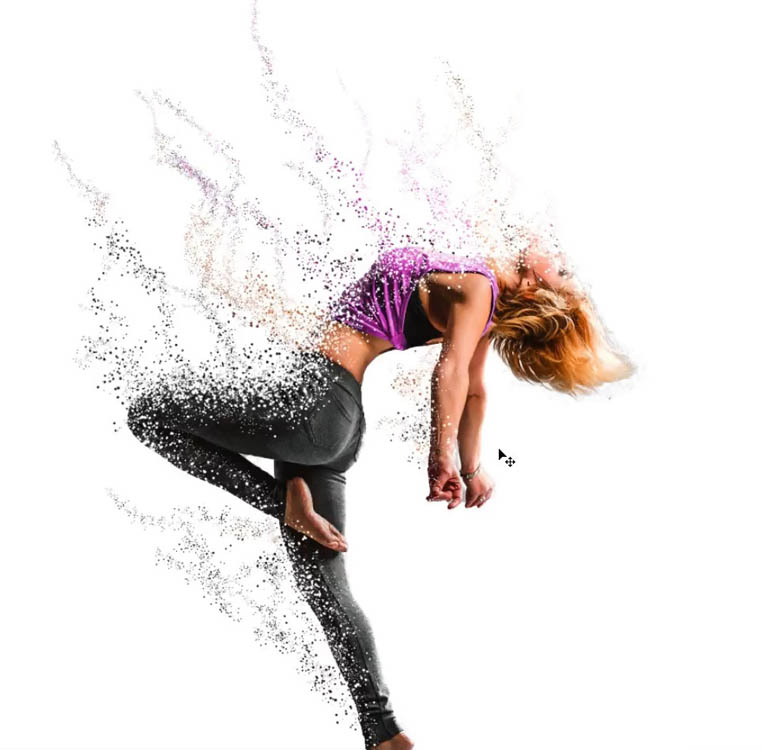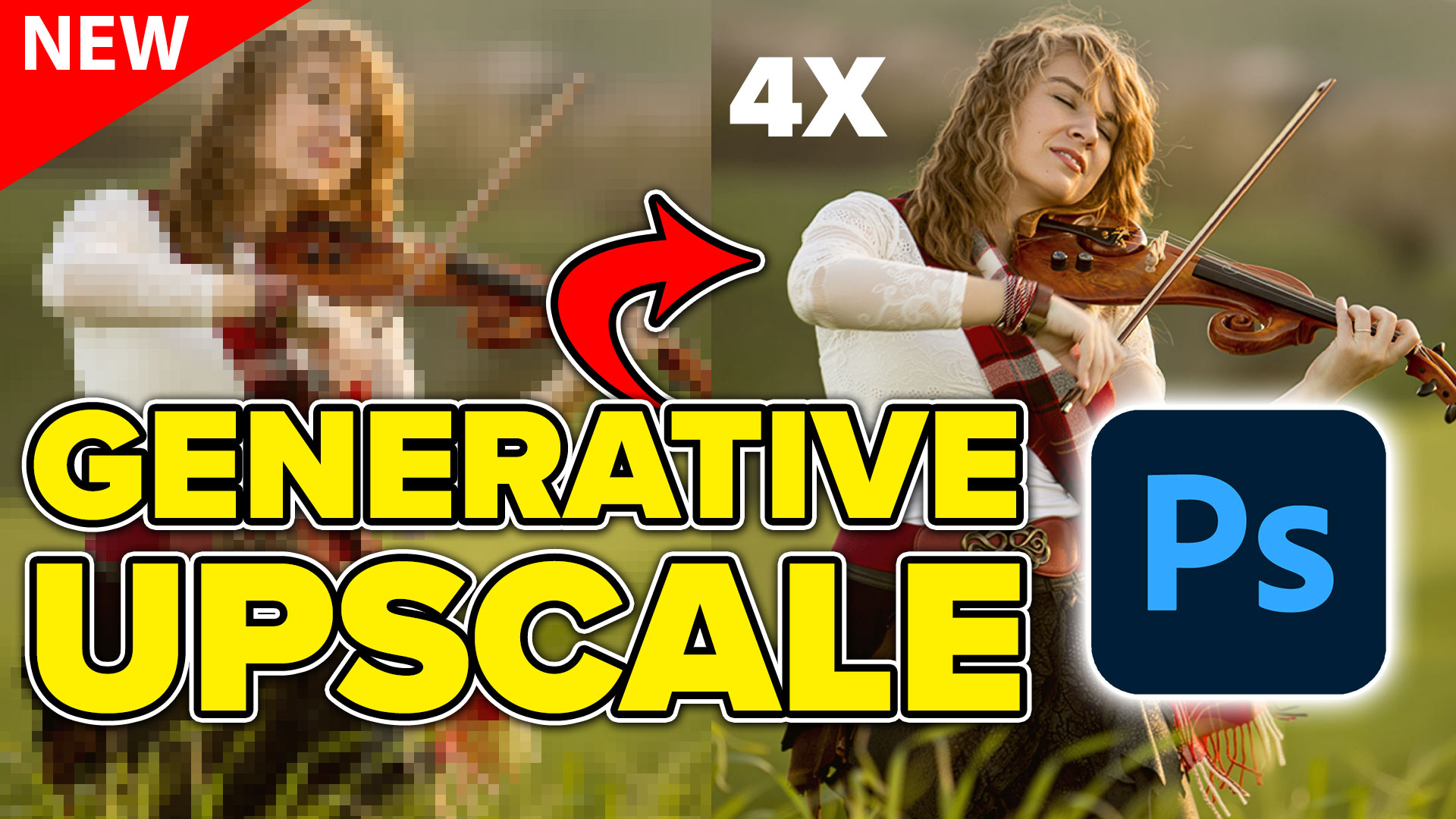Photoshop Tutorials
In this live stream, Colin Smith shows how to do creative processing of a photo. We start with a color change, then on the 2nd photo we go start to finish on a full process including ACR, exposure blending, high pass sharpening and a couple of ways to enhance color and tone. Submit your photo […]
How to turn any photo into a Facebook 3D photo with parallax in Photoshop. Its easier than you think to make a Facebook 3D photo, learn how in this easy step by step tutorial.
In this live stream, Colin Smith shows how to do creative coloring in a photo and how to make 3D models from photo. We make a 3D building and a show how you would make a 3D city. Submit your photo for Fix my Photo here (Upload raw file of full size jpg, and put […]
How to combine photos in Photoshop and blend them seamlessly. How to match the colors between layers, Photoshop tutorial from Colin Smith makes it fast and easy.
In this live stream, Colin Smith shows how curves work. Learn to fix split lighting. Multiple different ways to convert color to black and white. See how LAB mode can bring out an incredible about of color and detail in any photo. There is a lot of info in this replay of our weekly live […]
5 hidden Photoshop tips for prefect selections and clean cutouts with crisp edges. Cut out photos, remove backgrounds in Photoshop
In this live stream, Colin Smith shows you a number of quick fire effects to make an image look better. Putting wheels into motion, black and white, Vanishing Point and so much more on this week’s episode. Also live Q+A! Submit your photo for Fix my Photo here (Upload raw file of full size jpg, […]
How to apply Avengers Infinity Wars, Endgame style dust effect to a photo in Photoshop. Particle disintegration tutorial on Photoshop, step by step instructions.
This weeks live from lockdown: How to change the color of anything in photoshop. how to do focus stacking and the amazing face aware liquify. Submit your photo for Fix my Photo here (Upload raw file of full size jpg, and put your name as the file name) WHAT IS LIVE FROM LOCKDOWN? Each week […]
This weeks livestream we are going to look at Smart Objects as well as the best way to process photos, as well as lots more tips. Hang out with us at 1PM PDT. Learn how to use smart objects and all the things they can do, Also learn how to process a photo and make it […]
In this Photoshop tutorial, Colin Smith shows how to instantly and easily change the color of something in a photo using Photoshop. You can instantly change colors on very complex shapes without any selections using this neat trick
In this live stream, Colin Smith shows you a number of quick fire effects to make an image look better. Learn the sure fire trick to make any photo look better, how to add water where is is none, a fast way to replace back ground and so much more on this week’s episode. Also […]
How to add a background blur to a Photo in Photoshop. Learn to make a blur mask / depth map to blur different parts of the photo with a realistic depth of field bokeh effect.
In this livestream, learn how to use the eyedroppers to make photos look better in just 3 clicks. Also see how to Use Lightroom and Photoshop together to control the lighting in photos and add textures to add personality. Also includes tips and ways to make arrowheads on lines. Submit your photo for Fix my […]
PhotoshopCAFE livestream with Colin Smith, How to add a spotlight effect and make a night scene. How to dodge and burn for depth in Photoshop, lots of tips and tricks and weekly challenge. Submit your photo for Fix my Photo here (Upload raw file of full size jpg, and put your name as the file […]