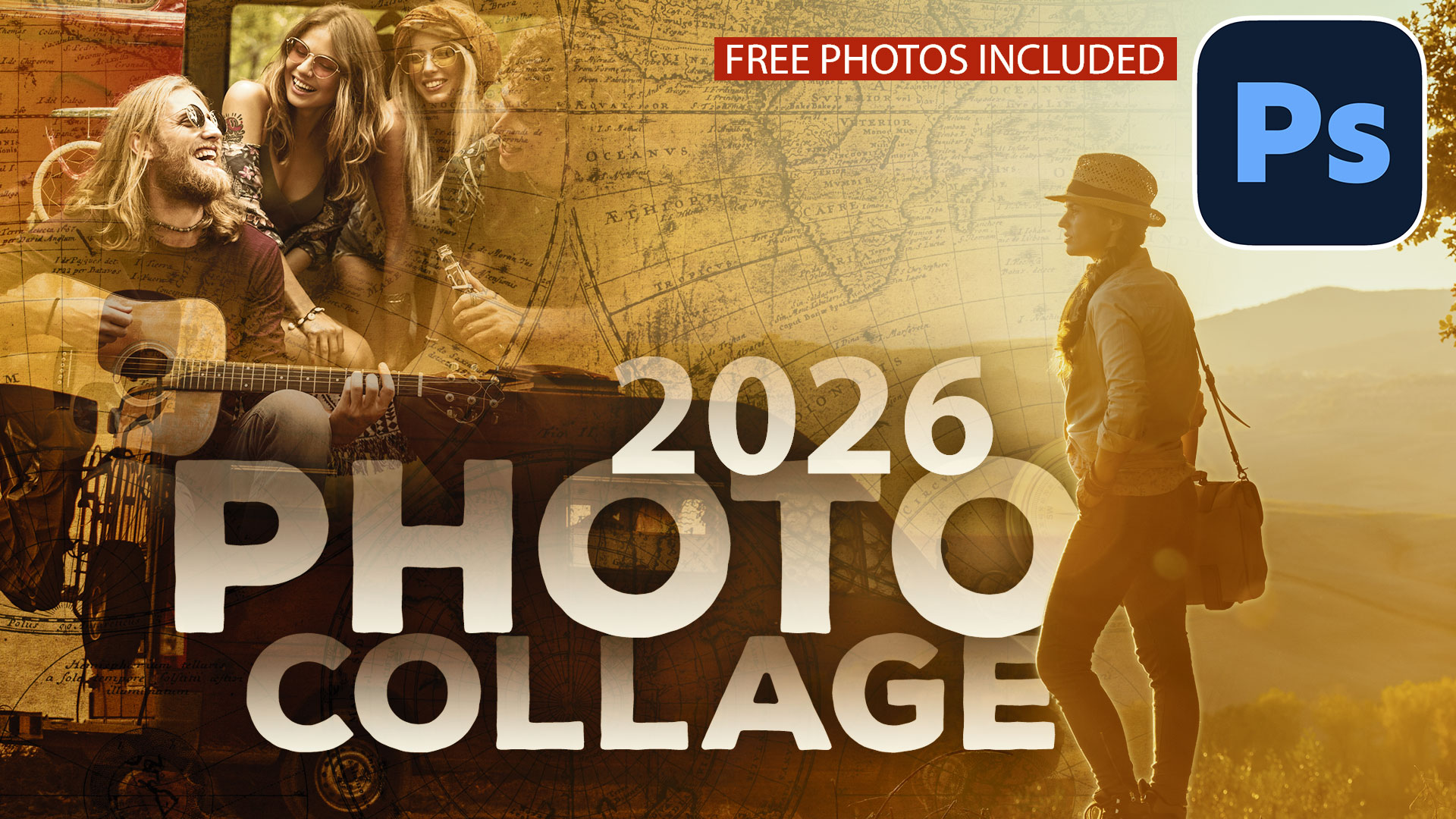Photo Tutorials
2 Tips to instantly make cutouts look better in Photoshop. How to refine masks in Photoshop to remove backgrounds, cut out objects cleanly
How to use the patch tool in Photoshop to quickly clean up smudges and dirt and remove distractions. Difference between Source + Destination.
How to use Luminosity Masks in Photoshop tutorial Luminosity masks allow us to target precise tones in your photograph, so you can adjust exactly where you want without the need for selections, because it works on image tones. For example, you can lighten just the darkest darks, or add punch to the mid highlights. In […]
This Photoshop tutorial will show you how to remove the shadows exactly where you need them and recover blown out details in the highlights.
How to automatically colorize black and white photo in Photoshop 2022 including manual finishing
Sneaky hack in Adobe Photoshop AI, Instantly adds Pro looking color grade to photos. Here is how
Amazing Adobe AI Photoshop 1-click Season change on your photos, how to use Landscape mixer
Colin Walks through the entire process of creating large panoramas in Photoshop and Lightroom. Shoot, and edit, every step explained in this free masterclass.
How to get better selections when cutting out hair and fur in Photoshop
Use the hidden photographic toning presets in Photoshop, for pro color grading with gradient maps.
How to turn white into a color in Photoshop. In this photoshop tutorial, Colin Smith shows how to add color to white, even black or convert black to color.
Bend anything In Photoshop easily, using the puppet Warp tool. Photoshop puppet warp tutorial.
How to replace sky in Photoshop, sky replacement new features and free sky images from Adobe.
The Split LUT effect, by Colin Smith, Powerful color grading tool in Photoshop, Split a LUT into color and tone
Use this trick to Fix color in any photo in 1 click in Photoshop, Lightroom or Camera Raw