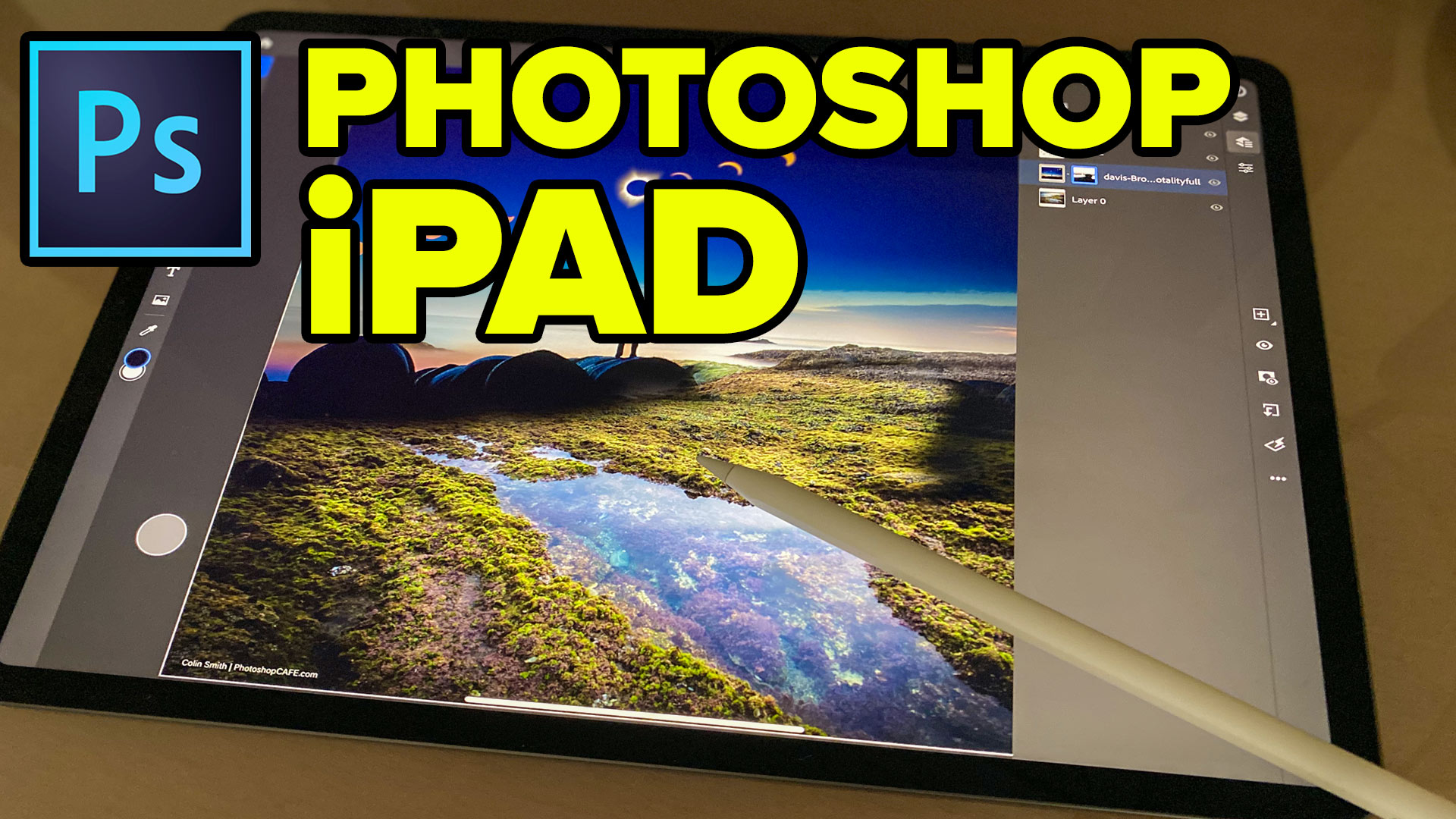How to swap heads in Photoshop tutorial
How to Swap heads in Photoshop for the perfect group photo.
Family photos, sports teams, school photos, corporate photos, conventions, reunions, or just a group of friends getting together. All of these are the perfect time to make a group photo.
It’s very difficult to take a group portrait and have the perfect expression on everyone’s face at the same time. This is especially true if there are babies and small children involved. In this photoshop tutorial, Jane Conner-ziser, shows you how to make the perfect portrait by taking elements from multiple photographs shot during the same session.
I’m sure you have been in the situation where you take a group photo. You tell everyone to say “cheese” (really?), everyone smiles, pop goes the flash and then you look on the camera back. Someone is looking away, someone else cause mid-blink and looks like they are drunk. No problem, you shoot again, and again. It’s really hard to get the perfect expression on everyone’s face at the same time.
No big deal! This is why you have Photoshop, at least it’s one of the reasons. Fortunately, its really easy to combine the perfect faces and expressions from each photo and make one perfect group photo using the power of Photoshop. Check out this little video and see exactly how to do head swapping in Photoshop. Yep, that is the correct term, “swapping heads”.
PS Don’t forget to follow us on Social Media for more tips.. (I've been posting some fun Instagram and Facebook Stories lately)
You can get my free Layer Blending modes ebook along with dozens of exclusive Photoshop Goodies here

A couple of years ago, some Action enthusiast friends of mine expressed their concern that I was pursuing a vapor,...
How to Light a photo in Photoshop with Clipping masks. Simulate Lightroom _ ACR Masks in Photoshop
Learn how to use Photoshop on the iPad