Portrait Retouching for Everyone in Photoshop
Portrait Retouching for Everyone in Photoshop
How to make portraits look amazing…
Master Portrait Artist Jane Conner-ziser shares her abundant knowledge and experience in pro portrait retouching with you in this full, all-inclusive learning experience, Portrait Retouching For Everyone. Far beyond Tips and Tricks (but including many), you will learn how to recompose images, cut out hair, work on clothing and backgrounds … in addition to SKIN, SKIN, SKIN techniques on everything from blemishes to braces, PLUS eye enhancements, color work, swapping heads, removing glass glare – everything you will experience when photographing people of all ages in a variety of popular styles. Jane’s personal techniques, self developed in the early years of digital to replicate fine art retouching of traditional media are emulated by thousands of professional photographers and digital retouching artists worldwide through her seminars, lectures and educational products.
This downloadable course contains 13 hours of brand new sharp video. All the lesson files are included, so you can follow along at your own pace!
“I’ll have to say that your teaching method is one of the best that I have seen. Easy to follow and understand and can see all your settings on screen. Your humor and knowledge is a big plus too.” Larry Simpson
Lessons Include:
Retouching Theory, Practice and Application
Workspace Set Up
Wacom Tips and Techniques
Retouching Tools and Options
Corrective Skin Smoothing Filter
Fine Skin Finishing Filter
Dodge and Burn Tools
Spot Healing Brush, Healing Brush,
Painting With Light
Color Enhancement
Eye Enhancement
How to Retouch Basic Skin
How to Retouch Wrinkles
How to Retouch Acne
How to Retouch Oily skin
How to swap backgrounds
How to use Layers and Smart Filters
How to use the Pen Tool
How to refine masks
How to “cut out” hair
How to combine two images
+Much more
Description
Welcome
Welcome from Jane. She gives you an overview slideshow of what will be covered and tells you what to expect from this extensive training course
Workspace setup
Import all your photos directly from a digital camera or card reder. Use the Photo Downloader.
Tips and Tools
Basic tips and tools that you can use to customize your Wacom Tablet for retouching and painting and set up retouching tools for maximum efficiency and accuracy. Learn how to control your pen!
Face Basics
Learn how to set up and control every tool and process available in Photoshop for retouching skin. Learn which tools are best for which processes, how to filter out excessive texture while keeping pores intact and how to combine retouching techniques for speed and pro results.
Adult Woman
Learn where to start retouching adults (hint: NOT on the face!) and how far to take it for beautiful results that look believably real. You will make clothing corrections, posture work and eye brightening and enhancement techniques to add life and gracefulness to a mature face.
Adult Man
Learn how to retouch background distractions, build foliage, trim bodies and enhance posture as well as a bit of light painting and facial retouching on an adult man. Learn how to enhance mens eyes and minimize blue beards.
Grandparents
Starting with extending a background and slimming down Grandma and Grandpa in a natural manner, learn how to remove light shine from a bald head, life faces, retouch wrinkles and repair eyes that contain poorly positioned catchlights. Great exercise in transformations and layers!
Removing Braces
When you have to remove them, this is the fastest, easiest and best looking way to do it!
Teeth and Rosacea
Complete skin and portrait work on a subject with full rosacea and crooked and receded teeth. Learn how to quickly neutralize unwanted skin discolorations, re contour lighting and fix teeth quickly with beautiful results.
Blemishes
This is real acne, not the occasional spot with oily skin, swollen discolorations-you name it! Learn how to combine a variety of techniques that allow you to clear the skin without losing valuable highlights. Learn how to remove shine, re contour lighting and create beautiful healthy looking skin.
Hair and Eyes
In this session you will learn how to remove stray hairs, fill in hair and open and close eyes that are off balance in the portrait. Get some additional practice on skin retouching and shaping light.
Head Swaps
Learn three techniques of swapping heads, depending on what you have to work with. Learn how to auto align layers, work with layer masks, cut and paste heads and experiment with different ways of selecting faces to minimize the retouching time while maximizing the results.
Removing glare from glasses
Not one, not two, but THREE techniques for removing glass glare. Pick the one that’s going to work for the job you have on hand. Learn how to replace eyes using those from another image, how to make skin patches and how to fill in from scratch using a variety of retouching tools and techniques.
Body, Background Eyes
In this session you will adjust overall color, re posture a subject, reshape hair, retouch faces and correct eyes that appear a bit off balance to make this wedding image look amazing! Learn speed techniques for bulk retouching jobs that still yield beautiful results.
Pen Tool and Masks
Learn how to take people out of one picture and put them in another by combining selection options (starting with the Pen Tool) and refining masks for varying edge detail and degrees of feathering. Learn how to de-fringe edge colors for a perfect match!
Drop in Sky
Learn a quick way to change a sky that results in great edges around detailed areas and color results that match the base image. Use layers and layer masks with blending options that almost make this automatic. Learn how to work with unlinked layer masks for perfect composition of clouds plus how to protect similar values from being affected by auto select technology.
Image Recomposition
Learn how to use Content Aware Move, Content Aware Fill and Puppet Warp as you recompose a fashion image. Learn how to choose the best option for the job at hand plus how to Clone the right way for cleaning up backgrounds and detailing edges. Learn how to paint in hair, enhance color and add motion to static poses.
Ambiance
NIK and Graphic Authority at their finest! Learn how to paint with light and add mood and feeling to your images with a little bit of NIK. Learn how to make your own filter recipes and apply them using layer masks and blending modes for truly unique results, how to work with templates, add decorations, make black and whites and MORE!
How to Fix Mistakes
Just in case you have to back up and you don’t have enough history to do it, Jane shows you a quick way you can back up without having to start over again. Quick and easy!






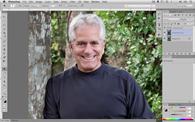
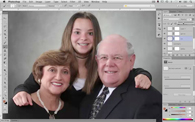
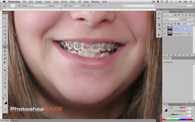

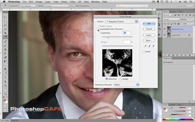

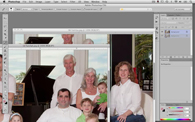



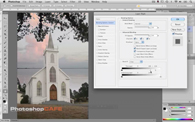
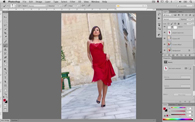





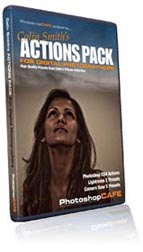
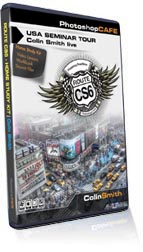


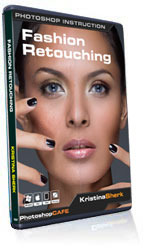
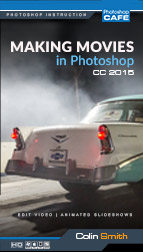

Reviews
There are no reviews yet.