Shadow and Light, How to Dodge and Burn in Photoshop
Shadow and Light, How to Dodge and Burn in Photoshop
- 2hs 30min running time
- Photoshop CC (Works on Any version of Photoshop)
- All photos and bonus action included
- Mac + Windows
Have you ever looked at photographs that you admire, and wondered how they get such depth and clearly defined lighting and shadow? Maybe you have tried every post production tool you know and are unable to reproduce this effect. The secret is Dodging and Burning. All the top photographers have been doing it all along, many just didn’t tell you.
In this training, Colin Smith explains exactly what dodging and burning is (Painting with shadow and light). These principles aren’t new, they come all the way from renaissance painters and have been adapted by the likes of Ansel Adams in darkrooms. The techniques, however are new; Photoshop opens up new possibilities with its powerful brush and adjustment tools that the masters of old would have killed for. There are 3 main reasons to dodge and burn: Lead the viewers eye with darks/lights, bring out details in photos and add depth and dimension. You will learn all three methods.
In a jargon-free, conversational tone (that Colin is well-known for), you will understand not only the how’s behind non-destructive dodging and burning, but the why’s. Colin will take the mystery out of where to dodge and where to burn a photo for the maximum results.
The 2.5 hour visual journey will equip you to tackle any dodging and burning retouching task. These techniques apply to everything from landscape, portrait, beauty, fashion, to fine art, product, architectural, fitness and advertising retouching tasks, any photo really.
The techniques are powerful enough for pros and easy enough for hobbyists. This seemingly complex task is broken down to a fast and easy workflow. While working on different photos, this workflow will be drilled into your mind. These movies are recorded in Photoshop CC, but these timeless tips will work on any version of Photoshop. All lesson files are included
Don’t settle for flat images, invest in your photos with Shadow and Highlight, How to Dodge and Burn in Photoshop!
Watch Trailer here
Fundamentals and setup
Shading Basics
Learn how shadows and highlights define 3D surfaces and shapes. Use shadow and highlight to create depth and texture. Shading primer.
Layer Setup
How to set up layers and blend modes for non destructive Dodging and Burning, make a reusable action
Brush Setup
How to set up dodging and Burning brushes to work with pen pressure. This is useful for Wacom, Surface Pro, iPad Pro and mouse users.
Dodge and Burn Workflow
Adding Dimension
Body Sculpting
Contour and Highlight a face
This is based off Contour and Highlight makeup, this is retouching at it’s best
A lot of the Hollywood stars, do contouring and highlight to their makeup. This is actually dodging and burning in real life! Learn to recreate this effect digitally in Photoshop.
Smoothen out skin tones without blurring
Enhance certain features, while diminishing others
A natural way to really light up a face and define the shape of facial features
Toning RAW Files
Toning with Adjustment Layers
Dodge and Burn for Emphasis
Multiple Exposure Toning
This isn’t HDR, this is multi exposure crafting of shadow and light
Use in camera bracketed exposures to dodge and burn with dynamic range
Extend the details in your image and paint in HDR, without HDR or the HDR look
Masking and blending multiple exposures to add more natural detail with less noise

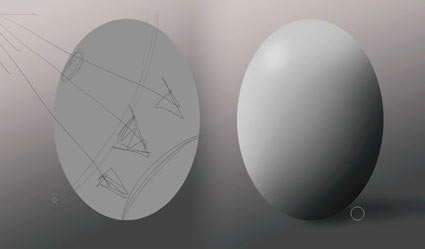

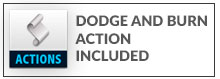
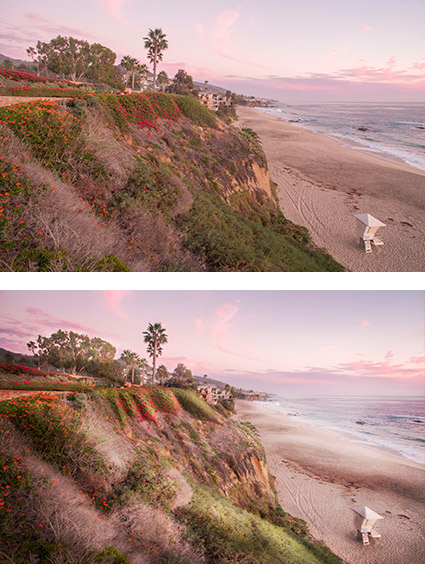










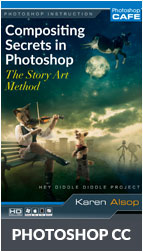

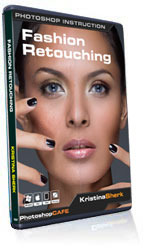
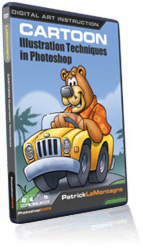


Reviews
There are no reviews yet.