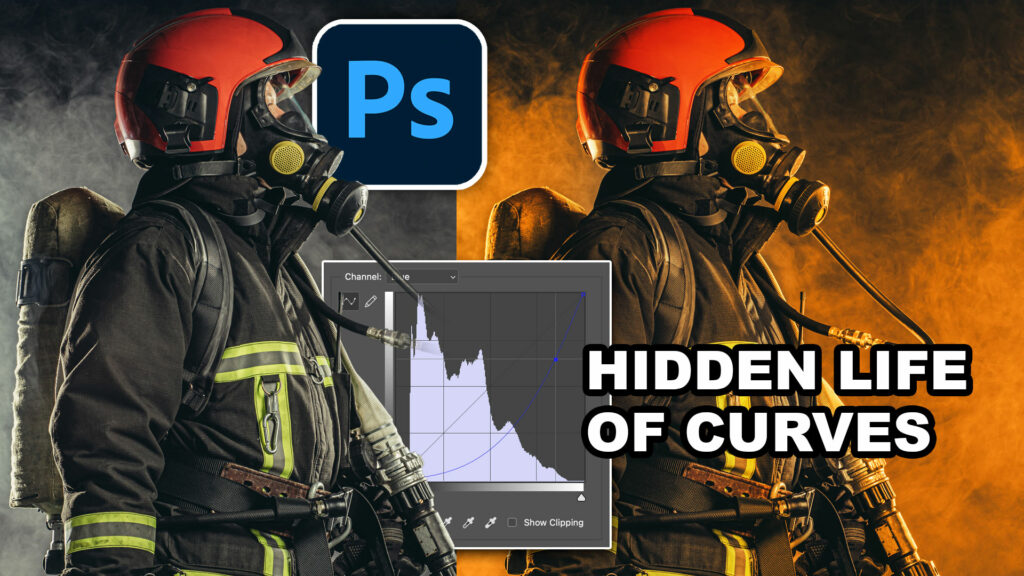Author: Colin Smith
December 1, 2022
Add colored highlights in Photoshop with color curves
November 22, 2022
How to use new Share for Review in Photoshop 2023
November 22, 2022
How to match colors between images in Photoshop the easy way
November 7, 2022
Scan your old Photos with a smartphone and Photomyne ai
October 18, 2022
Lightroom Classic 2023 New Features
October 18, 2022
Photoshop 2023 New Features
October 16, 2022
How to make very realistic shadows in Photoshop
October 4, 2022
How to blend Layers in Photoshop and select faces with masks