Filter brushes Adobe Camera Raw 9 Tutorial
All new local adjustments with the new Filter Brushes in ACR 9, allow you to paint on or subtract from gradient and radial filters.
Recently, Adobe did some big updates to Lightroom, Camera RAW and Photoshop.
One feature that isn’t necessarily brand new, but went largely unnoticed is the ability to use an adjustment brush directly on gradient and radial filters. This simple tool revolutionizes local adjustments in Camera Raw.
Imagine this, add a gradient to darken down the sky a bit. This always looks great right? After all, it simulated a split neutral density filter. The problem is, when a mountain, roof of a building or some other object sticks up into the gradient, it too gets darkened. With the Filter brush, click on “brush” and paint away the adjustment where you don’t want it. It’s that simple. This same feature was added to Lightroom CC and Lightroom 6 recently. Check out our learning center on all the new features in Camera Raw 9 as well as in Photoshop CC 2015.
PS Don’t forget to follow us on Social Media for more tips.. (I've been posting some fun Instagram and Facebook Stories lately)
You can get my free Layer Blending modes ebook along with dozens of exclusive Photoshop Goodies here

4 thoughts on “Filter brushes Adobe Camera Raw 9 Tutorial”
Leave a Reply
In this tutorial, we are going to take a picture of a car and make it look like its driving...
This weeks Photoshop tutorial, I'm going to show you how to make the portrait text effect. This takes a photo...
How to get much better results with Generative Fill in Photoshop



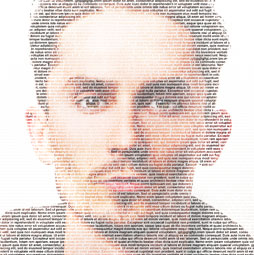












Very effective tutorial.Gather so many knowledge from here.
video tutorial always help to the learners.
This is great! A lot of phone photo apps now also have this capability. Instagram’s selective focus mode can, with a little experimentation, give decent tilt/shift results as well.
really helpful tools for photo editing i like brushes tool most because when i am working in Photoshop i am Satisfied this tool