Auto Select people and features in Photoshop
How to automatically select people and facial features in Photoshop, like in ACR + Lightroom
A lot of people have been asking for this feature. Ever since Adobe added the ability to generate masks of people, faces and different parts of people to Lightroom and Camera RAW, Ive received a ton of communication from the community. “When will this feature be in Photoshop??” Well.. here it is!
Written steps coming soon
Hope you enjoy,
Drop a comment
Colin
14 thoughts on “Auto Select people and features in Photoshop”
Leave a Reply
Keyboard shortcuts for Photoshop. Work faster with these 5 keyboard shortcuts, to get things done faster and to do things...
Intermediate Photoshop tutorial, how to make realistic animated falling snow in Photoshop. Create snow overlay for video or for your...
How to fix edges on cut outs in Photoshop. Easily Remove edge fringes and halos on cutouts, this technique works...









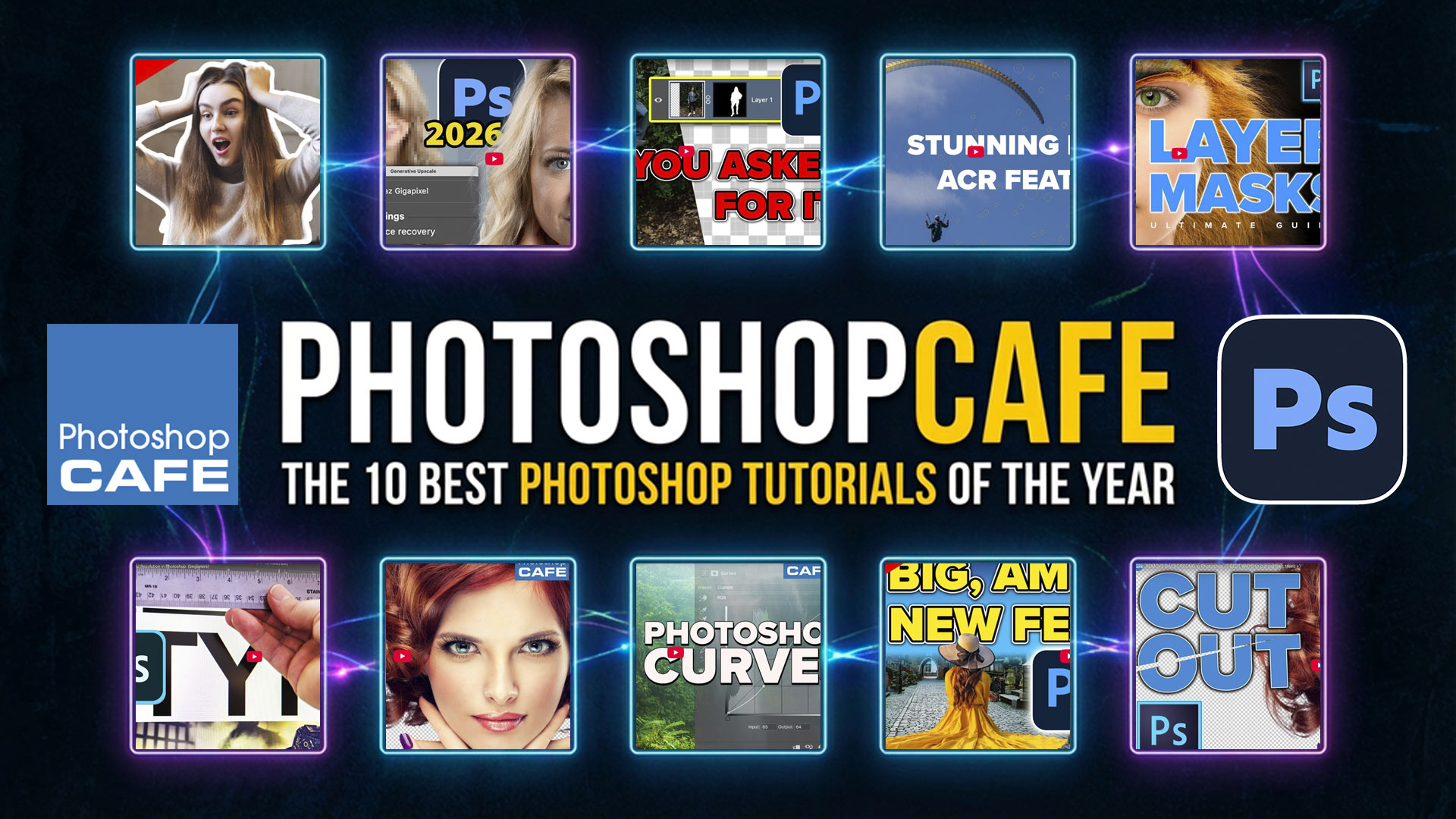






Excellent presentation. Would like more on this
I wish you’d indicate in your announcement whether they apply only to the beta version of Photoshop. I’m not comfortable with using beta versions, so they don’t apply to me and I waste my time when I begin watching the video. Thanks. I should say that I DO love your videos – they’re very informative.
I have upgraded to Photoshop 26.1.0 and I cannot find “select People” when in the Object Selection Tool. In the top option bar, it is not there.
Great, thanks, really interesting and useful
Again a super lesson. Thanks.
Love it Colin, thanks.
Been watching your instructional videos since 2021 and learned a lot. Just wanted to thank you, I really have enjoyed them.
Incredible tutorial
Great tutorial Colin!
Merry Christmas
Thank you so much for this. You make it look soooo easy!!!
Thank you so much for this. You make it look soooo easy!!!
I have the latest version of Photoshop but when I select the Object Selection Tool it doesn’t give me the dialog box where I can select different parts of the body
Love your Photoshop information. Look forward to getting your written instructions that follow classes. Thank you for posting such great information.
It’s very useful to know that PS has incorporated a “people select” option although I’ve been using LR’s masking feature which seems to work quite well.
Your tutorials are always helpful, so thanks again.