Color tinting in Photoshop Tutorial
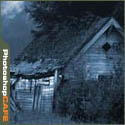
Basic Color tinting in Photoshop
This is a basic Photoshop tutorial on color tinting. For a more up to date and in depth look, check out the color grading in Lightroom and Photoshop tutorial
Step 1
Start with your image in RGB mode
Step 2
Open the Hue/Saturation box Ctrl/Cmd+U
Click the colorize box.
Step 3
Slide the hue slider to change the color hue. That simple!
You can adjust the Saturation if you want. To the left, less color, to the right more. Too easy!
The result!
4 thoughts on “Color tinting in Photoshop Tutorial”
Leave a Reply
In this Photoshop tutorial, Colin Smith shows how to instantly and easily change the color of something in a photo...
Here is a tutorial that you can use for layered collaging. While it might be easier to use a layer...
This tutorial will show you how to hold your images together with realistic looking screws.


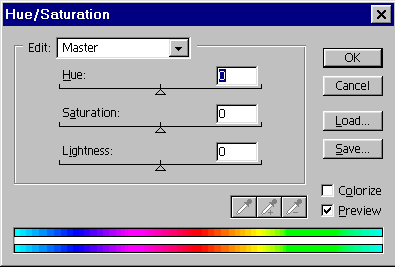















That was so easy
what mode must you be in to colorize an image?
RGB or CMYK
I have been looking everywhere for tutorials on tinting my image, and so many weren’t what I needed, or were needlessly complicated.. And then I find this and my mind is blown. It’s so easy! THANK YOU!!!