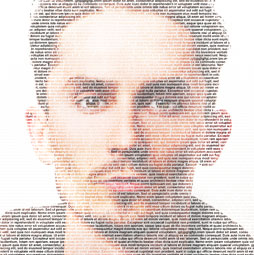Photoshop Tutorials
In this Photoshop Tutorial, learn how to design a magazine layout. Convert a layout into a reusable template in Photoshop tutorial. Free template included!
Learn how to customize the feel of your Wacom pen, and learn how to change pressure settings in the brush panel in Photoshop, tutorial by Colin Smith
The basics of how layer masks work in Photoshop. How to use layer masks for non destructive blending of layers in Photoshop. These are essential skills for compositors, photographers or designers to learn if you want to be creative in Photoshop.
How to create realistic looking water reflections in Photoshop. This free Photoshop tutorial shows a quick way to add a water reflection to a photo. There are a couple of little tricks that Colin throws in to add an extra touch of realism.
Learn how to stitch seamless panorama photos in this free Adobe Lightroom tutorial. Fix the edges of a panorama with Boundary warp in Lightroom and Camera RAW.
This Photoshop tutorial shows you how to outline type and make it vector in Photoshop. If you want to preserve the edge quality of text when you distort it, or print it, this photoshop tip will help.
This Photoshop tutorial shows you how to easily change the color of anything in a photo without the need to create selections. This tutorial is one of those things that you wonder how you ever got along without before you knew this.
Lightroom can sort photos based on the people in the photographs. Facial recognition is used to identify that it's a face and then who that face is. This tutorial shows how to use the auto and manual features. As we group the faces and name them, Lightroom gets smarter.
In this photoshop tutorial you will learn how to turn a photo into a sketch. Its easy to get a pencil sketch effect in Photoshop. I'll also give you a few variations with color and layer blending modes for creative jump off points. Enjoy!
In this Photoshop tutorial, I'm going to show you how to create the title to Star Wars. We are going to make the perspective text and actually animate it, so that it moves just like at the beginning of all the Star Wars movies. We are going to do all of this in Photoshop CS6 or Photoshop CC. If you have an earlier version of Photoshop, you can still make the text effect, but you will need CS6 or CC to make the animation.
In this Photoshop tutorial, I show you how to run text behind a portion of a photo. This is what you often see in magazine covers where the title or masthead goes behind a person's head. It's a neat effect and may look difficult to a beginner. This Photoshop effect is really easy to do, and I'll show you how right now!
You will learn how to make a 3D Photo cube. Attach your photos to the faces of a cube and rotate it in 3D space. Optional: We animate the cube to spin in 3D!
New features in Photoshop CC 2015.1 Photoshop review and tutorial on CC 2015.1 update December 2015. See all the new features and learn how to use them, tons of tips!
In this week's tutorial, I'm going to show you how to make a James Bond gun barrel in Photoshop. You know, the opening scene of every 007 Bond film, where you look through the barrel and see James Bond. Here is how to make this effect, entirely in Adobe Photoshop.
This weeks Photoshop tutorial, I'm going to show you how to make the portrait text effect. This takes a photo and makes it look like it's entirely made from text Yeah, this is fun!