how to make a photo look like it’s made of text in Photoshop
Making a Text Portrait in Photoshop Tutorial
This is a super fun effect. This will make your photo look like it’s entirely made out of text.
You will be using luminosity masks as well as layer masks and adjustment layers to achieve this awesome effect. I have a primer on curves here that you may need to check out.
First of all there were dot matrix printers. People began organizing type in such as way as to create some of the first CG art. For the life of me, I have no idea how they had the patience. Then as graphics evolved, we wanted to make retro, lo fi style graphics. This tutorial shows you how to make a modern taje on the old text graphics. You can do this effecr in black and white and use a monotype to get a more retro feel if you want to. Even if you aren’t going for the same result as I have in this image, take a look at this tutorial because it will teach you a thing about masks and channels. Here is a larger version of the final result.
Related Resources
Samuel Jackson Generator (Explicit language)
I hope you enjoyed this tutorial. Don’t forget to subscribe to get a new tutorial each week as I release them.
Nice to see you here at the CAFE!
Colin
PS Don’t forget to follow us on Social Media for more tips.. (I've been posting some fun Instagram and Facebook Stories lately)
You can get my free Layer Blending modes ebook along with dozens of exclusive Photoshop Goodies here

6 thoughts on “how to make a photo look like it’s made of text in Photoshop”
Leave a Reply
How to make the Thor Ragnarok chrome extruded logo in Photoshop tutorial.
How to select exactly the layer you want instantly. These tips show you different ways of making your layers active...
20 Photoshop 2020 Tips that you probably don't know and should! Photoshop tips, tricks and hacks. Quick tips to make...

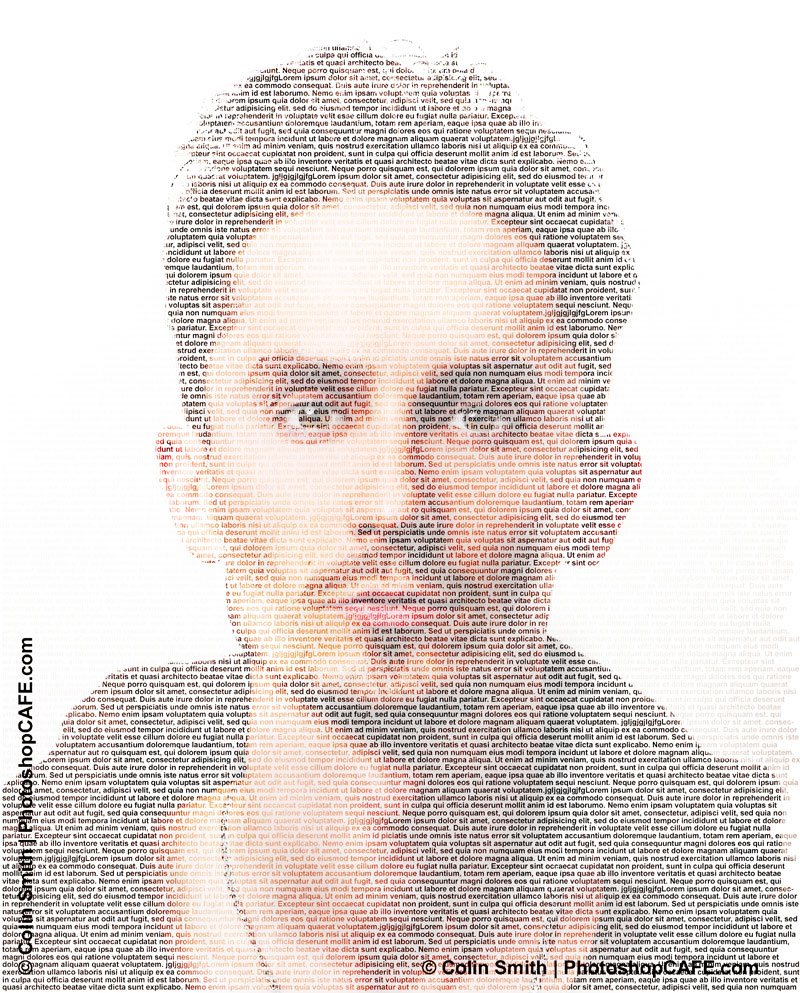
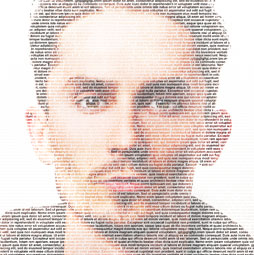














There is some lovely fun of applying Samuel L Jackson text to photos of your in-laws. It’s a nice subtle way to share holiday frustration 🙂
Thanks for sharing very useful tutorial.
This looks like a fun trick and is enjoyable to watch. I can see there are possibilities to apply more than text. However, I cannot watch the tutorial and work in Photoshop trying to follow along. It is much better for me to have a tutorial I can print after watching the illustrations, so I have a handy referral tool to attempt the various steps.
Cool.. Very easy to do, thanks..
Really i’m very surprise to see your post about creating to make a photo look like it’s made of text in Photoshop . Keep continue sharing such post, Please .
Amazing tutorial. It’s really helpful.