Wacom Intuos Pro Small pen tablet review and setup
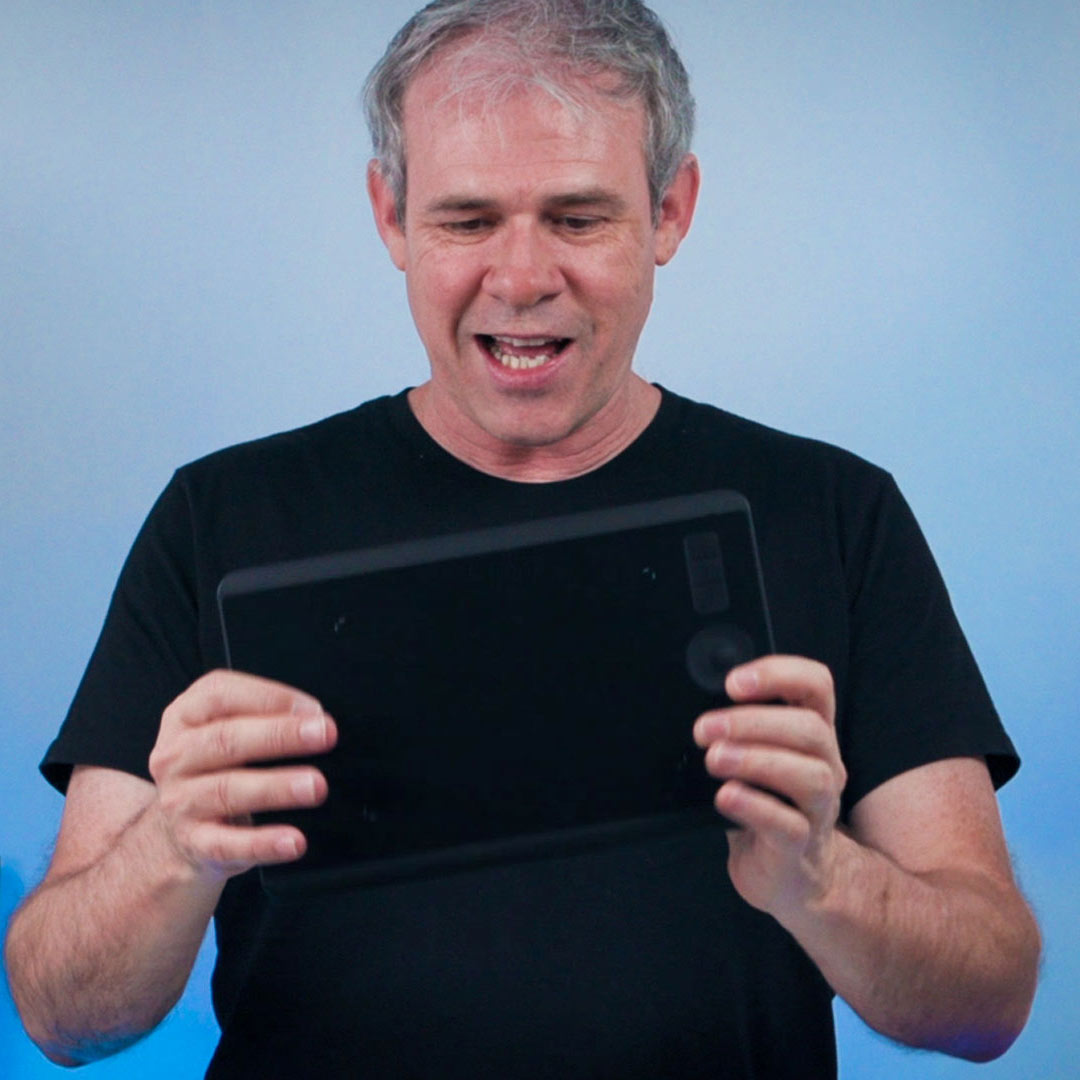
Wacom Intuos Pro Small in depth Review and setup
Today Wacom announced an additionto the Intuos pro line of tablets and added the small size.
The intuos pro small is a great addition to the lineup (Medium and Large – review here because it’s small and portable, while packing the punch of its larger siblings. I love to use the small Intros pro when traveling and its great to fit on a podium or table while speaking at events.
Check out my review where I show all the features as well as an in-depth tutorial on how to set up a Wacom tablet to get the full functionality out of it.
This new, smaller tablet really earns the moniker: Pro, as it has the full range of pressure and comes with the latest pro pen 2 as well as working as a multi-touch trackpad at the same time. Check out my review video and see it in action.
Main new features of the Wacom Intuos Pro Small
- Wacom Pro Pen 2
- 269 x 170 x 8 mm / 10.6 x 6.7 x 0.3 in
- 8,192 pen pressure levels
- 6 ExpressKeys™
- Built-in Bluetooth connectivity
The Pro pen 2 and the base.
Overall this is a great tablet and has the same feel as the rest of the Wacom Intros pro line. The size is small enough to take anywhere and at less than $250 USD its really worth it.
Note: The Small doesn’t work with the paper edition and the touch ring can only be set to a single function at a time. Apart for that, all the features are the same.
Thanks for checking out this review.
Let me know what you think about it.
Colin
One thought on “Wacom Intuos Pro Small pen tablet review and setup”
Leave a Reply
In this review I take a look at the new OSMO Action from DJI. This little camera looks a lot...
Colin Smith tests and reviews the 2018 MacBook Pro. This is after the thermal throttle fix from apple. Testing the...
New DJI Inspire 3 drone, The most advanced drone for Cinematographers and photographers





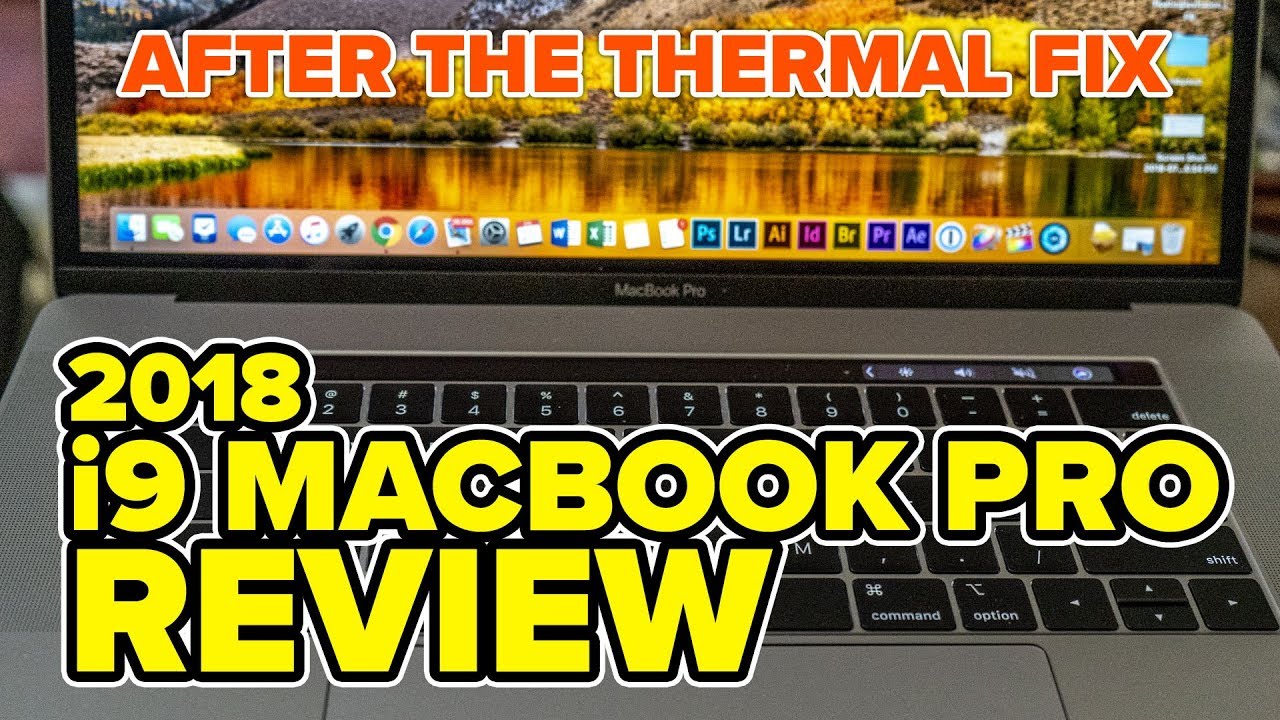












PTZ 630 WACOM is my current tablet. How versatile is this model today?